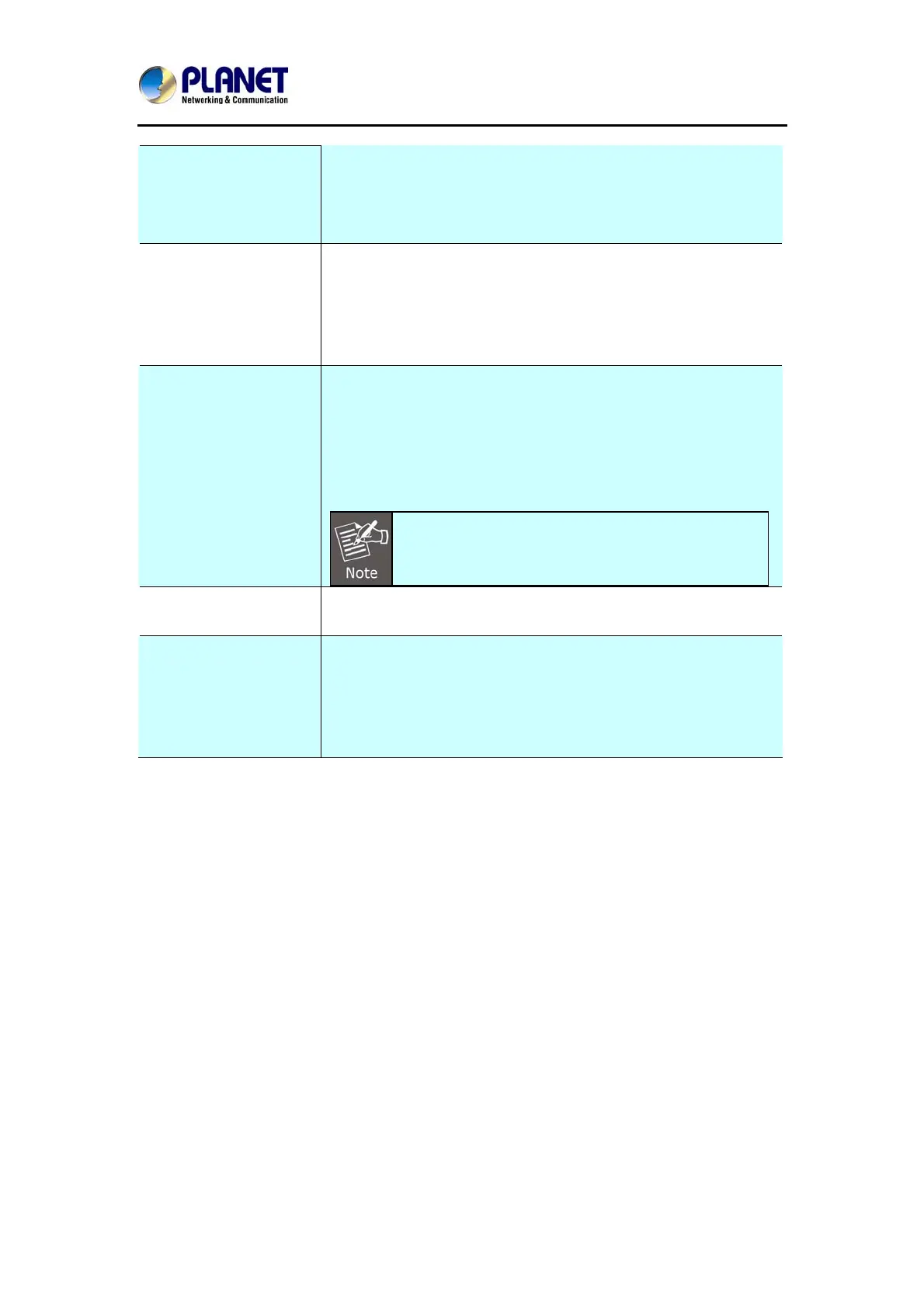High Definition PoE IP Phone (1-Line)
VIP-1010PT
- 55 -
callee.
Active: To enable or disable Intercom feature.
Intercom Mute: If enabled, once the call established, the
callee will be muted.
Hot Line Hot Line allows user to call out the defined number
automatically without dialing any number.
Active: To enable or disable Hot Line feature.
Number: The number you want to dial out automatically.
Delay Time: The delay time before calling out.
Remote Control Remote Control allows specific host to interact with IP
phone by sending HTTP or HTTPS request. The specific
action could be answering an incoming call, hang up an
ongoing call and so on.
Allowed Access IP List: To configure the allowed host
address.
For now, IP phone can only support IP address,
IP address list and IP address pattern as
allowed hosts
Key As Send Key As Send allows you to disable send key or assign
pound key as send key.
Others Return Code When Refuse: Allows user to assign specific
code as returned code to SIP server when an incoming
call is rejected.
Auto Answer Delay: To configure delay time before an
incoming call is automatically answered.