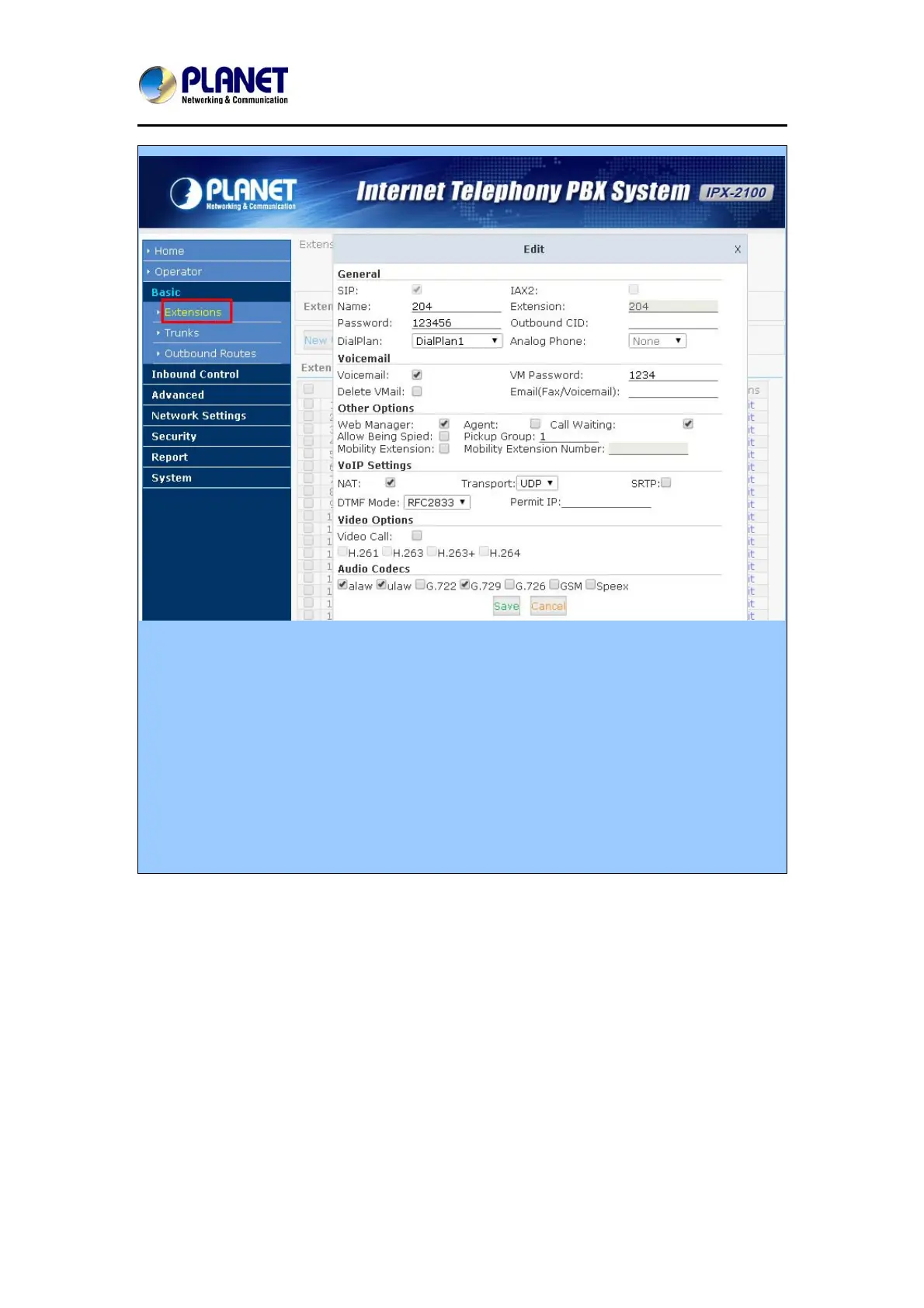High Definition PoE IP Phone (1-Line)
VIP-1010PT
- 77 -
[In VIP-1010PT]
On Account/ Basic page.
Account Active = Enable
Display Label = Choose any Display message you want.
Display name: Choose any Display name you want.
Register Name: 204 (in this case)
User name : 204 (in this case)
Password: 123456 (in this case)
Server IP: 192.168.1.21
After saving, user can check the register status in “Status” item.