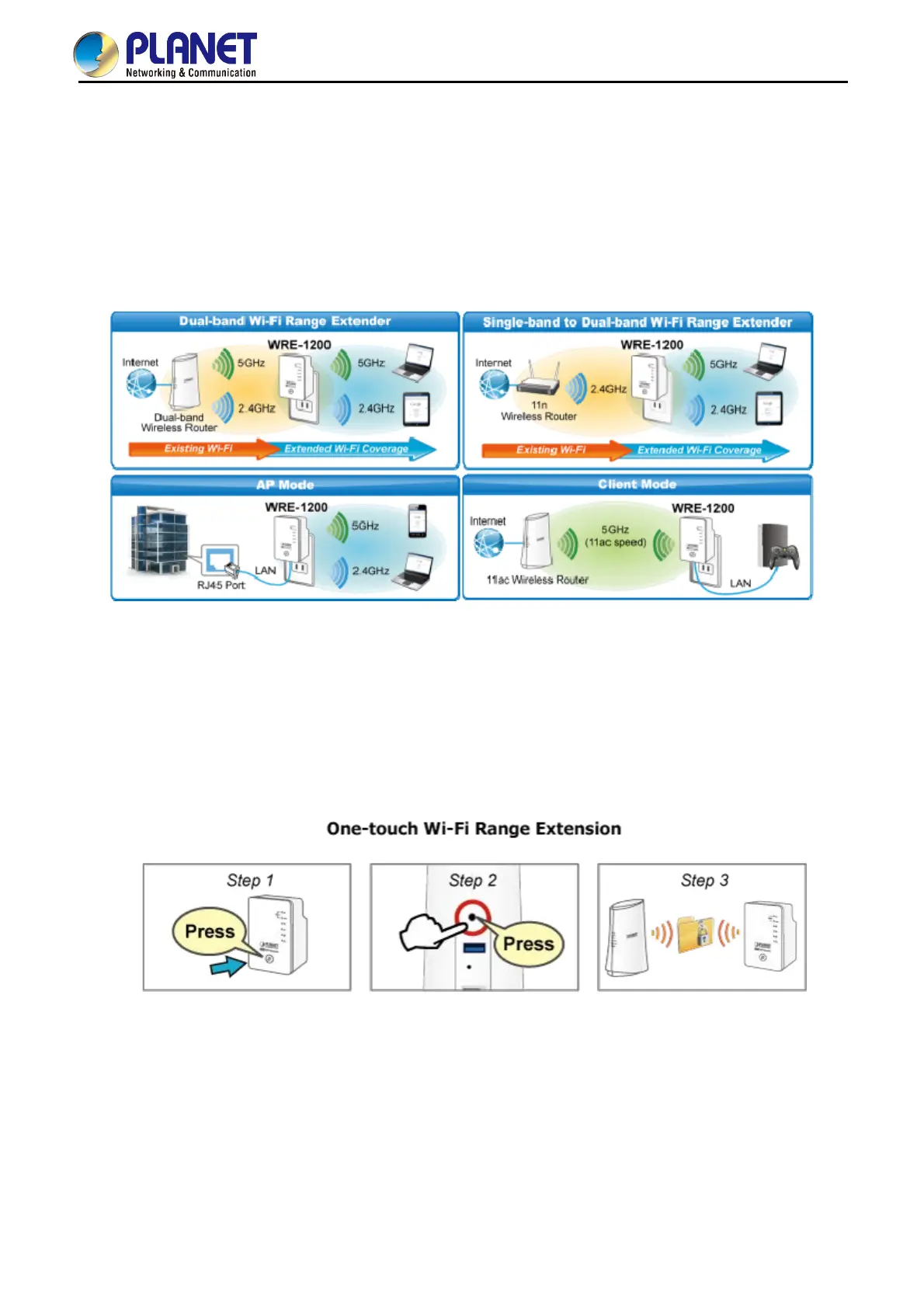User Manual of WRE-1200
3
More Flexibility and Mobility
The WRE-1200 can operate in various applications with the hardware mode DIP switch including AP, Repeater
or Client, which helps to immediately set up a wireless network without software configuration. With various
operation modes, it can be quickly deployed in any place without good wireless signal. Furthermore, it can
extend the existing wireless network coverage by utilizing the dual frequency bands, which not only strengthen
the Wi-Fi signal but also increase the efficiency of 11ac high speed at farther distance, thus providing better
actual user experience.
One-touch Secure Wi-Fi Extension
In order to simplify security settings for home and SOHO network, the WRE-1200 supports Wi-Fi Protected
Setup (WPS). Just push the WPS button and the secure connection between the WRE-1200 and the existing
wireless router can be built immediately, offering users a convenient and fast method to construct a secure
wireless network.
Easy to Set Up with Compact Wall-Plug Design
Designed in the shape of a wall plug, the WRE-1200 is easily plugged into a wall outlet for wireless access in
any place. With its brick-sized, integral male plug (Type of power pin required), the WRE-1200 takes the modern
form factor that makes it easy to blend into any interior design.
