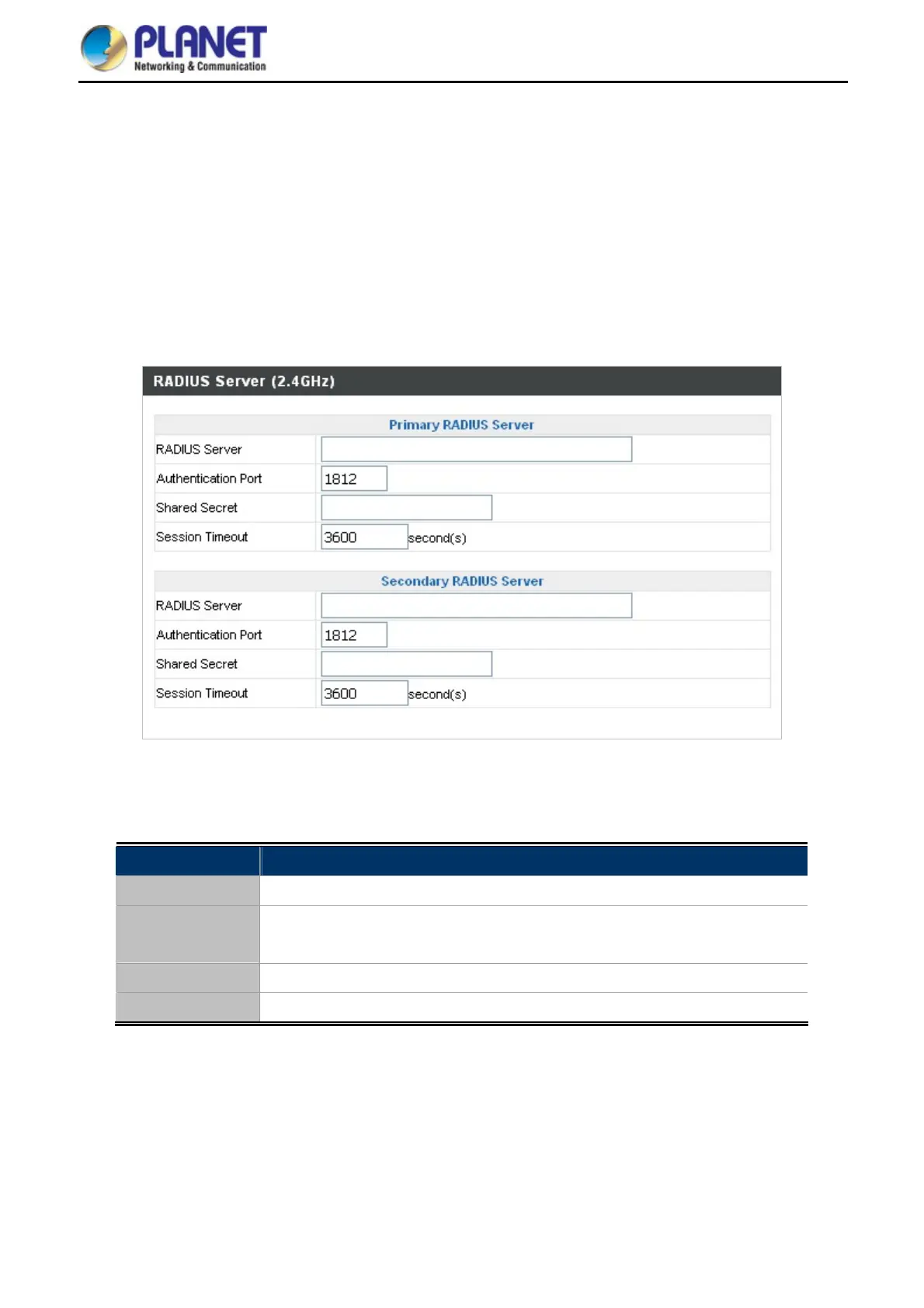User Manual of WRE-1200
54
6.3.8 RADIUS Settings
The RADIUS sub menu allows you to configure the range extender’s RADIUS server settings, categorized into
three submenus: RADIUS settings.
A RADIUS server provides user-based authentication to improve security and offer wireless client control –
users can be authenticated before gaining access to a network.
The range extender can utilize both a primary and secondary (backup) RADIUS server for each of its wireless
frequencies (2.4GHz & 5GHz).
Figure 6-16 RADIUS Settings
The page includes the following fields:
Object Description
RADIUS Server
Enter the RADIUS server host IP address.
Authentication
Port
Set the UDP port used in the authentication protocol of the RADIUS server.
Value must be between 1 and 65535.
Shared Secret
Enter a shared secret/password between 1 and 99 characters in length.
Session Timeout
Set duration of session timeout in seconds between 0 and 86400.
