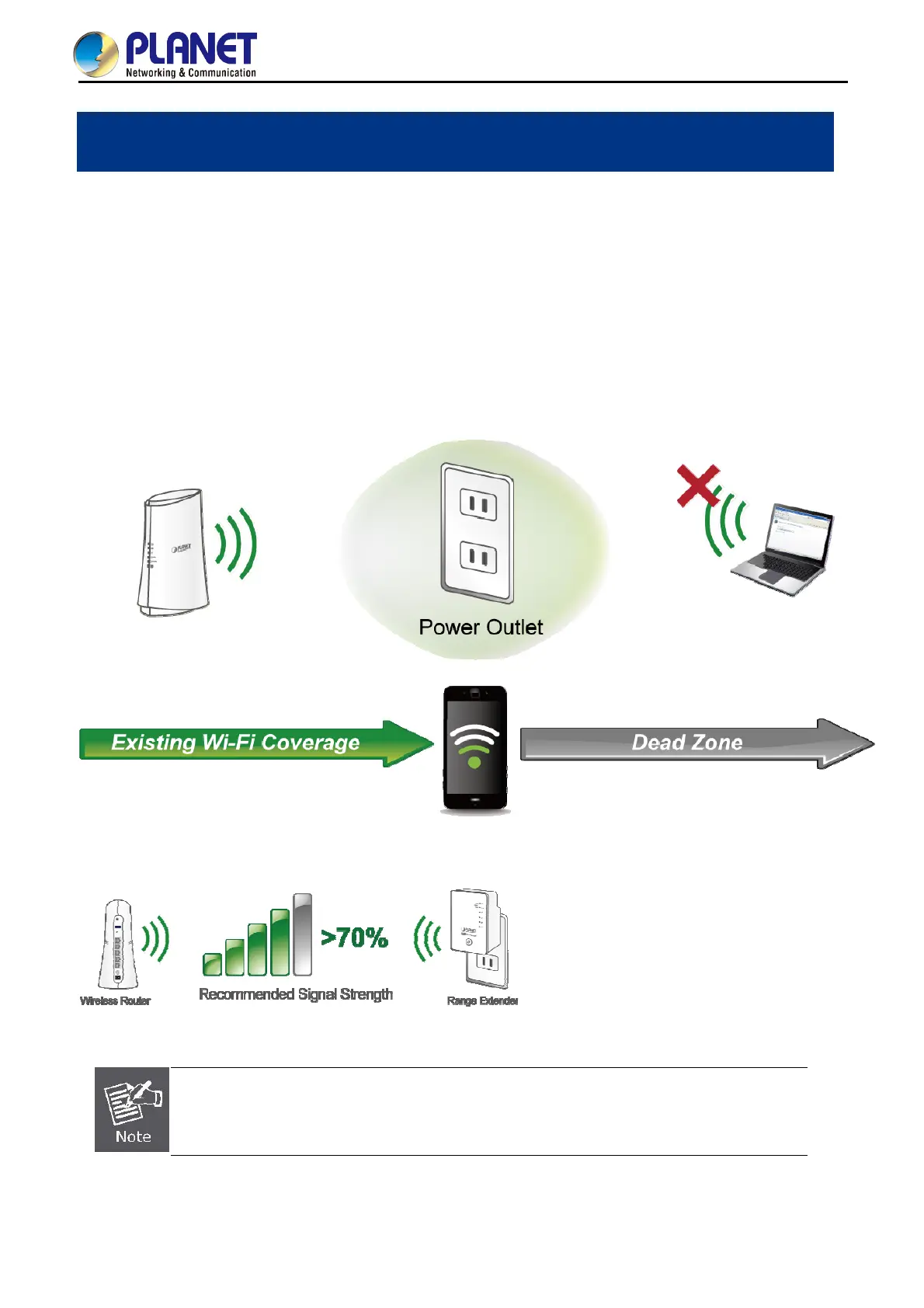User Manual of WRE-1200
17
Chapter 4. Hardware Installation
This chapter will show you how to install your Range Extender within minutes.
4.1 Before Getting Started
Find an optimal power outlet between your existing wireless router and your wireless dead zone. You may utilize
the smartphone or tablet to detect the Wi-Fi signal strength.
For the first-time setup, you can move the WRE-1200 closer to the access point you wish to
connect to. After the connection is established, you can move the WRE-1200 to the place
you wish to use.
