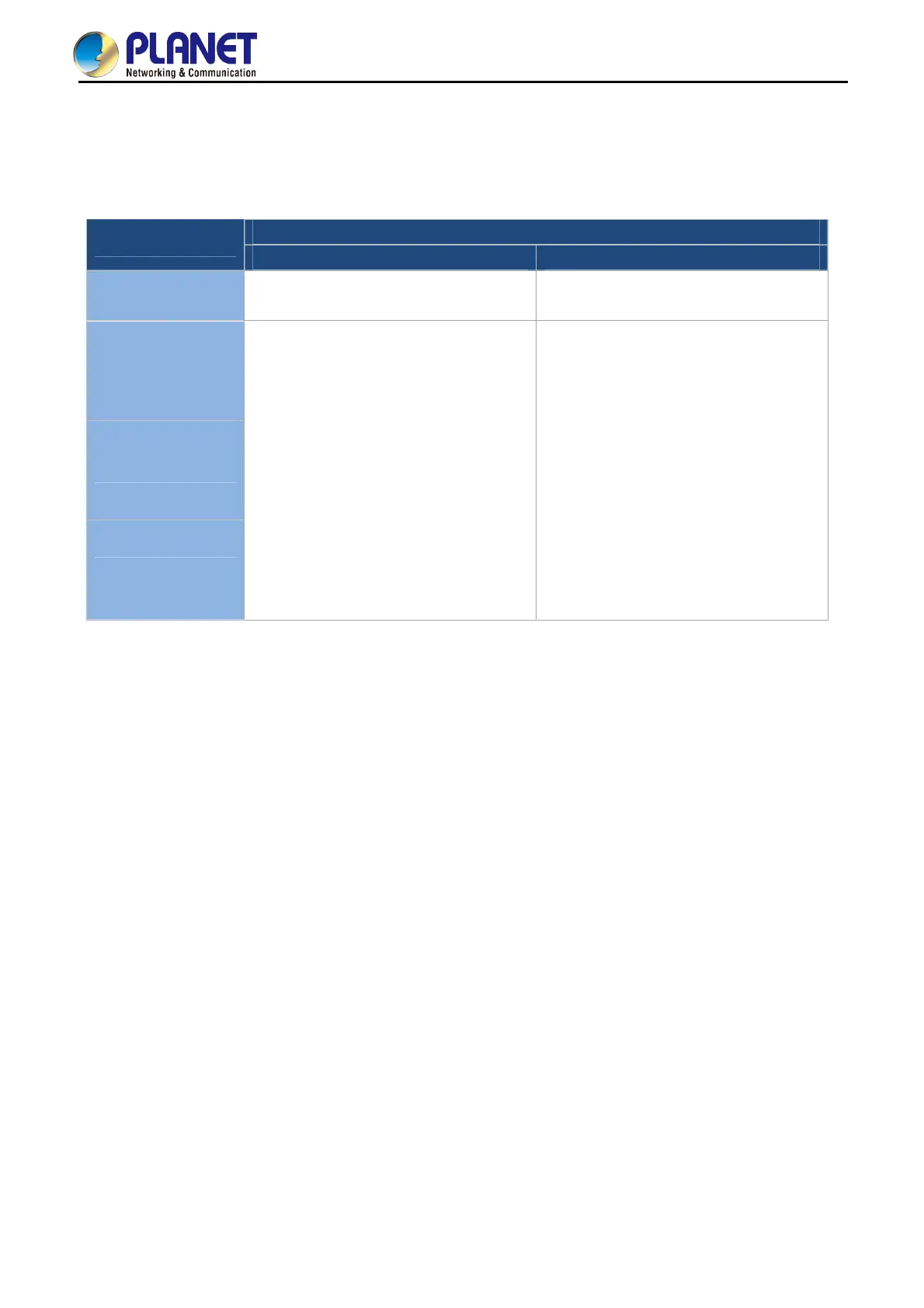User Manual of WRE-1200
19
4.3 System Requirements
Before installing the device, please ensure that the following items are ready.
System requirement
Operation mode
Wireless Connection Wired Connection
Repeater mode
(WPS)
One wireless router with WPS
button
N/A
Repeater mode
(Manual setting)
AP mode
Client mode
One wireless router
PC or Laptop running Windows XP,
Vista, Windows 7/8/10, MAC OS
X, Linux, Fedora, Ubuntu with
Web browser installed
The above PC or Laptop is
installed with Wireless network
card which is compatible with
802.11a/b/g/n and 802.11 ac
wireless network standard
One wireless router
PC or Laptop running Windows XP,
Vista, Windows 7/8/10, MAC OS
X, Linux, Fedora, Ubuntu with
Web browser installed
The above PC or Laptop is
installed with Ethernet NIC
(Network Interface Card)
One Ethernet RJ45 UTP cable
(10BASE-TX/1000BASE-T)
