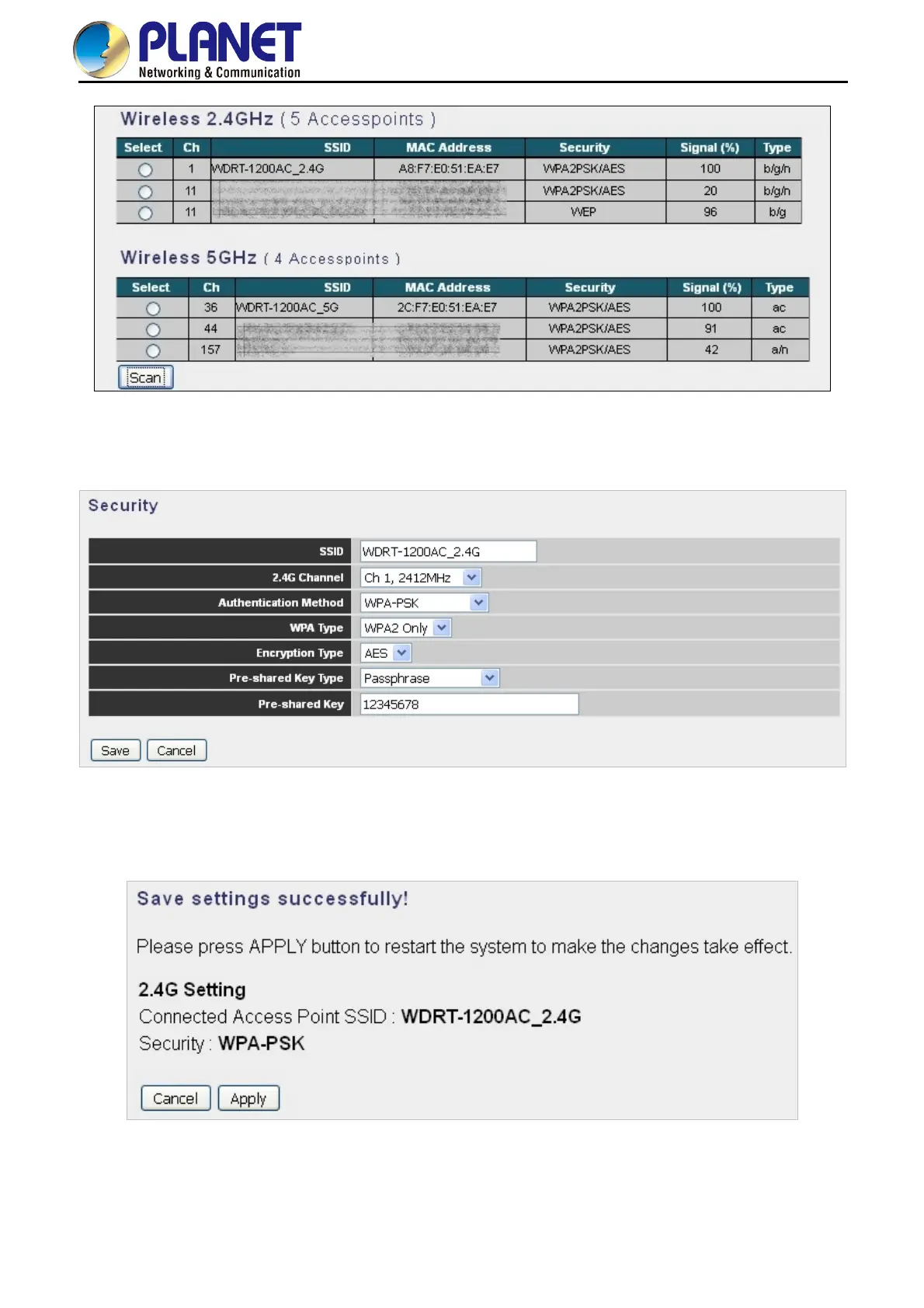User Manual of WRE-1200
65
Figure 7-2 Selecting SSID
To select the SSID, you might need to enter the encryption of root AP. Press “Save” after entering the key.
Figure 7-3 Entering Pre-shared Key
The connection will be established if the key is correct. You can click “Apply” to finish the setting.
Figure 7-4 Saving settings
