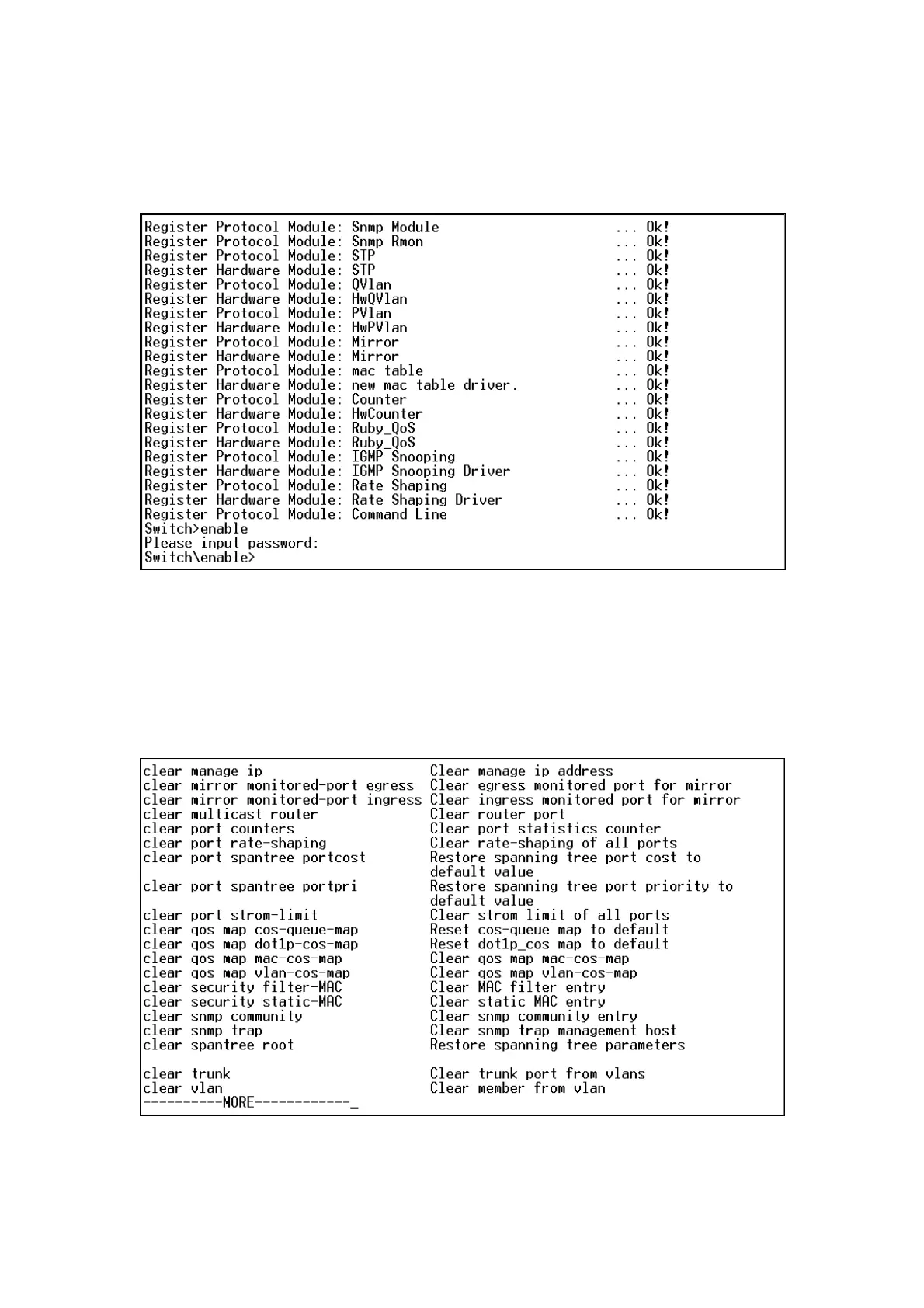type “enable” for further configuration. The system needs password for further configuration. After the
“enable” command, the system asks for password, please enter “admin” for the default password. As
shows in the following screen:
Console login screen
3.3 Console Management
Entering a question mark "?" at the prompt displays the list of commands available for command mode.
As shows in the following screen:
The question mark “?” command
