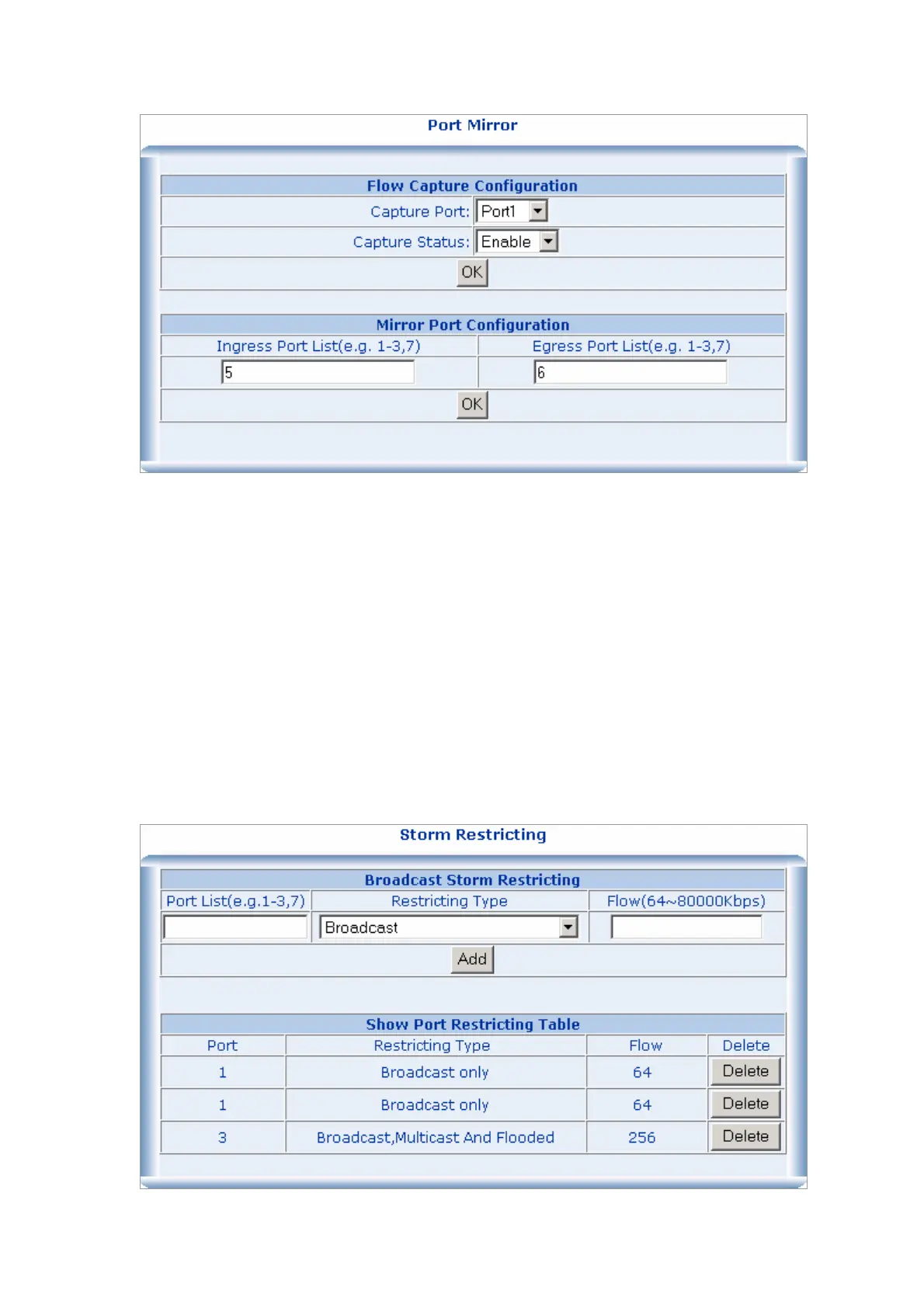4.11 Storm Control
This function is to control the Braodcast Storm, Multicast Storm and Flooded Storm packet on each port.
To configure the Storm Control, click on the Storm Control menu button. The web main page then shows
the Strom Restricting function table.
1. Fill the Port List field in the Broadcast Storm Restricting table, select the type in the Restricting
Type drop down menu and enter the packet size in the Flow field.
2. Click on the “OK” button to save.
3. To remove the Storm Restricting function on the port, simpy click on the “Delete” button in the Show
Port Restricting Table table.
