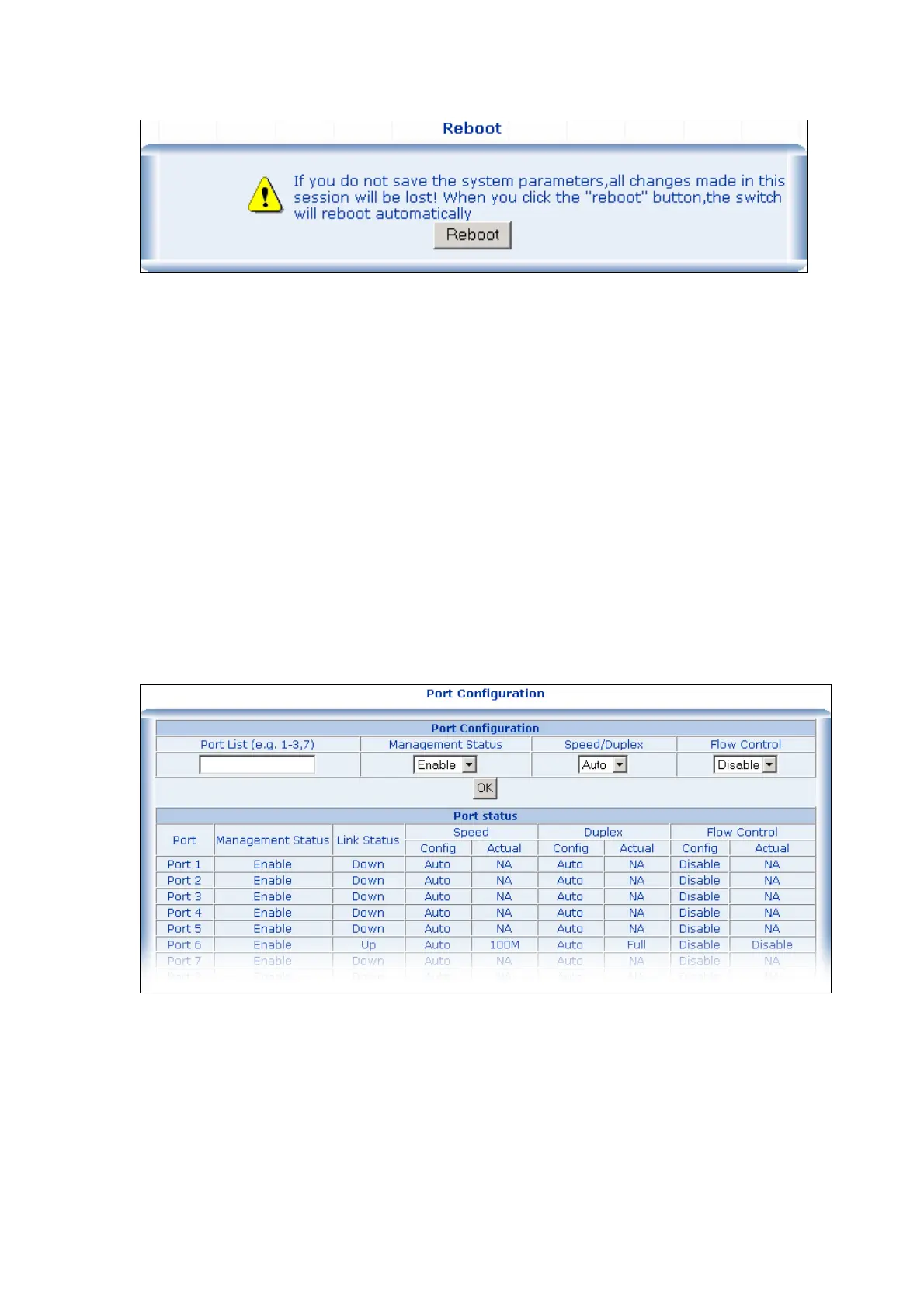4.5 Port Management
4.5.1 Port Configuration
This function is to configure and to view the configured port management status, port negotiation mode
and the port flow control function.
。 Management Status: Display port status: Enable or Disable. Disable is to turn off the port.
。 Link Status: “Up” to indicate the port is linked while “Down” to indicate the port is not connectd.
。 Speed: Shows the negotiation mode and the running speed on the port.
。 Duplex: Displays full-duplex or half-duplex mode.
。 Flow Control: Display Flow status of port: Enable or Disable, Disable indicates Flow control is off.
。 Auto: Display which mode the port is auto-negotiated
。 Config: (configured) Displays the state defined by the user.
。 Atual: Displays the negotiation result.
4.5.2 Port Statistics
The Port Statistics page provides a view of the current status of every port on the Switch.
Pressing the “Reset” button will reset all port counters to zero.
