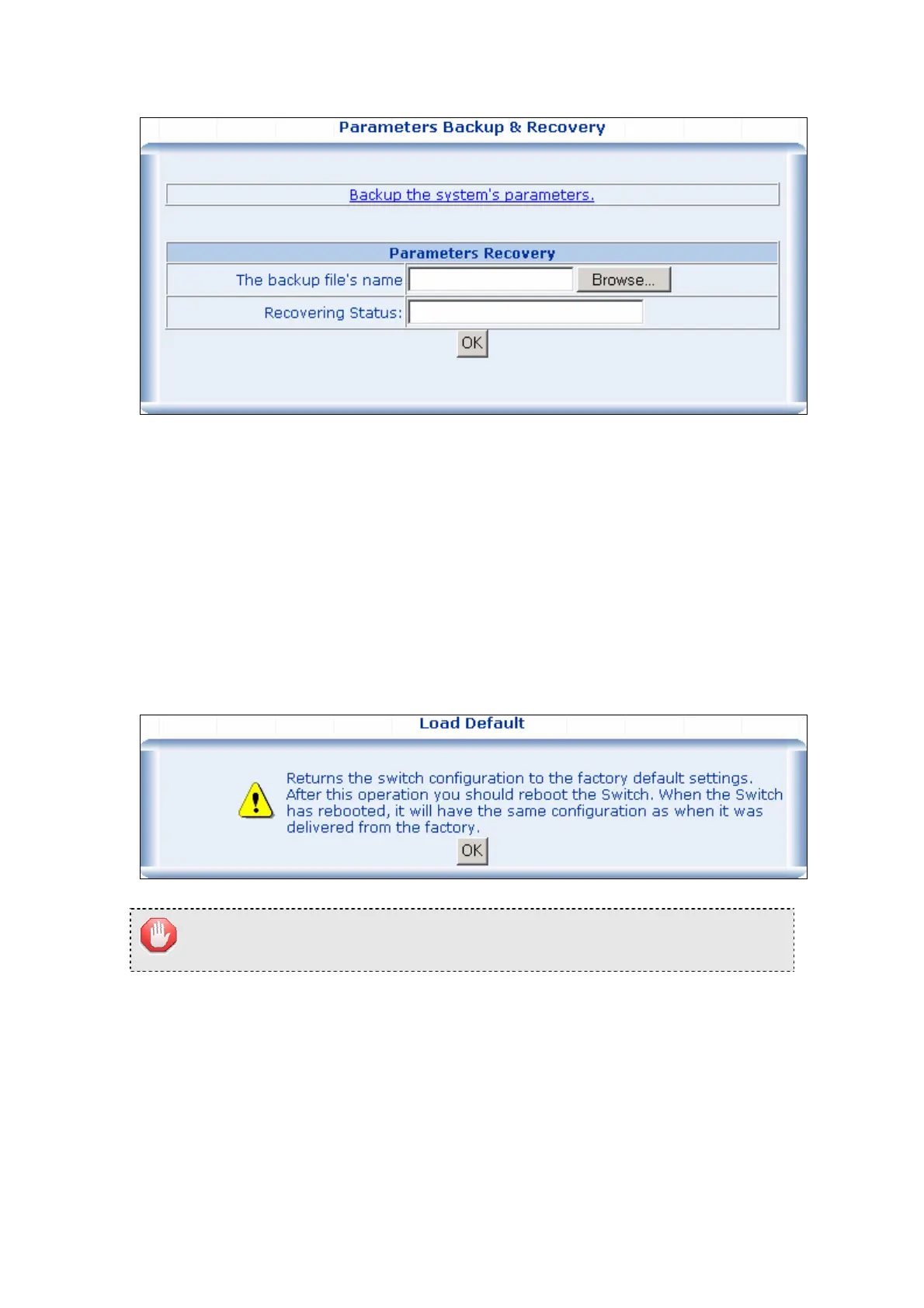To backup the running configuration, click on the “Backup the system’s parameters” link, and a pop up
window shows to save the configuration of the switch to your workstation.
To recover a saved configuration, click on the “Browse” button in the Parameters Recovery table. A pop
up window would direct you to upload the configuration file.
4.4.8 Load Default
This function is to reset the configuration of switch to the factory default. Click on the System/Load
Default menu button, and the following table shows in the web main page.
CAUTION: This operation will result in all the parameters losing.
4.4.9 Reboot
This function is to reboot the system.
