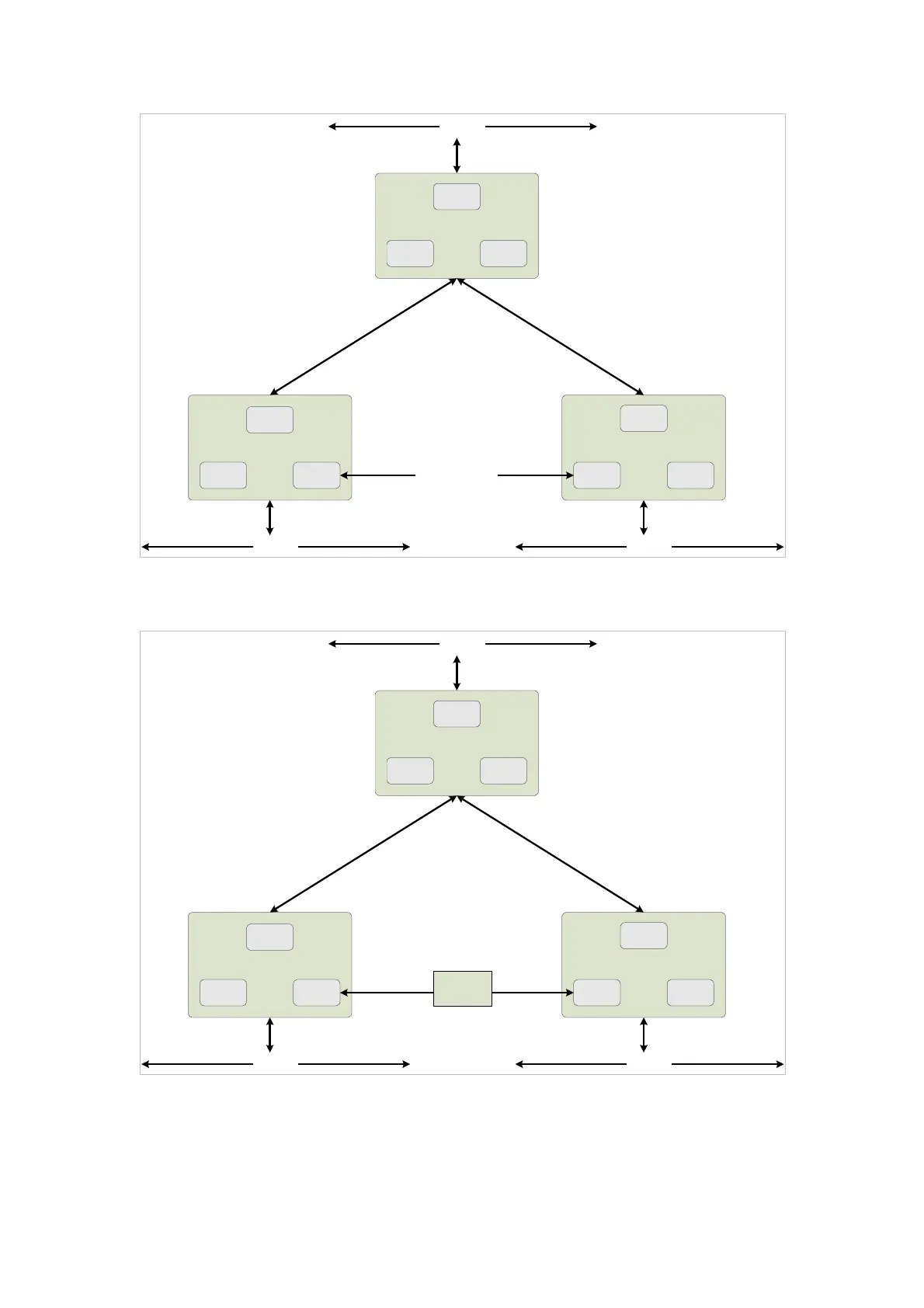Bridge ID = 15
Port 3
Port 1
Port 2
A
Bridge ID = 20
Port 1
Port 2
Port 3
C
Bridge ID = 30
Port 1
Port 2
Port 3
B
LAN 1
LAN 2 LAN 3
Portcast = 19
Portcast = 19 Portcast = 19
Portcast = 4
Portcast = 4
Portcast = 19
Portcast = 4
Portcast = 4
Before Applying the STA Rules
In this example, only the default STP values are used.
Root Bridge
Port 3
Port 1
Port 2
A
Designated Bridge
Port 1
Port 2
Port 3
C
Port 1
Port 2
Port 3
B
LAN 1
LAN 2 LAN 3
Designated Port
Root Port
Root Port
Designated Port
Blocked
After Applying the STA Rules
The switch with the lowest Bridge ID (switch C) was elected the root bridge, and the ports were selected
to give a high port cost between switches B and C. The two (optional) Gigabit ports (default port cost = 4)
on switch A are connected to one (optional) Gigabit port on both switch B and C. The redundant link
