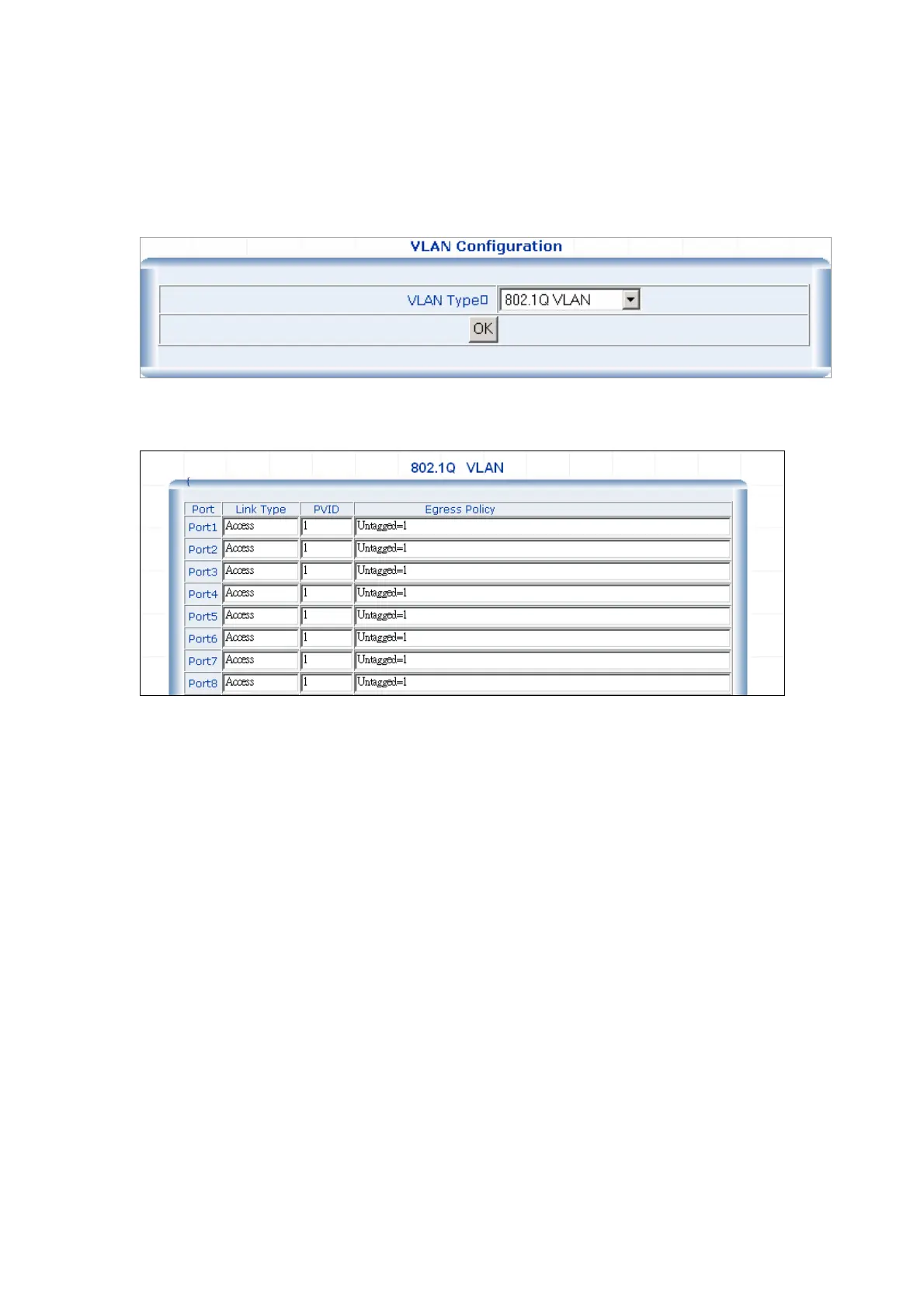Switch allows each port to set one PVID, the range is 1~255, default PVID is 1. The PVID must be the
same as the VLAN ID that the port was defined as belonging to in the VLAN group, or the untagged traffic
will be dropped.
1. Select 802.1Q VLAN in the VLAN Type field and click on the “OK” button.
The main page then changes to the 802.1Q VLAN table which displays the VLAN configuration of each
port.
2. If you want to configure port #2 to be in a VLAN other than default VLAN. Double click on “port2” to
enter into VLAN port configuration window.
