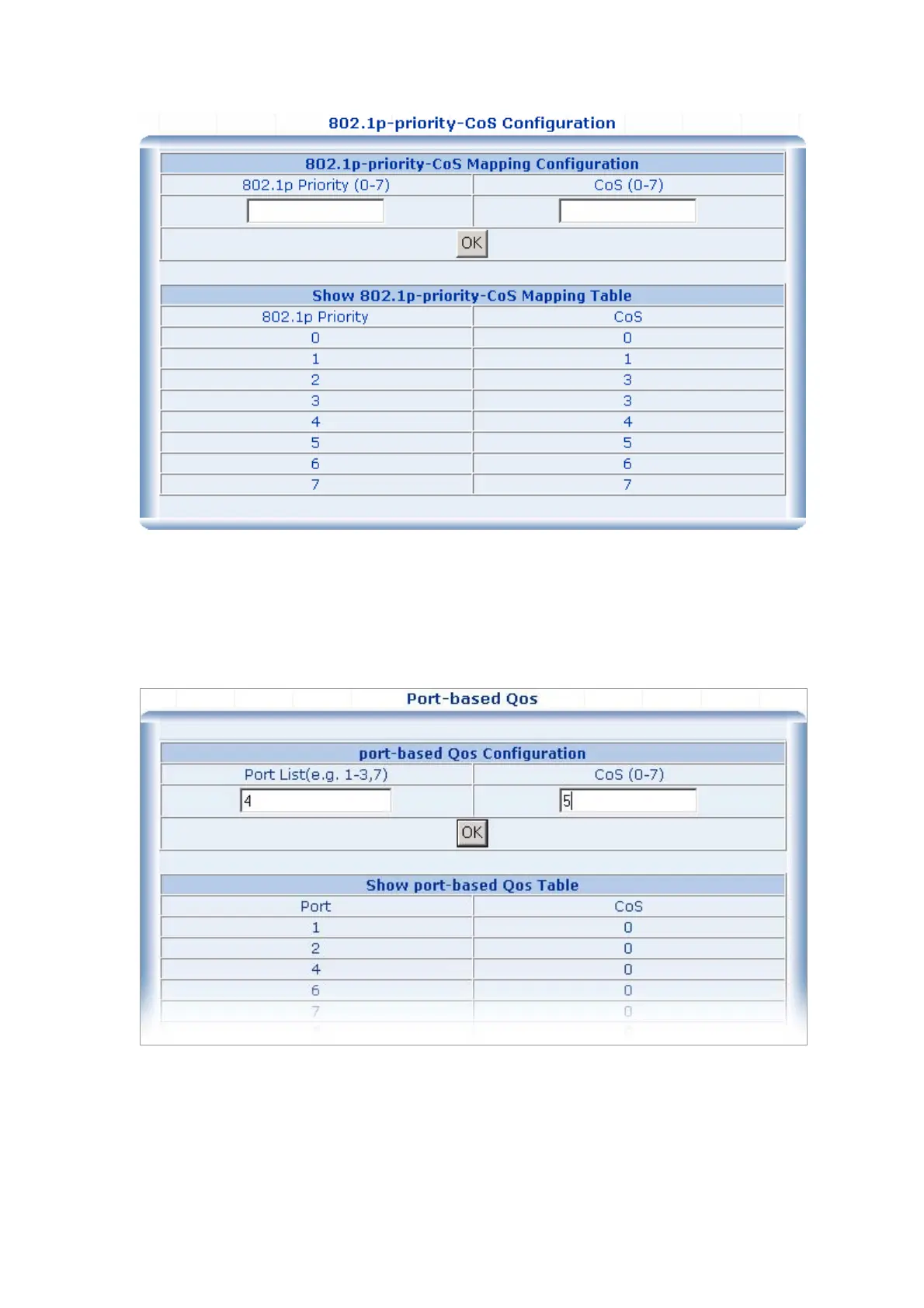4. Port-COS Mapping
QoS settings allow customization of VLAN ID to Traffic classifiers
1. Fill the Port List (e.g. 1-3,7) field in the port-based QoS Configuration Table.
2. Fill the mapping number in the CoS (0-7) field.
3. Click on the “OK” button to save.
5. COS-Queue Mapping
1. Fill the CoS (0-7) field in the CoS-Queue Mapping Configuration Table.
2. Fill the mapping number in the Queue (0-3) field.
3. Click on the “OK” button to save.
