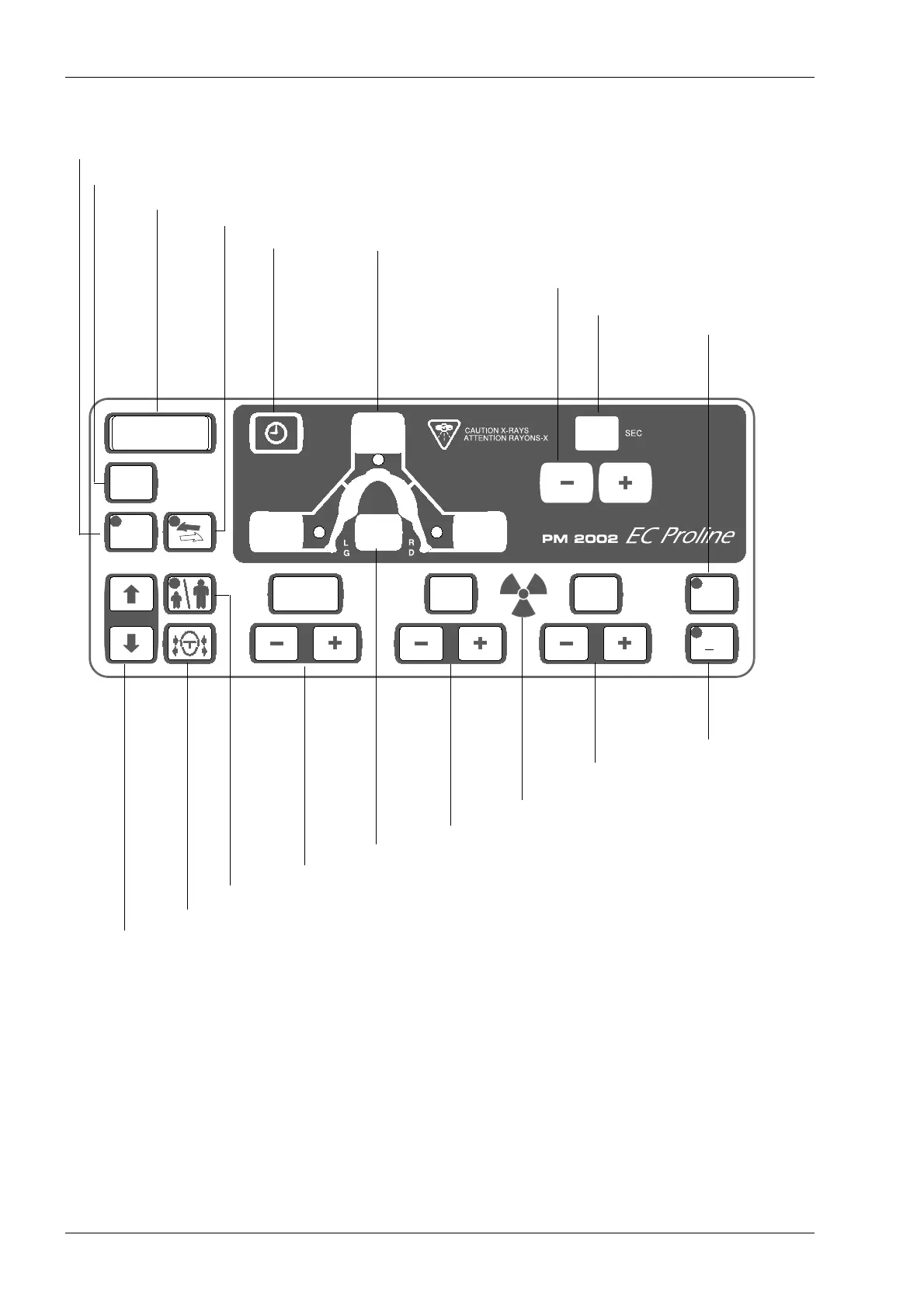CONTROL PANEL - KEYS AND DISPLAYS
8 Planmeca Proline EC Panoramic X-ray
User's manual
6 CONTROL PANEL - KEYS AND DISPLAYS
Clock key
Program key
Main display
Return key
Vertical sector selection/
Program selection keys
Auto key
Control key
Milliampere setting
Kilovolt setting keys and display
Focal trough positioning/Positioning light keys and display
Temple support key
Height adjusting keys
Child mode selection key
Exposure time display
Exposure warning indicator
Quick exposure settings keys and indicators
Ready key
Panoramic mode selection key
PAN
READY
PRET
mm kV mA
AUTO
CTL
A
C
B
P
keys and display