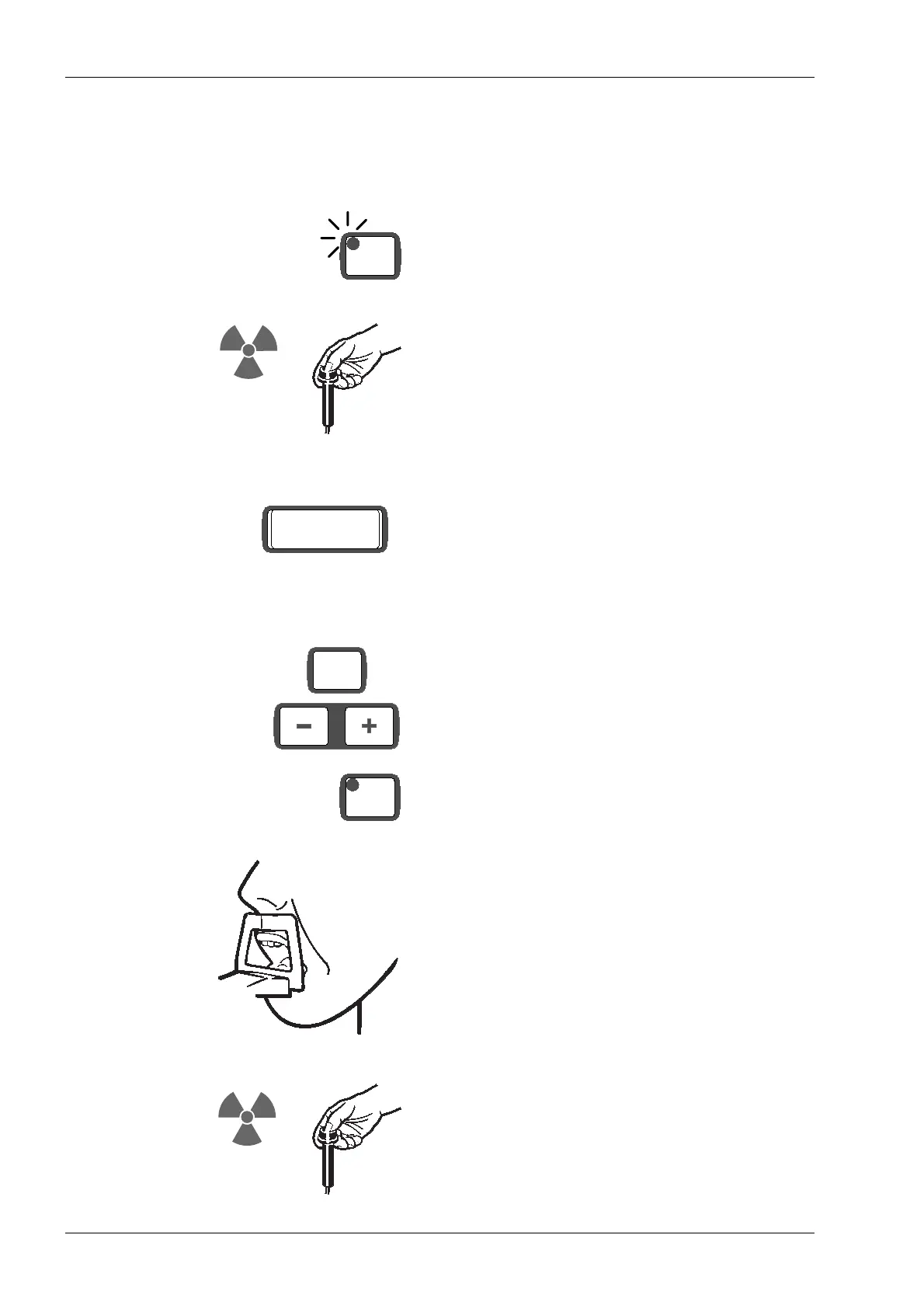TEMPOROMANDIBULAR JOINT EXPOSURE (P10)
26 Planmeca Proline EC Panoramic X-ray
User's manual
Press the ready key to drive the unit to the ready posi-
tion. The indicator light will come on.
Ask the patient to stand as still as possible.
Move two meters (seven feet) from the unit. Protect
yourself from unnecessary radiation.
Press and hold down the exposure button on the
remote control for the duration of the exposure. The
rotating assembly will move through one complete
exposure cycle and then automatically return to the
ready position. The temple supports will remain closed
and hold the patient in position for the second expo-
sure.
The program number P 11 will appear on the main dis-
play to indicate that the first exposure is taken. After
the second exposure is taken the program number P
10 will appear on the display.
9.2 Second exposure - jaw open
Reduce the kV value by 2kV for the open jaw expo-
sure. Refer to exposure table on page 23.
Press the Ready key to drive the cassette carriage to
the ready position so that the open jaw exposure can
be taken.
Ask the patient to open their mouth as far as possible.
Make sure that the patient’s top lip is still touching the
chin support.
Ask the patient to stand as still as possible.
Move two meters (seven feet) from the unit. Protect
yourself from unnecessary radiation.
Press and hold down the exposure button on the
remote control for the duration of the second expo-
sure. When the rotating assembly has completed the
second exposure cycle the temple supports will auto-
READY
PRET
11P
kV
72
READY
PRET