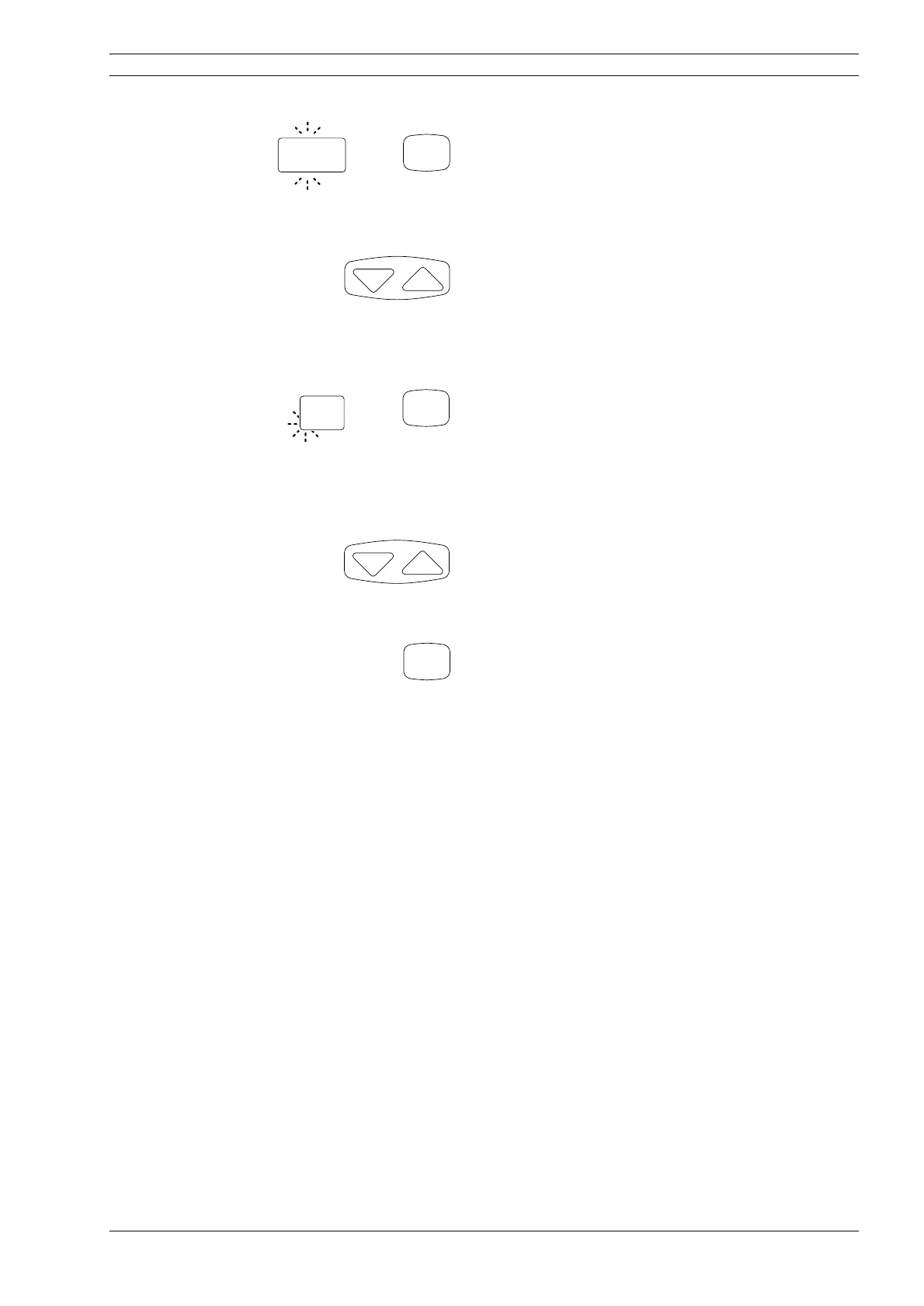Prostyle Intra X-ray Unit 21
PROGRAMMING THE EXPOSURE VALUES
User's manual
Press and hold down the select key until you have
heard two signal tones (about 4 seconds) to enter the
program mode. The time display and the ready light
will start to flash.
The exposure time value is changed with the parameter
adjustment keys.
Press the select key briefly, the kV display will start to
flash and the exposure time value is stored in the me-
mory.
The kV value can now be changed with the parameter
adjustment keys.
You can now select a new exposure region or exit the
programming mode by pressing and holding down the
select key. The new kV value is stored in the memory.
NOTE If you interrupt programming for over 45 seconds,
the unit automatically exits the programming mode,
and the current values will be stored in the memory.
s
0.20
SELECT
SELECT
8 mA
kV
63
SELECT