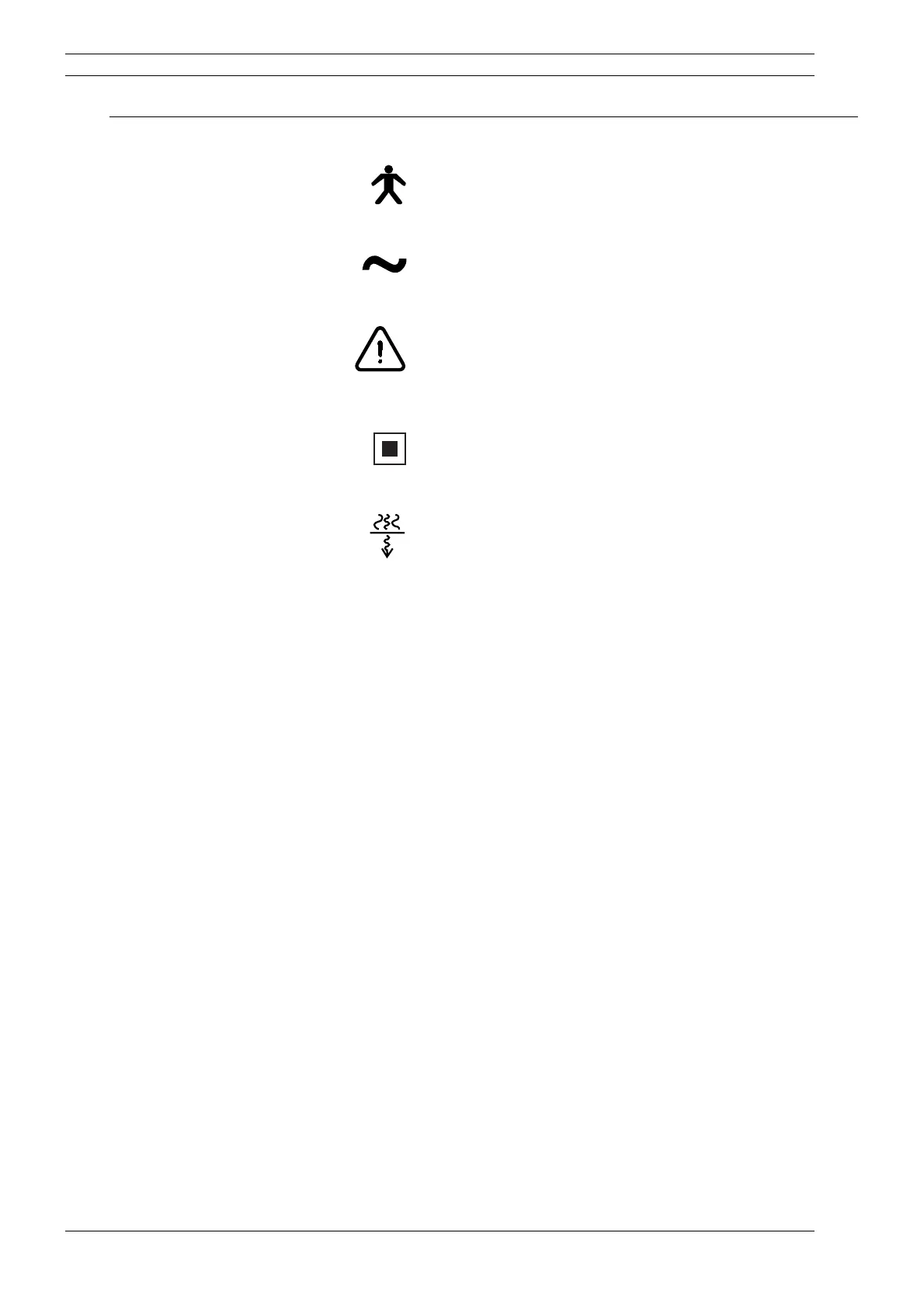SYMBOLS
2 Prostyle Intra X-ray Unit
User's manual
2 SYMBOLS
Type B equipment (Standard IEC 601-1).
Alternating current (Standard IEC-417).
Attention, consult accompanying documents (Standard
IEC 601-1).
Intermediate focal spot (Standard IEC-417).
Radiation filter or filtration (Standard IEC-417).