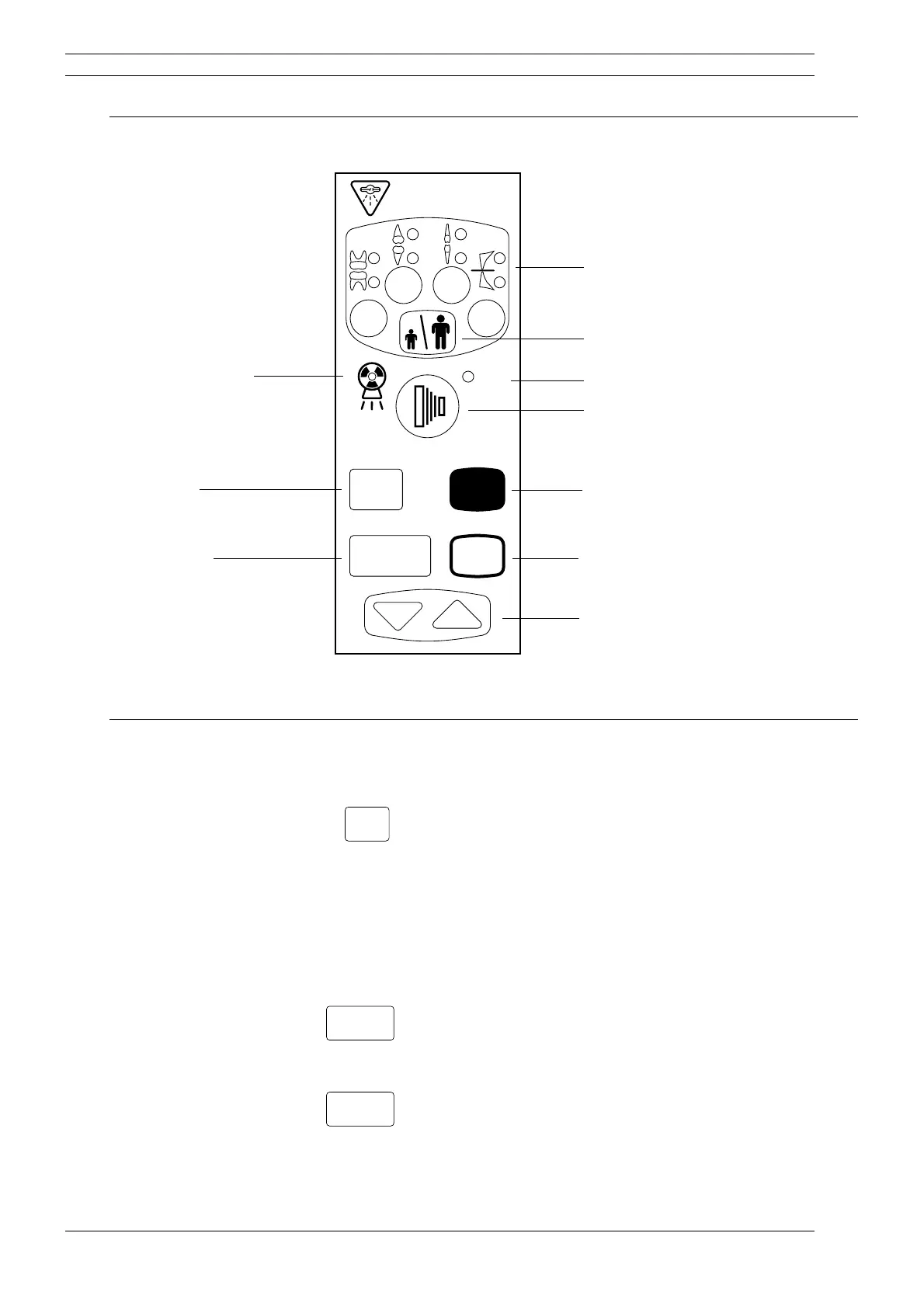CONTROL PANEL
6 Prostyle Intra X-ray Unit
User's manual
5 CONTROL PANEL
5.1 Displays
kV display
The selected kV value is shown on the kV display.
There are eight different values that can be selected:
50, 52, 55, 57, 60, 63, 66 and 70 kV.
The used mA value, 8 mA, is shown above the kV dis-
play.
NOTE The kV range can be 50-60, 55-70, 60-70, 66-70 or 70
depending on the local requirements.
Time display
The selected exposure time is shown on the time dis-
play. After taking an exposure a waiting time starts to
flash on the time display which indicates the delay be-
fore the next exposure can be taken.
In the digital imaging mode the exposure time is
shown with prefix c, and the exposure time is always
less than one second, i.e. the maximum exposure time
is 0.80 seconds.
CAUTION: X-RAYS
ATTENTION: RAYONS-X
READY
PRET
8 mA
kV
s
C
SELECT
Preprogrammed setting
Adult/child selection key
Select key
Exposure key
Parameter adjustment keys
Ready indicator light
kV display
Time display
Exposure warning
indicator light
and indicator light
keys and indicator lights
66
0.25
Digital imaging mode
selection (C-) key
8 mA
kV
70
s
0.32
s
c.20
