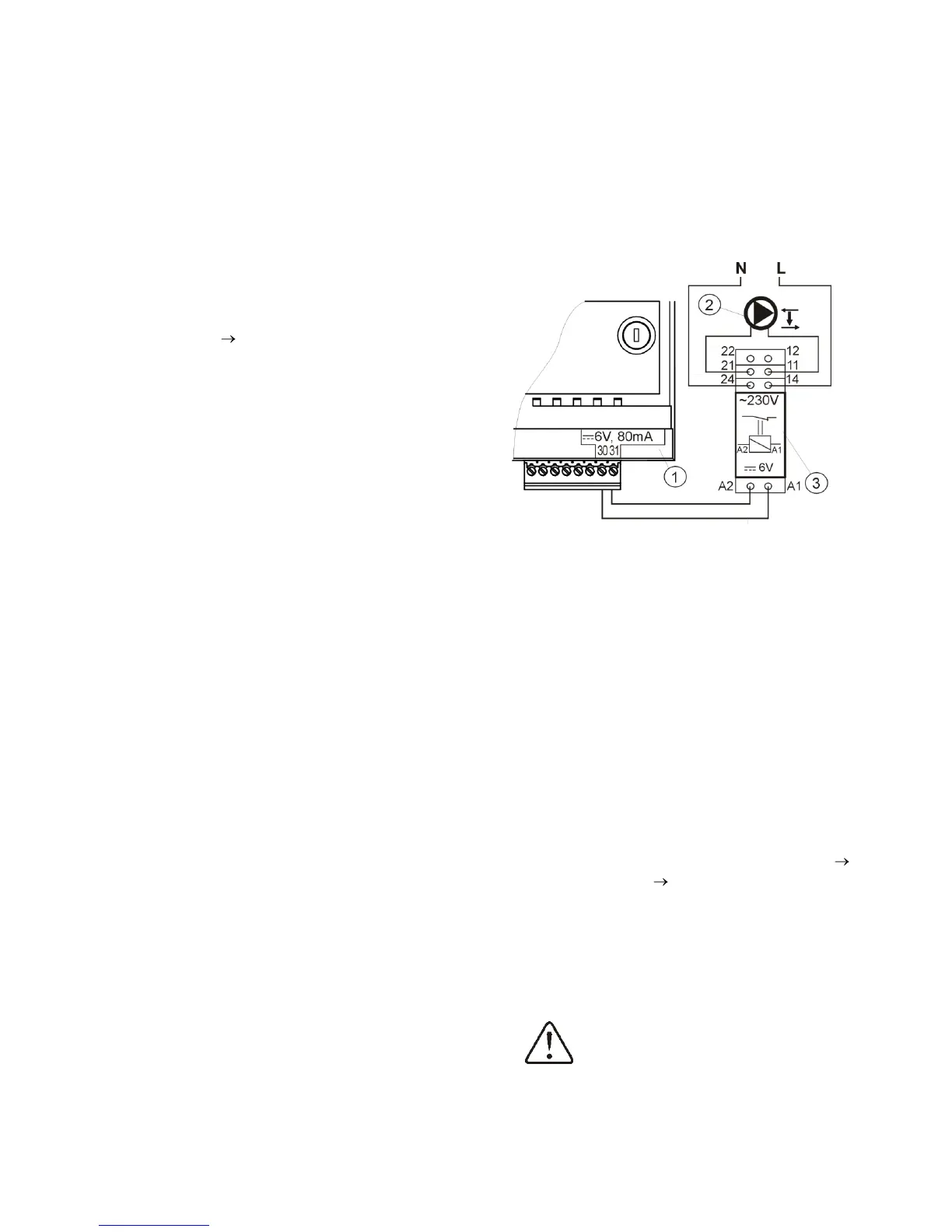32
- determine direction of servo closing/
opening. For this purpose, set the selector
located on the housing of electric servo at
manual control and find the positions of the
valve in which the temperature in mixer
circuit is maximum and minimum (it
corresponds to the setting of the regulator of
"100% ON" and "0% OFF”, respectively).
Write down these positions.
- connect mixer pump,
- wire mixer servo with the regulator,
- connect power supply to the regulator,
- check whether wires to mixer closing and
opening are not interchanged. To do this,
enter MENU Manual Control and open the
mixer by selection of Mix1 open = ON. When
opening, temperature on mixer sensor
should increase. In other case, disconnect
power supply to the regulator and
interchange the wires (Note: other reason of
this fault may be incorrect mechanical
connection of the valve! – refer to the
documentation of valve manufacturer and
check whether the valve is properly
connected),
- calibrate % factor of mixer valve opening.
To do this, disconnect power supply to the
regulator and set the selector on housing of
electric servo at manual control. Turn the
valve head to fully closed position, and set
the selector on housing of electric servo at
AUTO again. Connect power supply to the
regulator. Now, % factor of mixer valve
opening has been calibrated. Note:
Calibration in mixers no. 2,3,4,5 starts
automatically upon connection of power
supply. In case of these mixers - wait until %
factor of mixer valve opening has been
calibrated. During calibration, servo is closed
for the time set in Valve Opening Time .
Running calibration is indicated by "KAL" in
MENU Information , tab "Mixer-Info" .
- set other parameters of the mixer.
11.15 Connection of mixer pump
HUW circulating pump may be connected
with the regulator in a few ways:
- to the output "H" through relay acc. Fig.
25 and as described in sec. 11.16. The
condition to work is setting the service
parameter Output H = circulating pump .
- to terminals 14-15 instead of electric
servo of the mixer (the condition to work
is disconnecting the mixer sensor and
setting the service parameter Mixer
support = OFF or Pump only ), Fig. 25.
- to additional module B, Fig. 26.
11.16 Connection of boiler shunt pump
Boiler shunt pump should be connected to
output H through relay. The condition to
work is setting the service parameter Output
H = boiler shunt pump.
Fig. 32 Connection of boiler shunt pump 1- ecoMAXX800
regulator - module A, 2 – boiler shunt pump, 3 –relay
RM 84-2012-35-1006 RELPOL and base GZT80 RELPOL
Boiler shunt pump may operate basing upon
the read-out of:
- return temperature sensor - the pump
starts once the temperature at boiler return
sensor has dropped to below the value set in
the parameter CH pump activation
temperature available in main menu. It is
recommended to set this value at min.50°C,
- return temperature sensor and boiler
temperature sensor - the pump starts once
the temperature difference has exceeded the
value of H1 parameter and stops once it has
dropped to below H2 value. Those
parameters are available in: M menu
Service Settings Pumps. The condition:
H1>H2 has to be fulfilled.
For proper operation of hydraulic system
with boiler shunt pump, control valve to limit
the flow has to be installed and adjusted.
