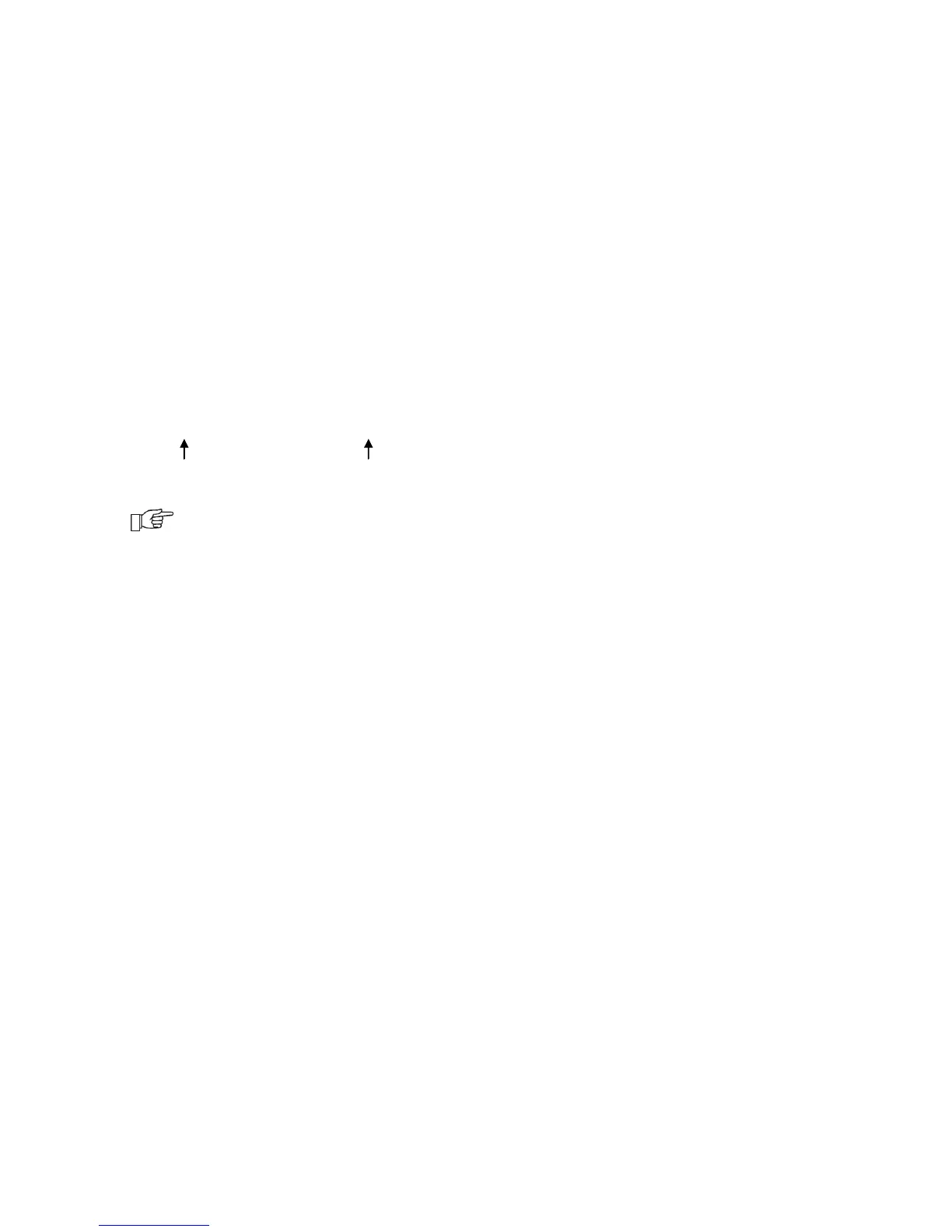42
In order to remove the fuse, push in its
socket with a flat screwdriver and turn it
counter clockwise.
19.2 Control panel replacement
In case of replacement of control panel only -
make sure the software used in new panel is
compatible with the software of operating
unit. Compatibility is guaranteed if first
component of software ID number of the
panel and of the operating unit is the same.
In following example, software is compatible
because first component of its ID number
("01") is the same for both components.
Example of software ID number:
Software ID number may be taken
from the rating plate of respective
component or from the screen in
Menu Information
