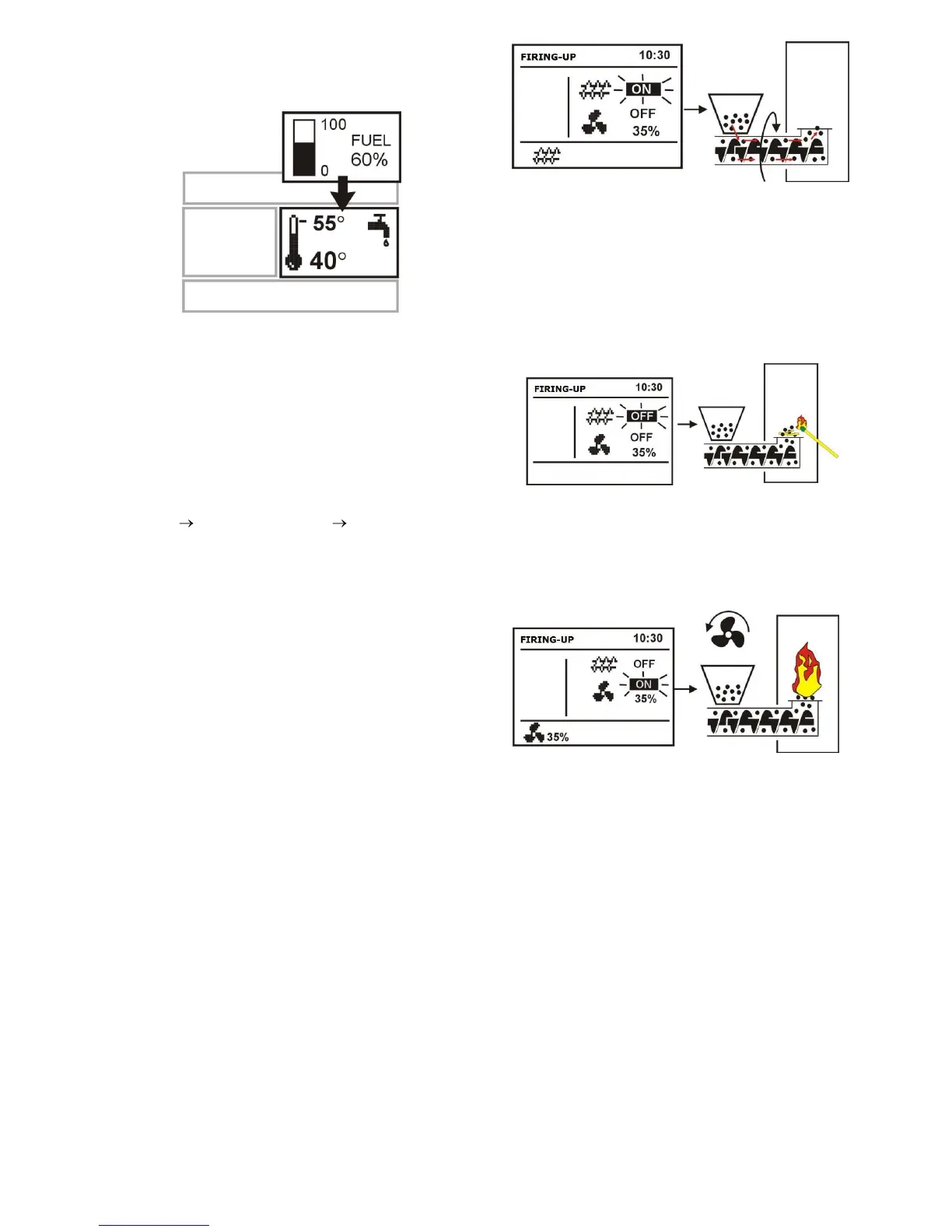9
Details can be found in section 7.21. Note:
the fuel level can be viewed also on room
panel ecoSTER200.
Fig. 4 Auxiliary window with fuel level indication
7.3 Regulator start-up
Press the knob to start-up the regulator.
7.4 Setting the preset boiler
temperature
Set the preset boiler temperature in:
MENU Boiler settings Preset boiler
temperature (re-set boiler temperature)
Note: Preset boiler temperature will be
automatically increased to enable filling HUW
container and heating circuits of mixers, if
required.
7.5 STOP
Upon start-up the regulator remains in STOP
mode. To activate STOP mode press the
knob on main screen.
Upon activation of STOP mode, the boiler
burner is OFF, while hydraulic system
remains in normal operation.
7.6 FIRING UP
To activate FIRING-UP mode - press the
knob and select FIRING-UP. This mode
enables to control manually fan and fuel
feeder. Follow strictly the instructions of the
boiler manufacturer when firing-up the
boiler.
Fig. 5 Manual feeder start-up
The feeder starts once the knob has been
pressed on a feeder symbol. Feed such
amount of fuel so that it appears at the end
of retort. Press the knob again to stop the
feeder, and put firelighter (e.g. barbecue
kindling-fuel) below the fuel layer and fire it.
Fig. 6 Feeder stop in firing-up mode
Press the knob once on a fan symbol to start
the fan and press again to stop it. Fire the
fuel supplied, and feed next fuel dose, if
required.
Fig. 7 Manual air-flow activation
Once you have made sure fire in the furnace
is properly kindled - stop the fan and the
feeder and press EXIT to leave FIRING-UP
mode. Now, the regulator enters OPERATION
mode and the word PRACA appears in the
left upper corner. Regulator starts to work in
automatic cycle.
