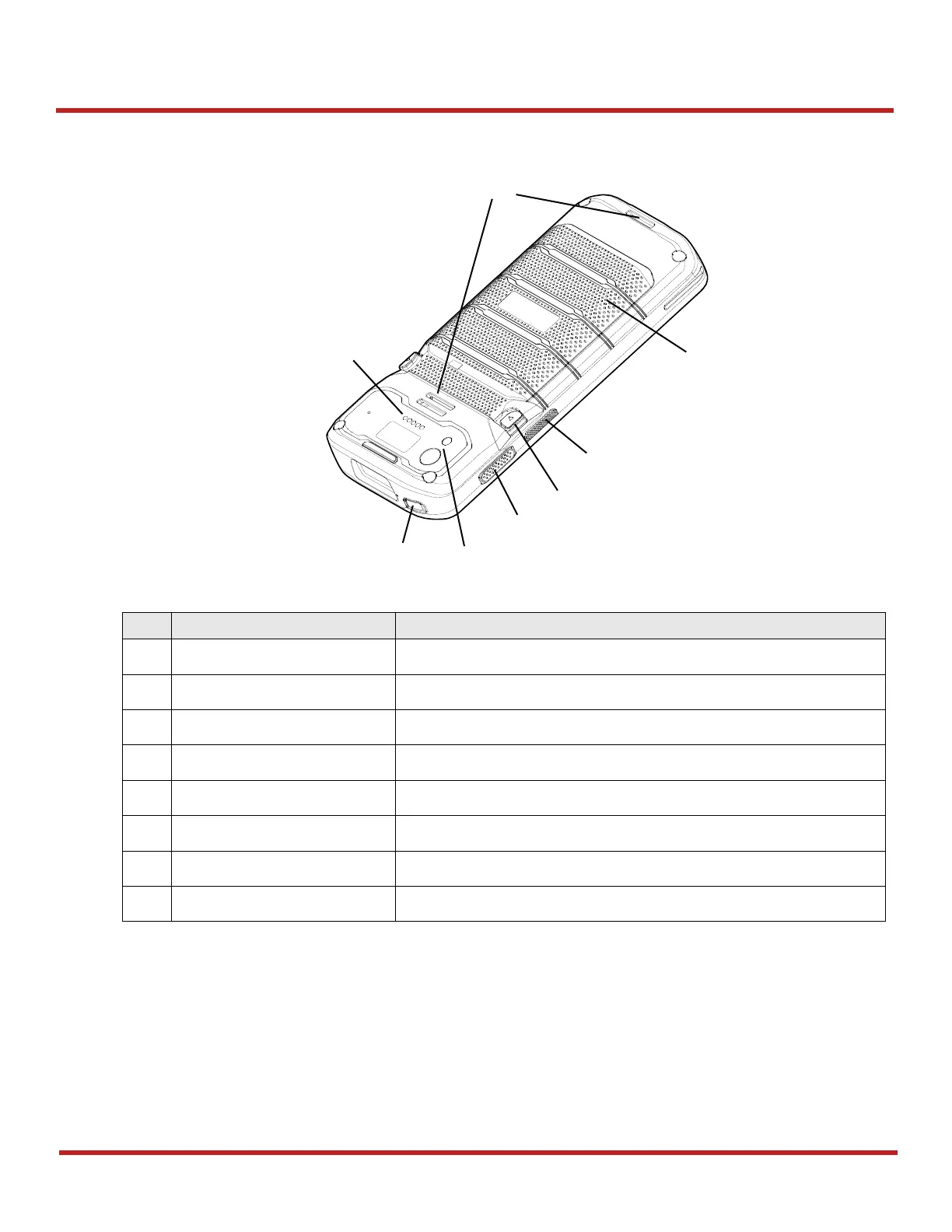PM95 Android 13 User Manual
Getting Started
9
© 2024 Point Mobile Co., Ltd. All rights reserved
Hand strap hole (top / bottom)
C
Perform emergency process
Take a picture & Use flashlight in camera or torch mode
Use PTT function by pressing (Programmable button)
Press the buttons in to release the battery
Scan a barcode by pressing (Programmable button)
Provide power (battery and battery cover are combined)
Figure 4 PM95 Non-Scanner SKU: rear + right view