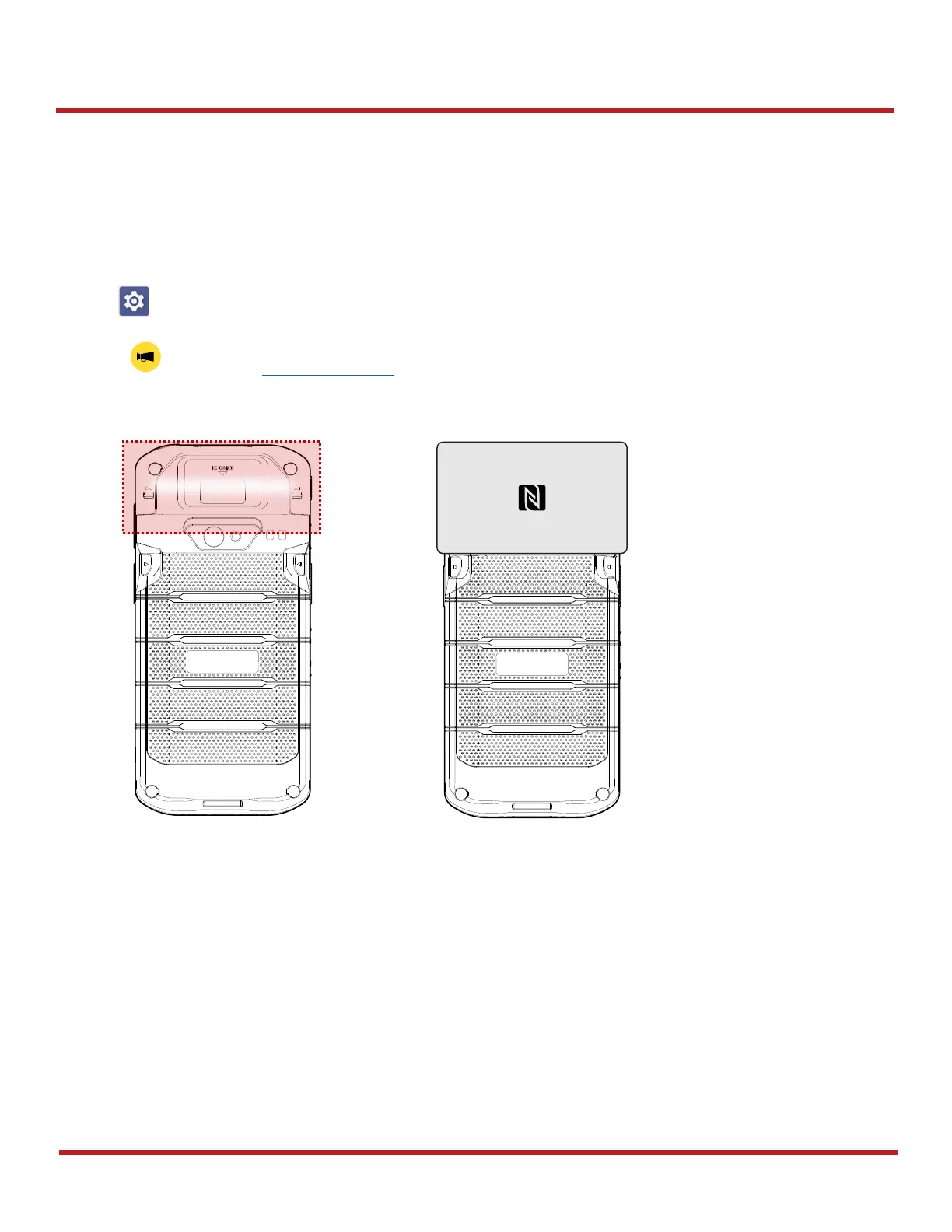PM95 Android 13 User Manual
Wireless
71
© 2024 Point Mobile Co., Ltd. All rights reserved
MSR/ICCR SKU
On the PM95 MSR/ICCR SKU, the two NFC antenna are embedded. One is located at the 1/3 top of the display,
and another one is located to the MSR/ICCR part.
If you want to read an NFC tag not for the contactless payment, bring the NFC tag close to the MSR/ICCR part
as Figure 90.
NFC feature is enabled by default. But if NFC does not work, make sure the NFC is enabled from the
Settings
>
Connected devices
>
Connection preferences
>
NFC
.
Notice: If you want to use the contactless payment using NFC, bring the card to the front of the device.
Refer to the Contactless Payment under the Payment chapter.