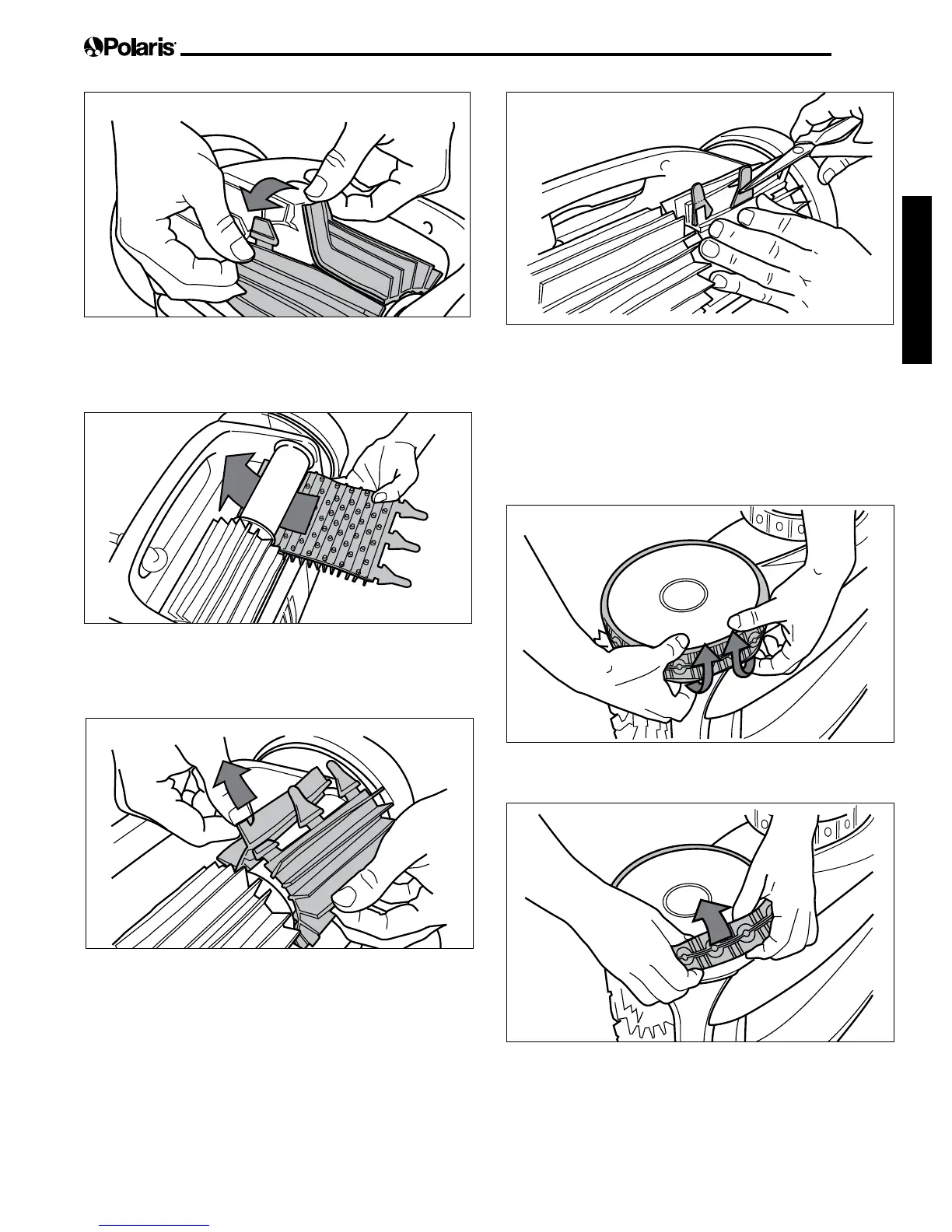Page 19
English
2
F igu r e 3 1 . U nd o t he T a b s o f t he B r u sh
3. To install a new brush, position the new
brush on the roller with the spikes facing
downwards (Figure 32).
3
F igu r e 3 2 . I nst a ll t he N e w B r u sh
4. Thread each tab into the slot provided and
gently feed it through until the heel comes out
at the other side of the slot (Figure 33).
4
F igu r e 3 3 . P u ll T a b s T hr o u gh Ea c h S lo t
5. Useapairofscissorstocutthetabs3/4inch
from the heel so that they are no higher than
the spikes (Figure 34).
F igu r e 3 4 . C u t T a b s
6. Repeat this procedure to install the second
brush.
6 . 4 R e p la c ing t he T ir e s
1. Pull on the inside of the old tire to remove the
tirelipfromthewheel(Figure35).
1
F igu r e 3 5 . P u ll t he O ld T ir e O v e r t he W he e l
2. Remove the old tire (Figure 36).
2
F igu r e 3 6 . R e m o v e t he O ld T ir e
3. To replace the tire, position the tire on the
wheel making sure to orient the tire so that the
word INSIDE is toward the body of the cleaner
(Figure 37).
