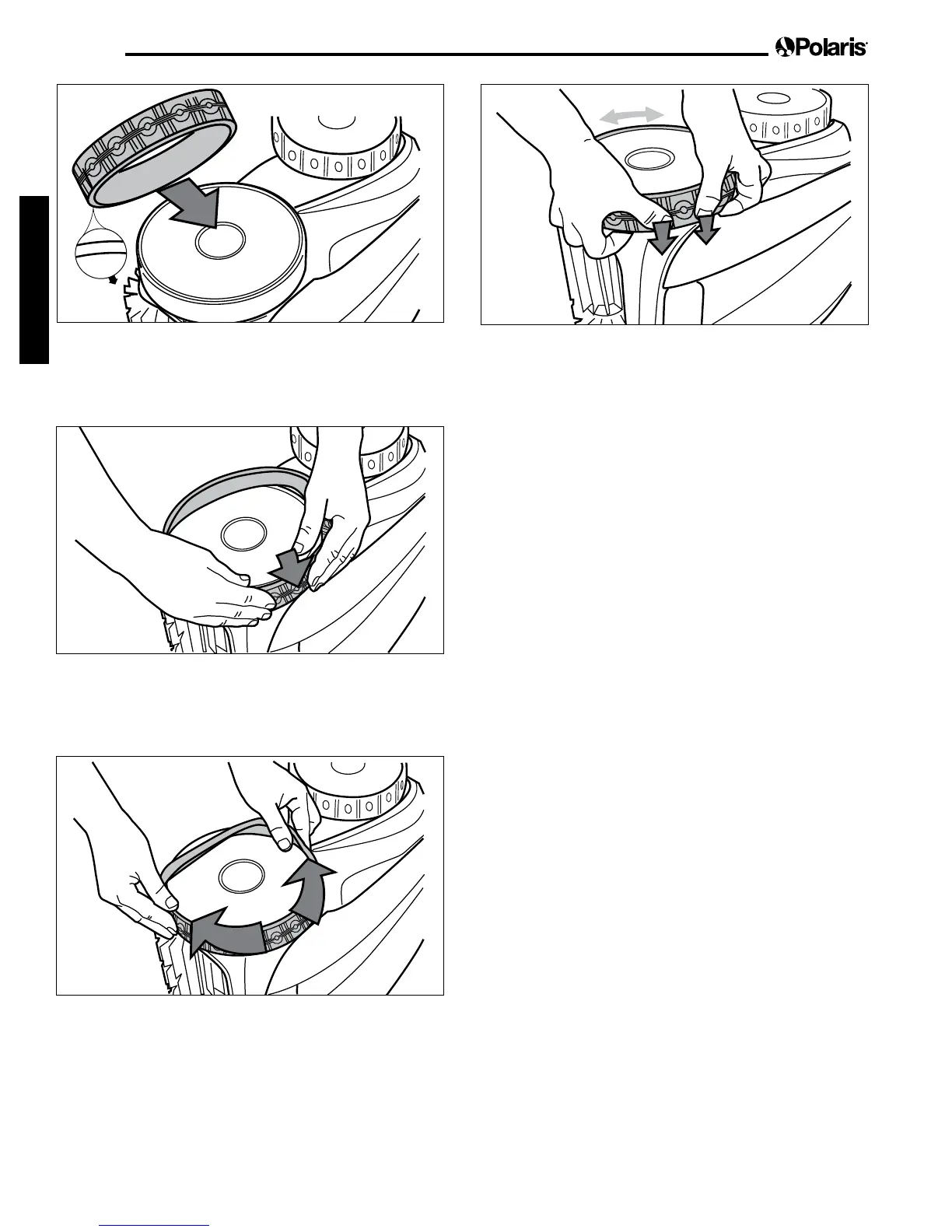Page 20
English
F igu r e 3 7 . T ir e R e p la c e m e nt O r ie nt a t io n
1
I
N
S
I
D
E
Towards
Body
I
N
S
I
D
E
I
N
S
I
D
E
4. Push one side of the tire on to the wheel and
ttheribofthetireinthegrooveofthewheel
(Figure 38).
2
F igu r e 3 8 . S t a r t o n O ne S id e o f t he T ir e
5. Workthetireontothewheelandverifythe
rib of the tire is positioned properly within the
groove of the wheel (Figure 39).
3
F igu r e 3 9 . W o r k t he T ir e O n A r o u nd t he W he e l
6.
Push and position the rib of the inner side of
the tire in the groove of the wheel (
Figure 40).
If needed, turn the wheel gently to help with
installation.
4
F igu r e 4 0 . P u sh t he T ir e int o P la c e o n t he W he e l
S e c t io n 7 . S p a r e P a r t s
The complete spare parts list and exploded
view is available on the Polaris website at
www.polarispool.com. In Canada, parts list and
exploded view is available at www.polarispool.ca
