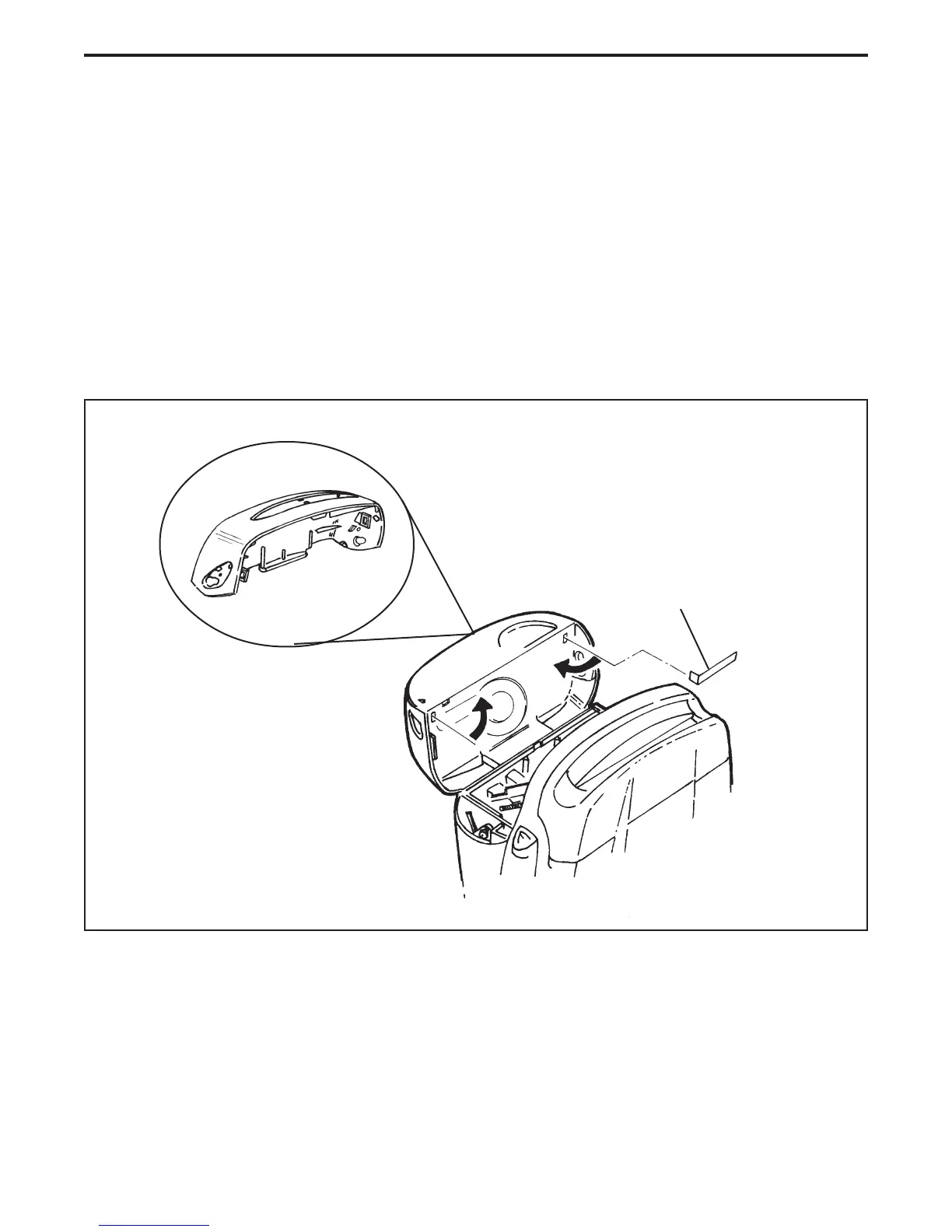10
Repair Manual Addendum Disassembly/Reassembly
9. Using the strobe cover removal tool, remove the strobe cover as follows:
• Insert the strobe cover removal tool into the rectangular slot in the non-gear side of the
lower housing assembly (Figure 2-8) to release the strobe cover plastic locking tab.
• Gently push the strobe cover removal tool to the right to release the strobe cover locking
tab being careful not to scratch or damage the strobe cover.
• Gently pull up strobe cover to release it.
• Repeat this procedure to release gear side of the strobe cover.
• Lift off the strobe cover.
Figure 2-8. Removing strobe cover
Strobe Cover
Strobe Cover
Removal Tool
