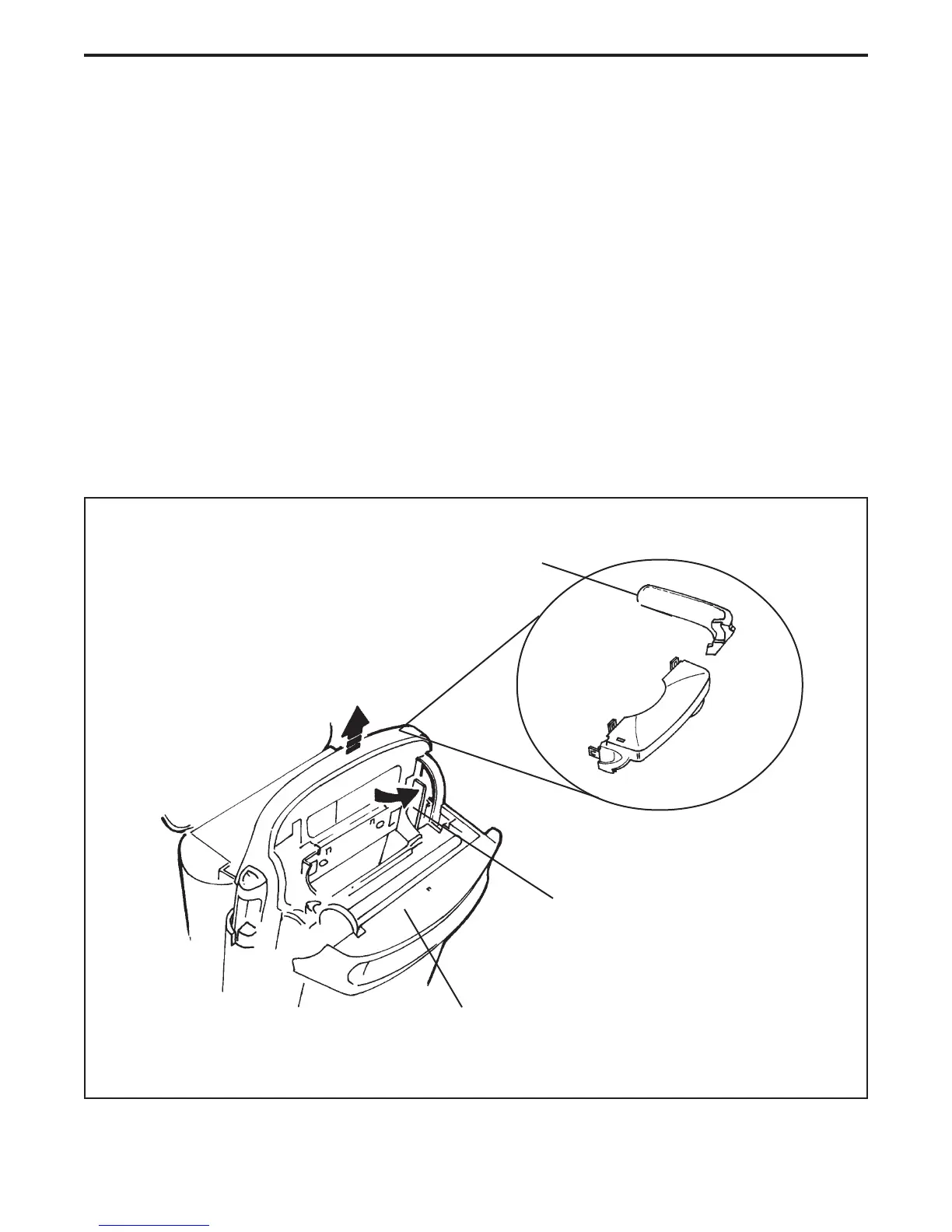9
Repair Manual Addendum Disassembly/Reassembly
7. Open the 636 restyle camera film door by pushing its release button forward. The film door
drops down to its open position (Figure 2-6).
8. Using a dental pick or a small flat screwdriver, remove the lower apron assembly as follows:
• Insert the dental pick or the small flat screwdriver behind the plastic body tab - between
plastic body tab and lower apron locking tab (Figure 2-7) - at the non-gear side of the lower
apron assembly.
• Gently push in or twist the dental pick or small flat screwdriver to release the lower apron
locking tab being careful not to scratch or damage the lower apron assembly.
• Gently pull out the non-gear side of the lower apron assembly to release it.
• Repeat this procedure to release the gear side of the lower apron assembly.
• Lift out the lower apron assembly.
Figure 2-7. Removing lower apron assembly
Lower Apron
Assembly
Plastic Body
Tab
Film Door
Front
Hand Strap
