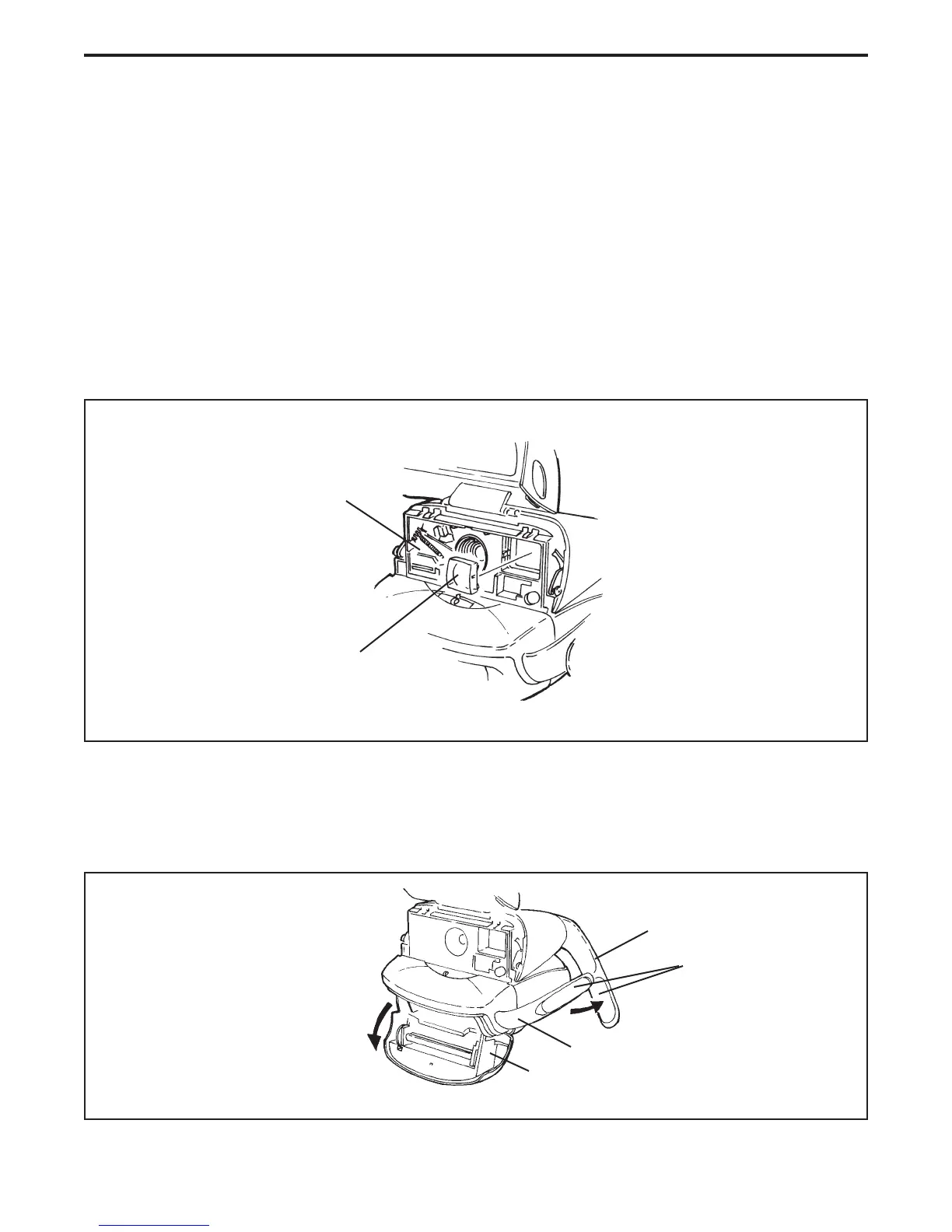8
Repair Manual Addendum Disassembly/Reassembly
• Gently push down on the dental pick or small flat screwdriver to release its plastic locking
tab being careful not to scratch or damage the front plate assembly.
• Gently pull out the non-gear side of the front plate assembly to release it.
• Repeat this procedure to release the gear side of the front plate assembly.
• Lift off the front plate assembly making sure to keep the close-up lens assembly seated.
5. Remove the negative lens (Figure 2-5) from its plastic housing in the upper apron assembly.
Note: Do not scratch or dirty the negative lens.
Figure 2-5. Removing negative lens
6. Open the hand strap - separate front from rear velcro strap (Figure 2-6).
Figure 2-6. Opening camera hand strap
Negative Lens
Upper Apron
Assembly
Film Door
Front Hand Strap
Rear Hand Strap
Velcro
