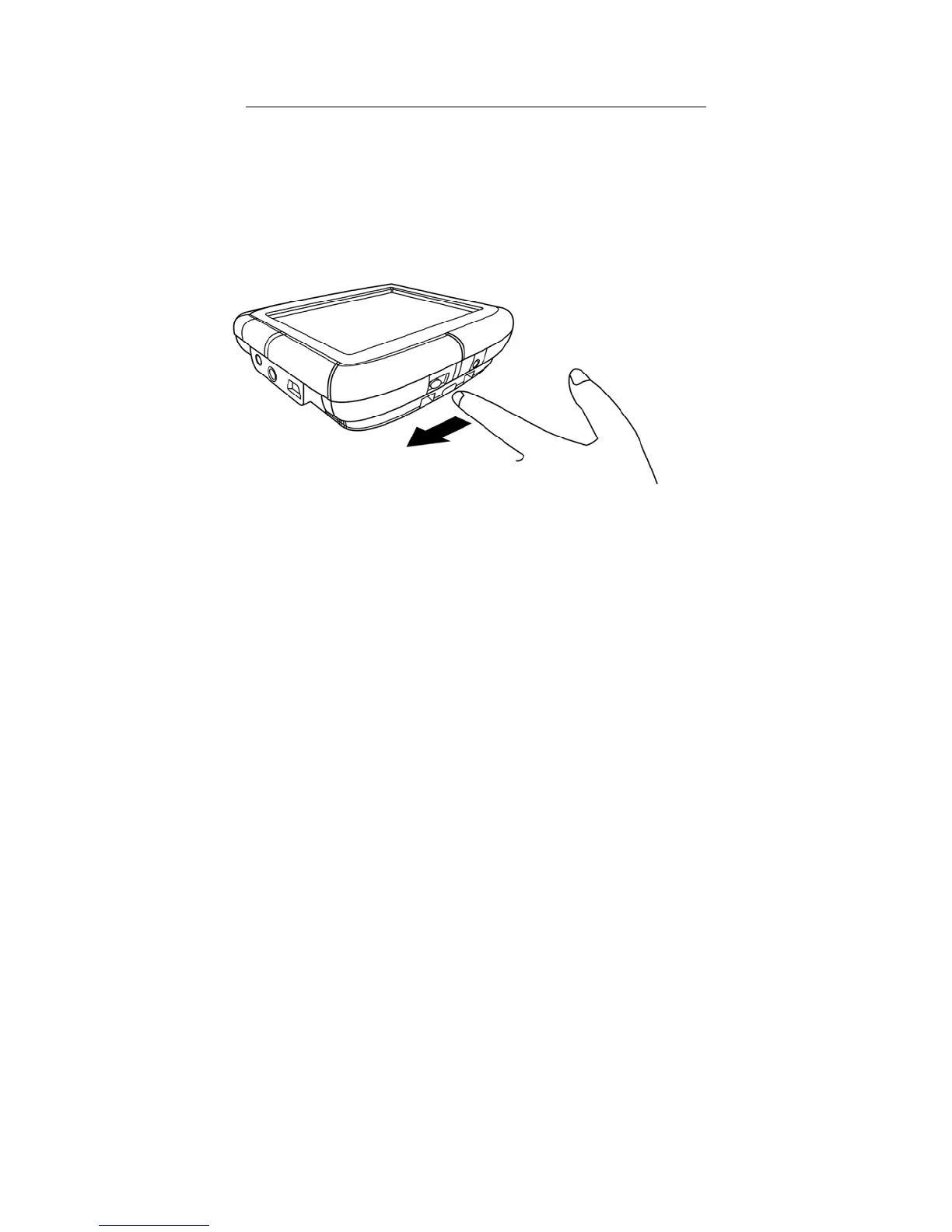10
Section One:
Initial Setup
Power Up
To switch the GPS on for the first time, slide the hardware reset switch left to the
“ON” position.
NOTE: After switching your device on for the first time, you should not
use the hardware reset switch again unless you want to do a hardware
reset. See “Resetting the Device” on page 34 for more information.
Instead, use the power button on the top of the device.
Screen Calibration
When you switch the device on for the first time, you will have to calibrate the screen.
Follow the simple on-screen instructions on page 32.
Set the Time/Date
You may wish to set the time before you first use the device. For information on
setting the time and date, see “Setting the Time/Date” on page 30.
For more information on other setup options, see “Settings” on page 29.
