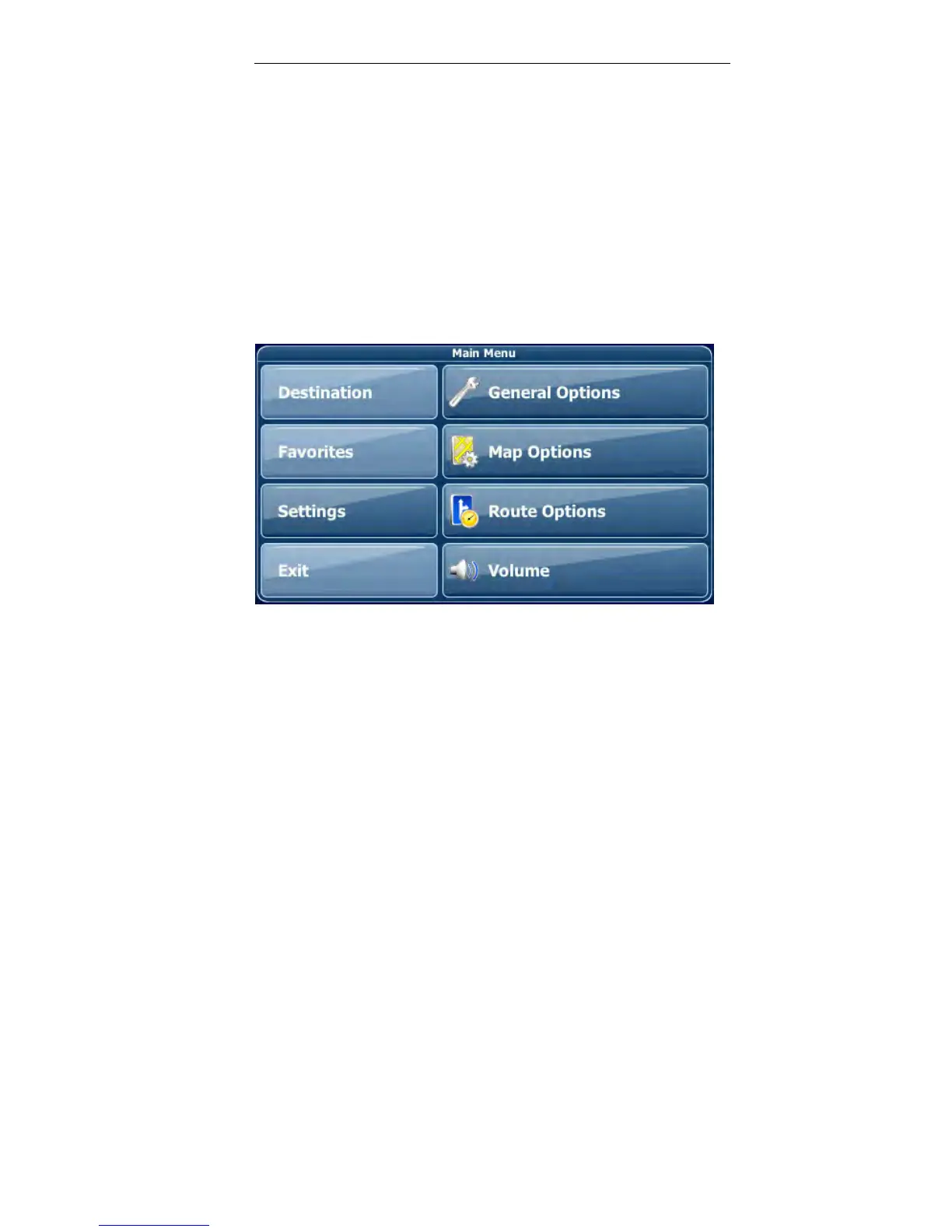57
Settings
You can configure your Personal Navigation Device to suit
your needs. When it comes to navigating, you can, for
example, choose to avoid or allow toll roads or ferries or
select your mode of transportation, like a fast or slow car, a
scooter or even your own feet. You can also edit several
display settings, such as 2D or 3D mode, day or night mode,
map complexity, etc.
• In the main menu, press Settings.
General settings
• Choose General to change the general settings
