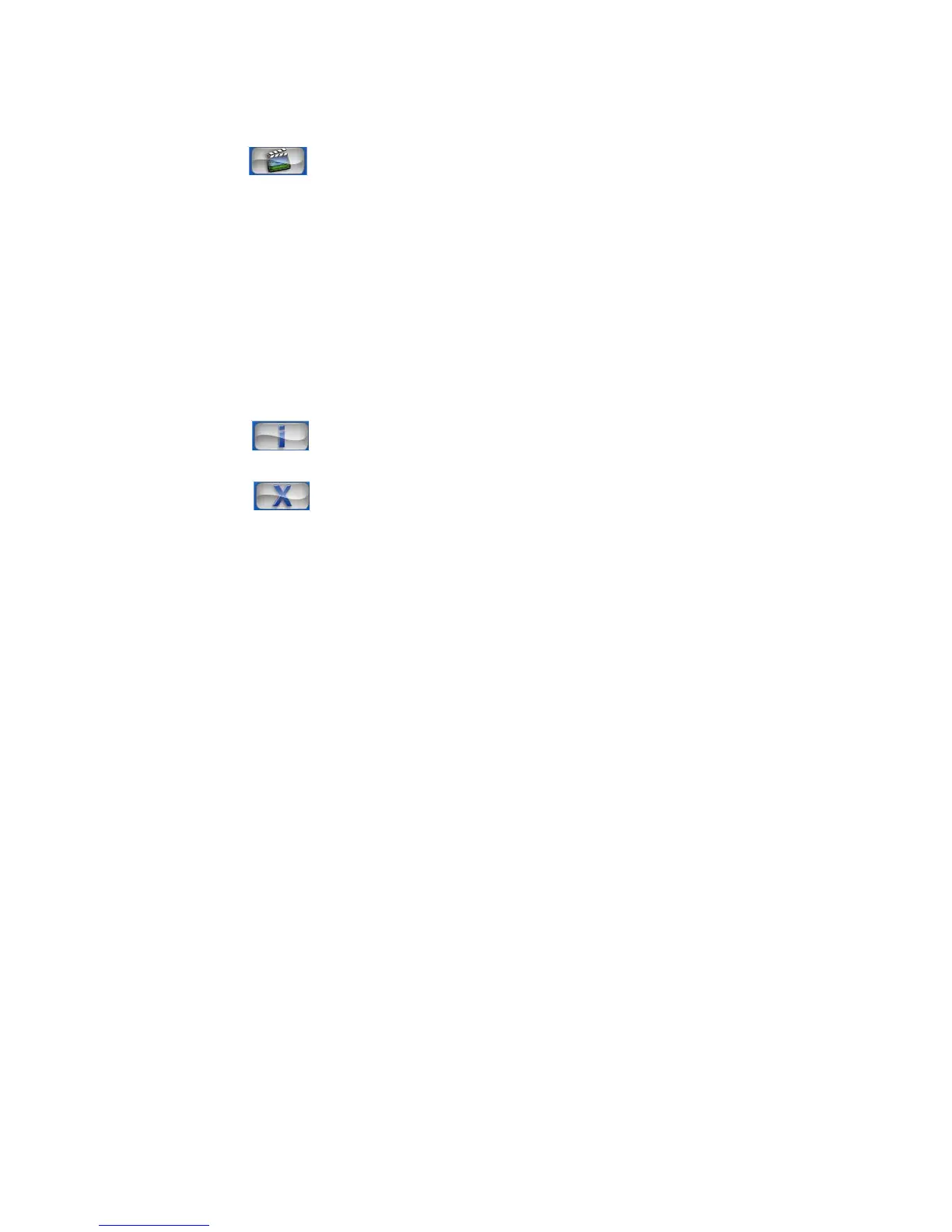27
Slideshows
From the Photo Viewer screen, press the Slideshow button to start a
slideshow.
To stop the slideshow, click anywhere on the screen.
NOTE: Photos must be loaded to the SD memory card from your computer. See
“Connecting to a Computer” on page 12 for more information.
NOTE: The following file formats can be viewed on your device: BMP, GIF (Still
images), JPEG, PNG.
NOTE: If you are using the zoom function, you may not be able to view all of the
images at the same time. To see the missing parts of the image, tap on the photo
and drag it any direction. Or, exit the zoom function to see the image in its entirety.
NOTE: For more information, tap the information button.
NOTE: To exit the photo viewer, tap the exit button.
