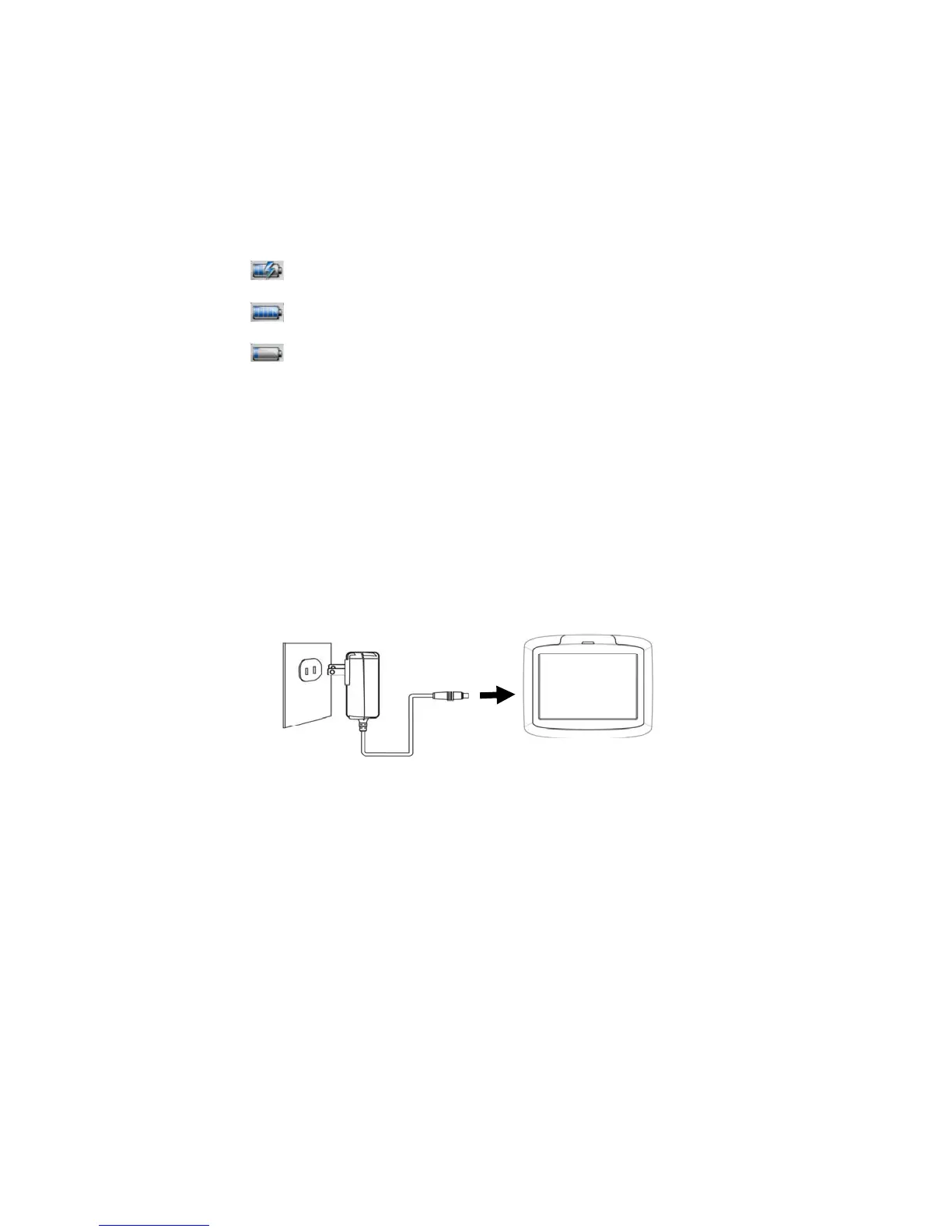13
Charging the GPS
Battery Indicators
Your device uses a rechargeable 1200 mAh Lithium Ion battery. The battery
icon is located on the top right-hand corner of the Main Menu screen and
indicates the battery level, or charging state, as follows:
- Charger attached. Battery is charging.
- Running on battery power. Battery fully charged.
- Running on battery power. Battery is low and charging
is recommended.
When the battery reaches an extremely low level, a warning message will appear.
When you see this message, you must recharge the battery immediately.
LED indicators
• Blue - Charging
• Green - Fully charged (charger plugged in)
• Flashing blue - Low battery
Using the AC Adaptor
Plug the AC adaptor into an AC power source, then plug the other end into the
Mini USB/DC in connector on the left side of the GPS.
Charge the GPS for 8 hours before initial use. After the first charge, recharging
will normally take approximately 4 hours.
