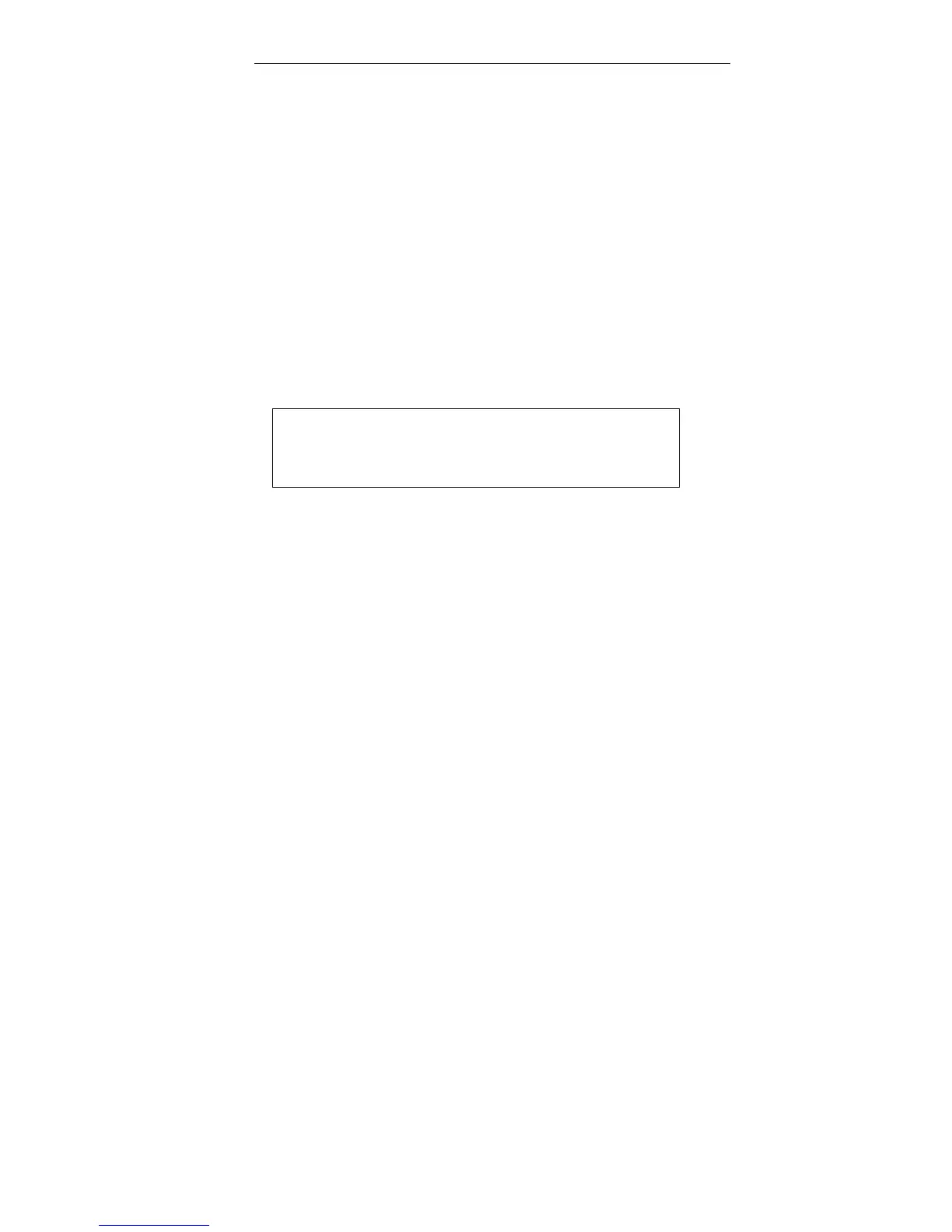54
Volume
Alter the volume of the voice commands.
Search
You can redirect your route by choosing a point of interest
(POI), e.g., a gas station
Settings
Change the settings of your Personal Navigation Device as
described on page 57.
Planning a route
This section describes the route planning feature. This feature
allows you to plan your route in advance, choosing multiple
stopovers along your journey.
See page 49 for information about choosing elements
on the map. See page 43 for information about finding
and choosing addresses, POIs and locations inside a
guide.
• Choose a location on the map or use the Destination
function, and press VIA in the respective menu.
• The Destination List will be displayed:
