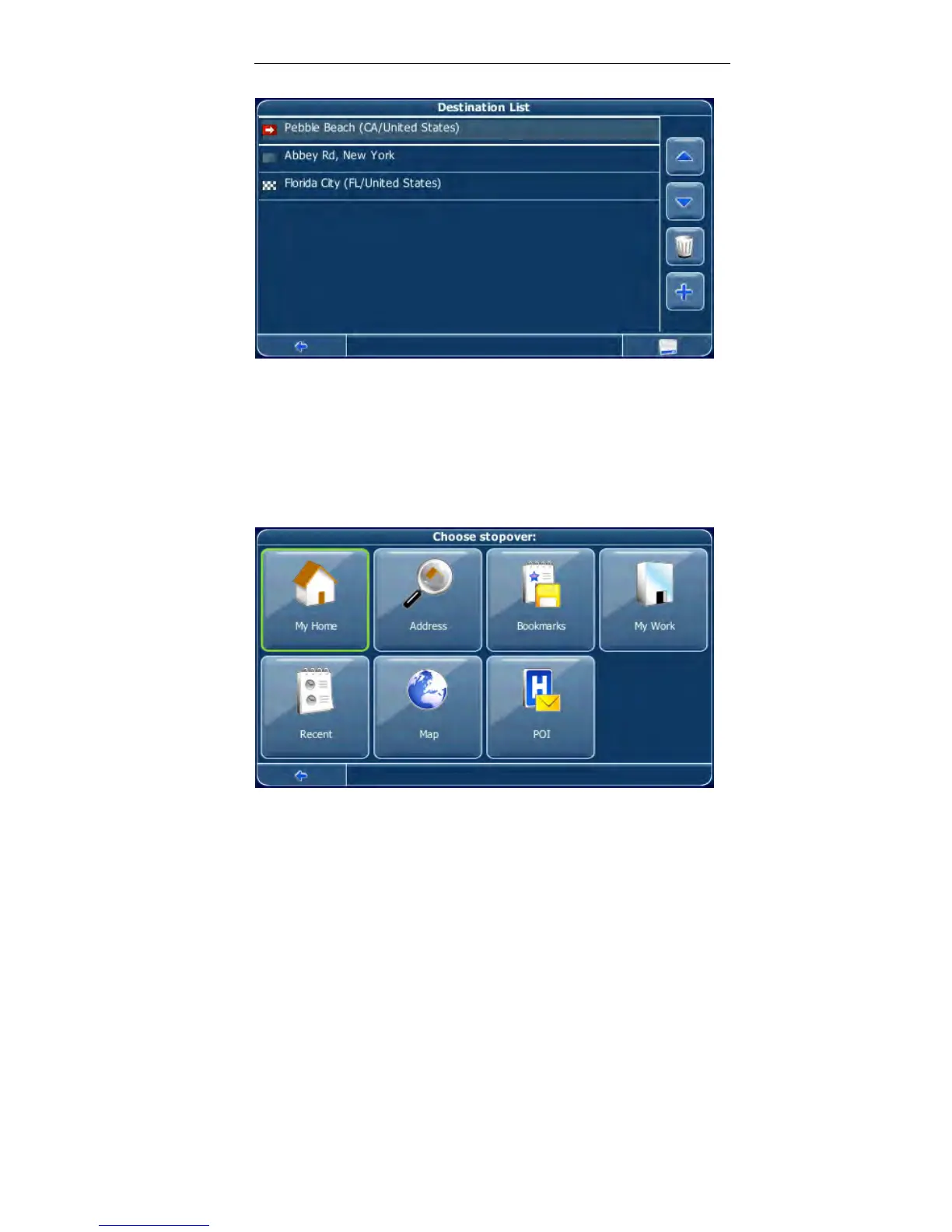55
The location will be added to the Destination List.
• To add another stopover, press the + icon.
The Choose stopover: screen is called up. You may choose
stopovers like your home or work addresses, a bookmark, a
point of interest, a recent location, or you can search for an
address or pinpoint a destination on the map.
Once you have added stopovers (with the + icon) and
returned to the Destination List, you have several options:
