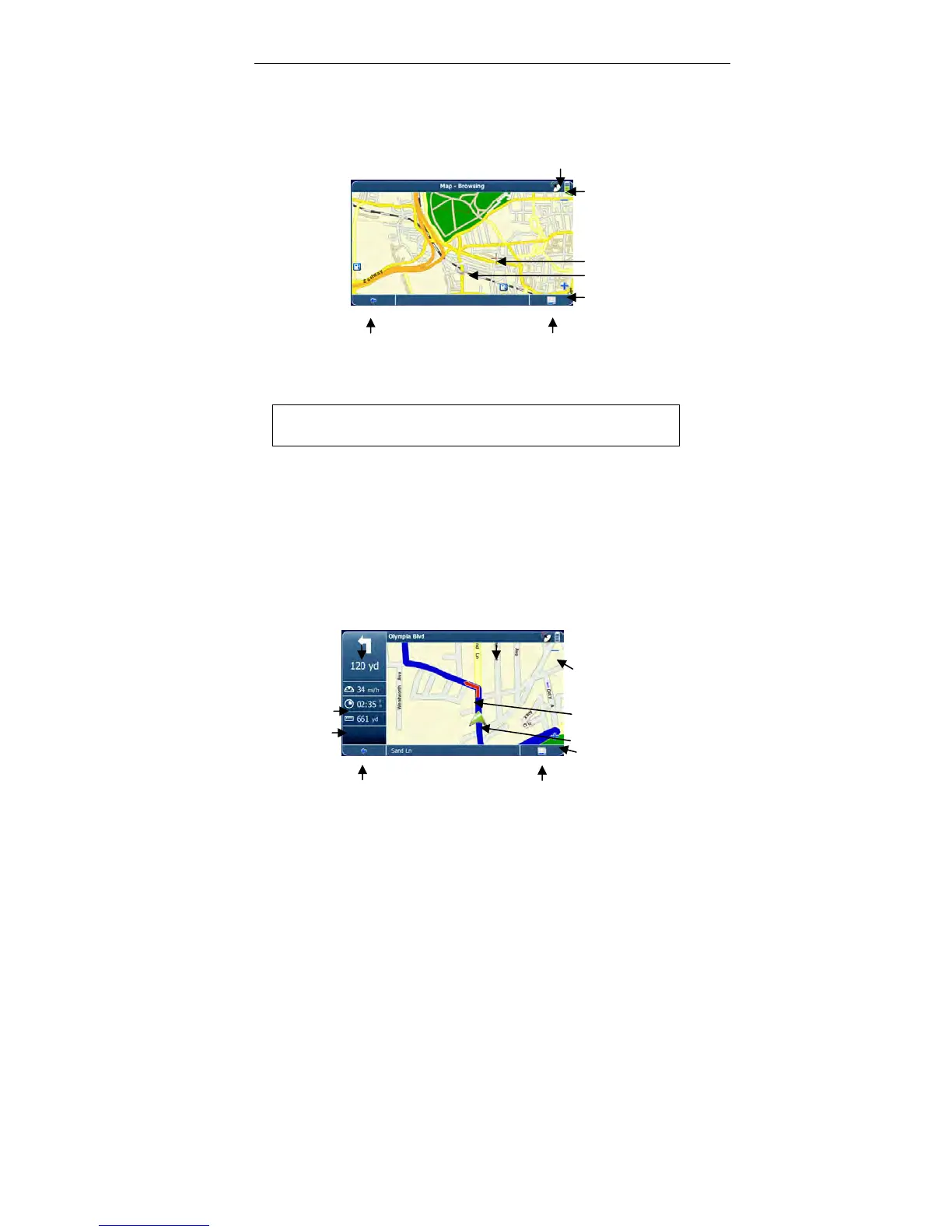41
As soon as you tap or touch the map, you enter the browsing
mode:
GPS status
Battery status
Zoom out
Cursor
GPS position
Zoom in
Back icon I Menu icon
• Use a stylus or your finger to browse the map. The
selected position will be identified by a cursor.
Clicking on an icon on the map opens an overlay
window with information about the selected item.
• To zoom in or out, press the + or - icons. As soon as
you press one of the icons, the zoom slider is
displayed to enable smooth zooming.
• If you want to return to the tracking mode, press the Back
icon.
Navigation screen
Next Maneuver icon
Distance to next maneuver
Next turn/junction/exit no.
Zoom out
Speed
Current time
Estimated
arrival time
Direction
Distance to
destination
GPS position
Zoom
Back icon Menu icon
The navigation screen displays your route (in blue) and your
surroundings. The GPS position icon identifies your current
