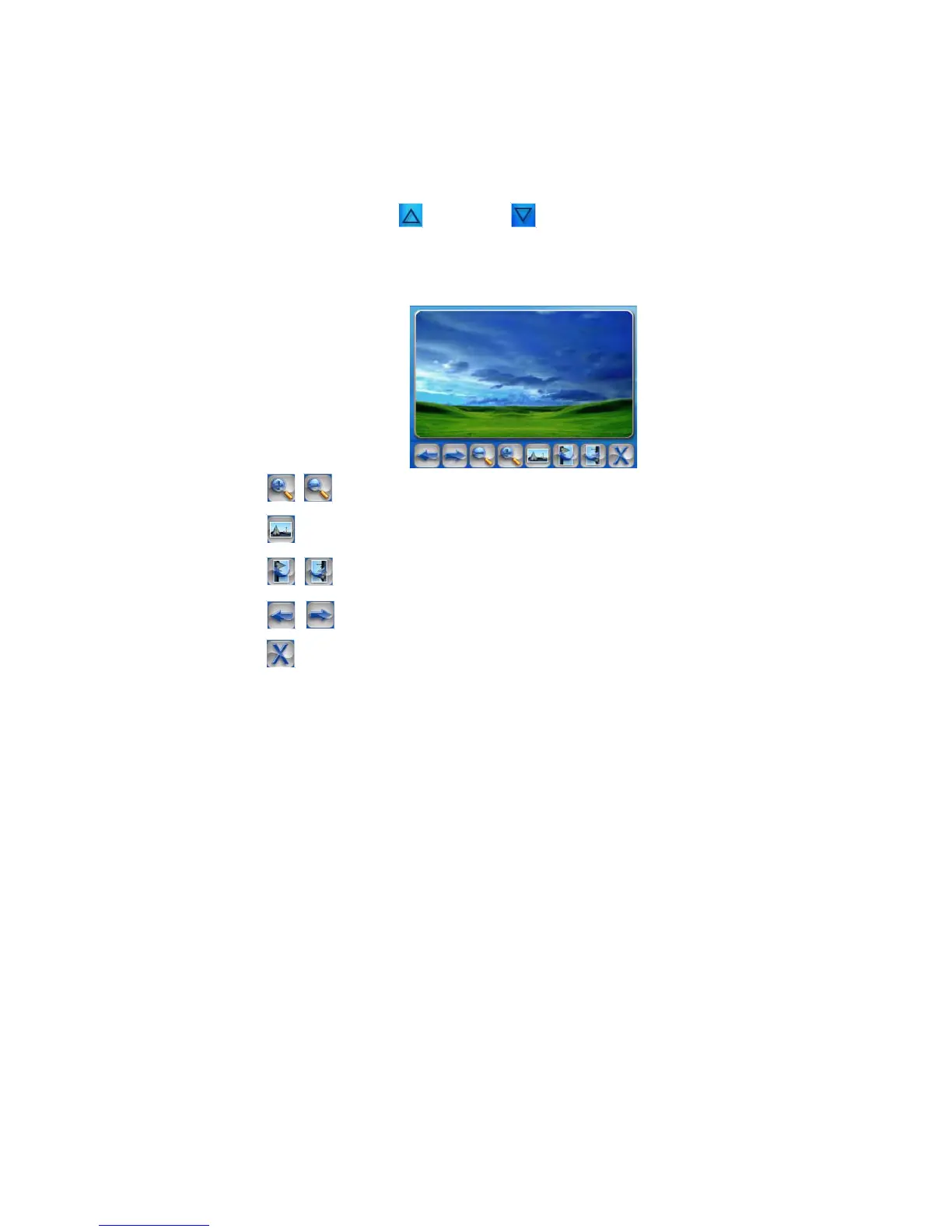26
Viewing photos
You can view either individual photos or slideshows on your GPS.
If you cannot immediately see the photo thumbnails you are looking for, but see
folders, tap the folders to access their contents.
You can also tap Scroll up or Scroll down to search up or down the list of
folders or photos.
NOTE: To move up one level while browsing for photos, tap
Once you tap on a thumbnail, you will see a screen similar to the following:
Zoom in or out (you can also use the zoom in or out key)
View photo at default rotation
View photo at 90° (clockwise or counterclockwise) rotation
View next or previous photo
Exit screen
