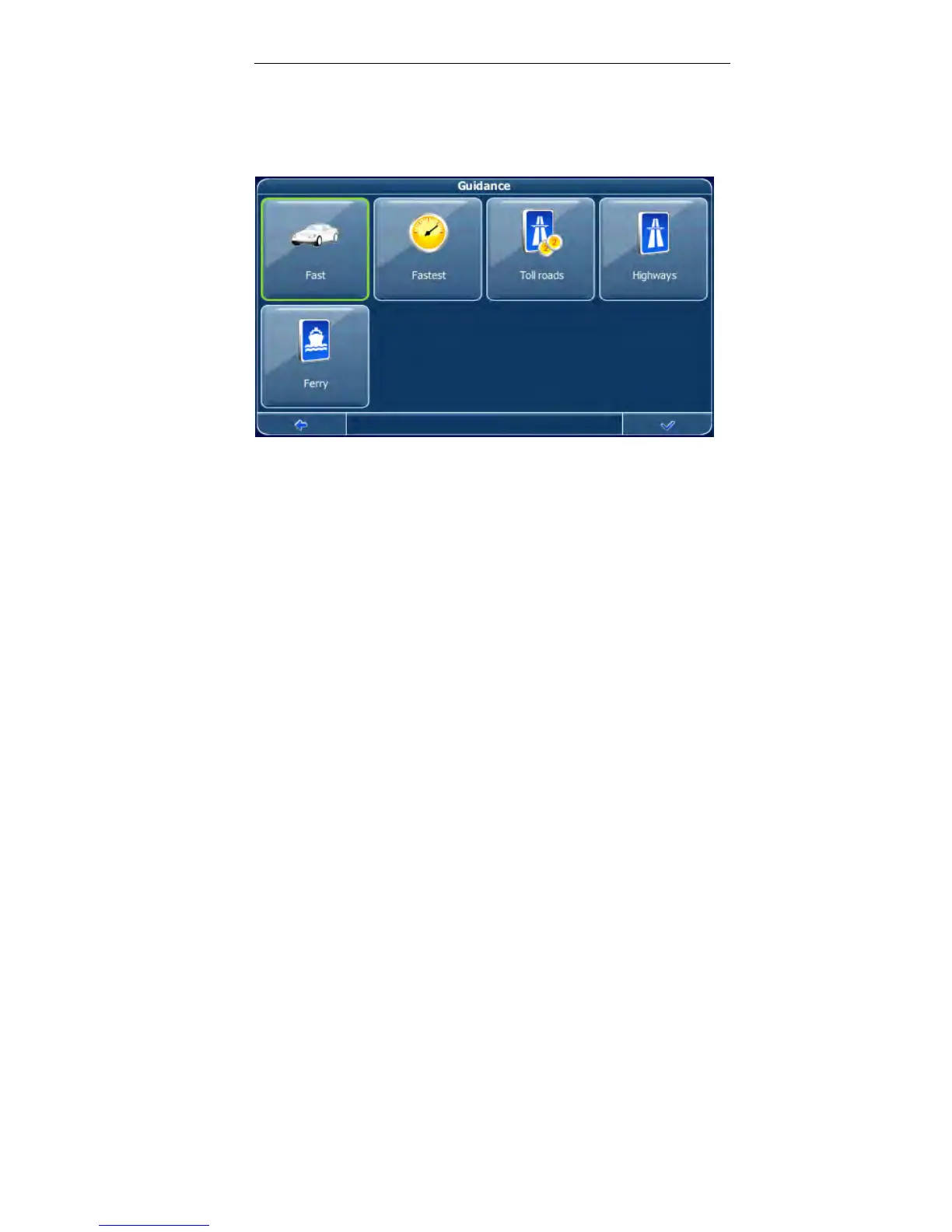61
Route options
• Choose Route Options to change the route options
The window with the route settings will be displayed:
• To switch between the modes, just touch the icons.
These will toggle so you can quickly see the activated
settings.
You can choose among the following options: mode of
transportation (fast car, slow car, motorbike, pedestrian, etc.),
fastest or shortest route, allow or avoid toll roads, highways,
and ferries. You can also choose the distance unit
(miles/kilometers).
Once you have chosen your settings, press the Confirmation
icon to return to the main menu.
Mode of transportation – Overview
Fast – Assumes fast driving on highways
Slow – Assumes slower driving on highways
Bike – Takes into account bike paths and restricts highways
where bikes are prohibited
Pedestrian – Provides true pedestrian routing including
access to one-way streets and pedestrian zones, where
possible
