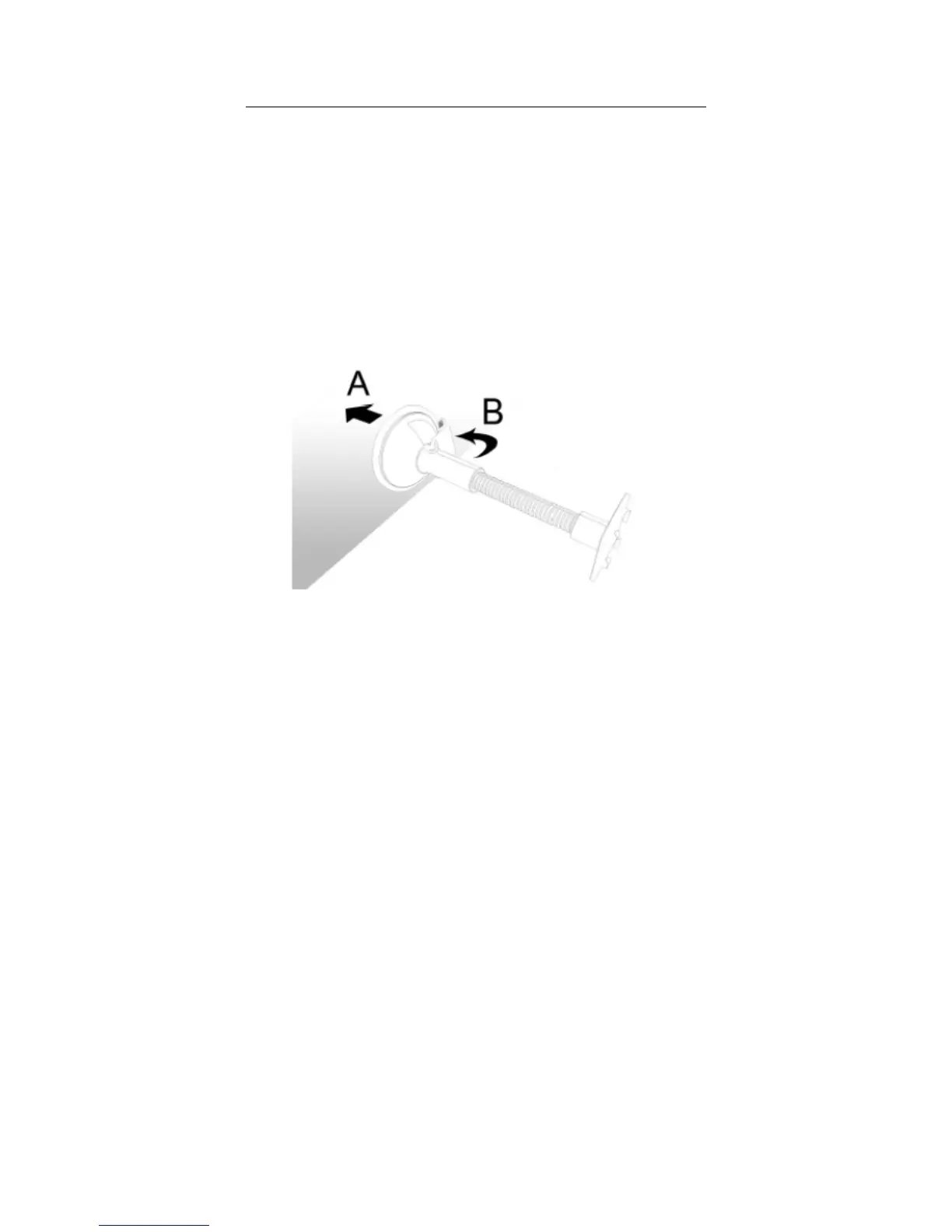14
Car Installation
Setting up the GPS in your vehicle
Use the included car kit to set up the GPS in your vehicle. The car kit can either be
used on the windshield (using the suction cup), or on the dashboard using the self
adhesive disk and the suction cup together.
CAUTION: Please check with local laws regarding the mounting of devices on or
close to the windshield of your vehicle.
CAUTION: Do not mount the device where it obscures your view of the
road.
CAUTION: Do not mount the device anywhere where it might affect the
deployment of any airbags.
Using the Suction Cup
NOTE: Make sure the mounting surface is clean before mounting the car kit.
1. Fix the suction cup to the selected area with the locking lever facing up (A),
then flip the locking lever away from you to create a vacuum between the
suction cup and the mounting surface (B).
NOTE: Make sure that the suction bond is strong enough before proceeding to
the next step.
