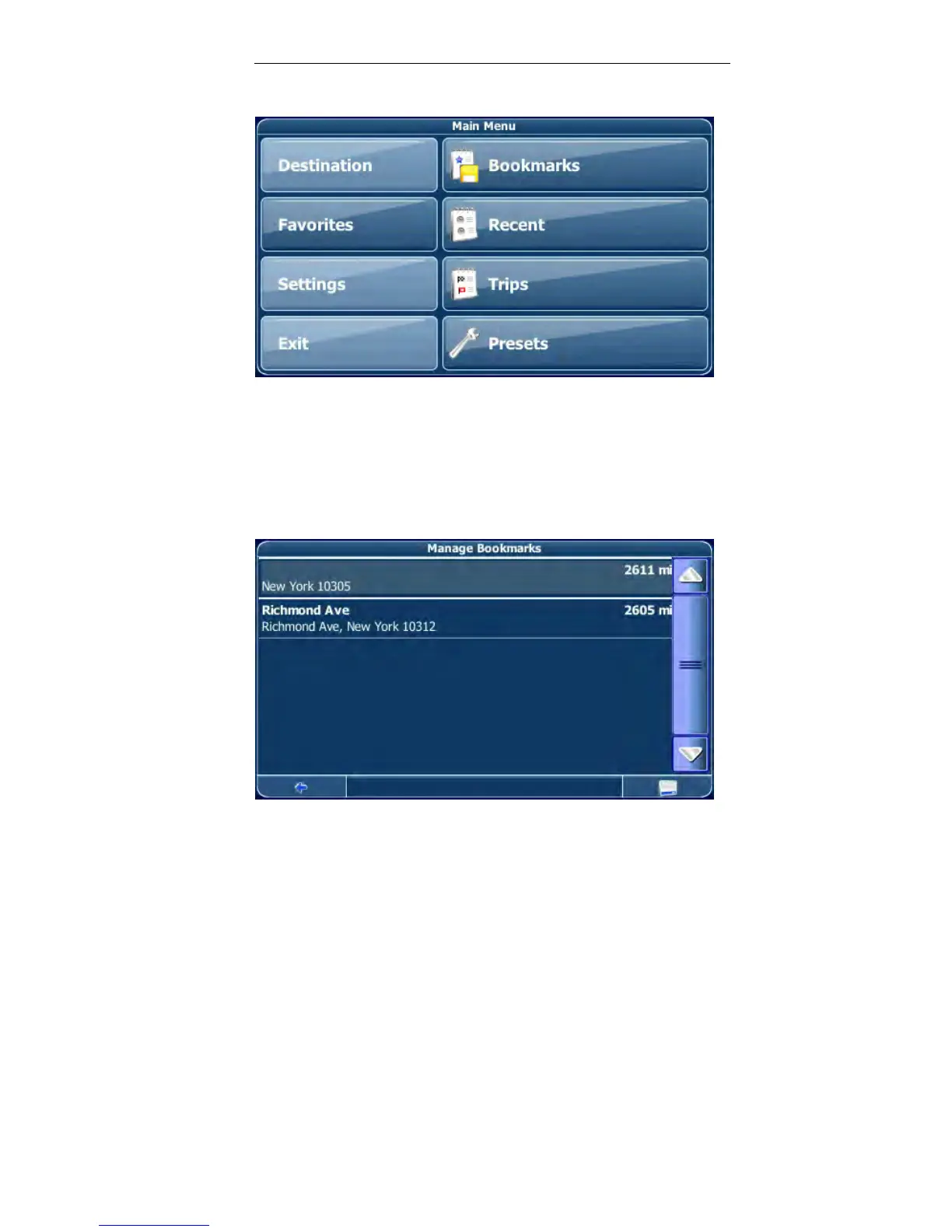50
The Favorites menu will be displayed on the screen:
Bookmarks
The bookmarks list contains the destinations you have saved
as favorites (from the guides, by choosing them on a map,
etc.). This means that you do not need to perform repeated
searches for those destinations.
• Press Bookmarks
The bookmark list will be displayed on the screen:
Use the up and down arrows to scroll up and down in the list.
