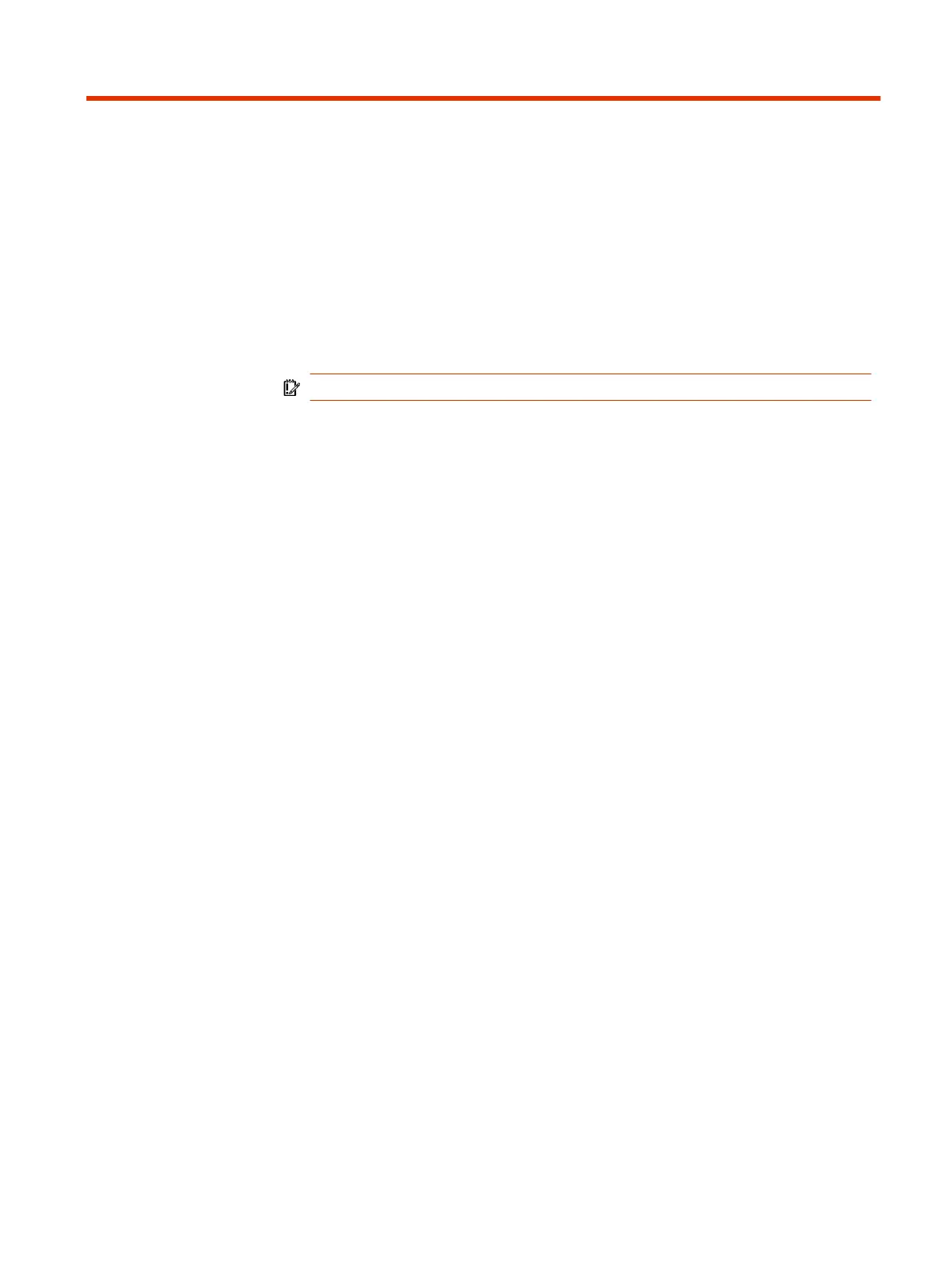Provisioning Poly ATA 400 series devices4
Provision Poly ATA devices for Microsoft Teams SIP Gateway in the Microsoft
Teams admin center.
Pair Poly ATA to a user in the Microsoft Teams admin center
Pair an FXS port on your Poly ATA device to a Microsoft Teams user in the
Microsoft Teams admin center.
IMPORTANT: Complete the procedure for each FXS port that you want to pair.
1. Log on to the Microsoft Teams admin center using the tenant administrator's
credentials.
2. Select Teams devices > SIP devices > ... > Actions > Provision devices.
3. Under Waiting on activation, select the device that you want to pair, then
select Generate verification code. Make a note of the number.
4. Connect the phone to the FXS port on the Poly ATA device.
5. Lift the handset and dial the following: *55*<Teams Admin Center
verification code>.
6. Listen for the confirmation tone, then end the call.
The Poly ATA device pairs to your tenant.
Sign in to Poly ATA in the Microsoft Teams admin center
Sign in to your Poly ATA device using the Microsoft Teams admin center.
1. Log on to the Microsoft Teams admin center using the tenant administrator's
credentials.
2. Select Teams devices > SIP devices > ... > Actions > Provision devices.
3. Select the Waiting for sign in tab, select the MAC address of the Poly ATA
device you want to sign in, then select Sign in a user.
The Microsoft Teams admin center generates a web sign-in code for the
device with detailed steps about how to sign in. The code can take up to 1
minute to generate.
4. Follow the instructions on the screen to complete the sign-in process, using
the account that you want to assign to the FXS port on the Poly ATA device.
The device restarts.
Provisioning Poly ATA 400 series devices
7
