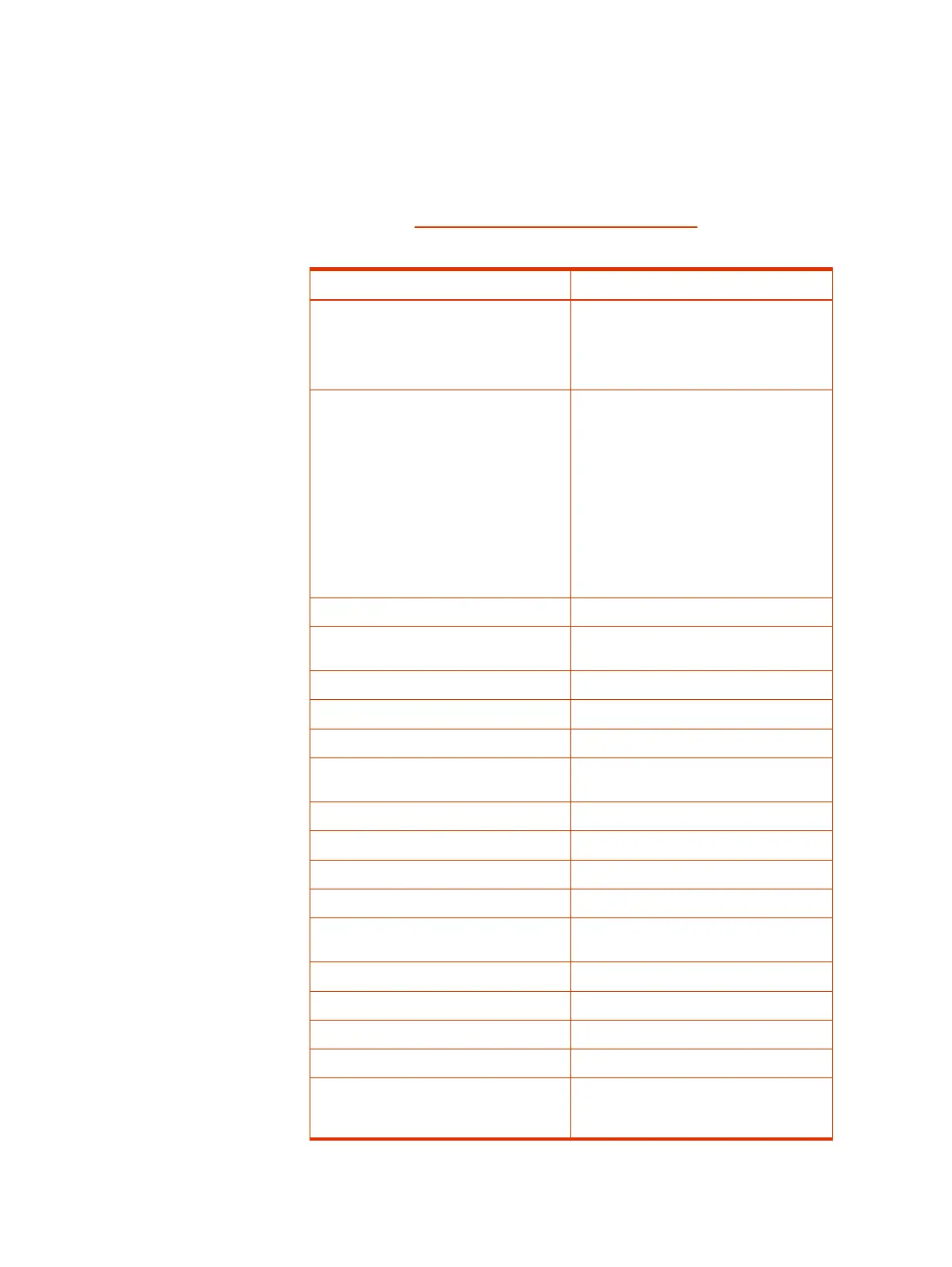Poly ATA with Microsoft Teams SIP Gateway features
The following table outlines the supported features for Poly ATA 400 series
devices when deployed with Microsoft Teams SIP Gateway.
For information on the Poly ATA 400 series device features, refer to the relevant
sections in the Poly ATA 400 Series Administrator Guide.
Table 2-2 Poly ATA with Microsoft Teams SIP Gateway features
Feature Microsoft Teams SIP Gateway support
Sign-in Remote web sign-in using the Microsoft
Teams admin center
NOTE: There isn't a Sign in menu on Poly
ATA 400 series devices.
Calling functions:
● Incoming and outgoing calls
● Hold and resume
● Blind transfer and consultative transfer
● Call forward
● Do Not Disturb (DND)
● Microphone mute
Supported
Merge call and promote to conference Local conference only
Voicemail and Message Waiting Indicator
(MWI)
Supported
Presence Not applicable
Directory search Not applicable
Contacts and Favorites Not applicable
Calendar join Not supported (users must manually dial in
to audio conferences)
Boss-Admin Not supported
Hot desking Not supported
Push-to-talk (group paging) Not supported (use Poly group paging)
Advance conference controls Not supported
Response groups Not supported (you can receive calls for a
response group)
Better Together Not supported
Microsoft Teams failover Not supported
E911 support Partially supported via LLDP
CAP accounts Supported
Centralized management Poly Device Management Service for
Service Providers (PDMS-SP) and Microsoft
Teams admin center
Poly ATA with Microsoft Teams SIP Gateway features 3
