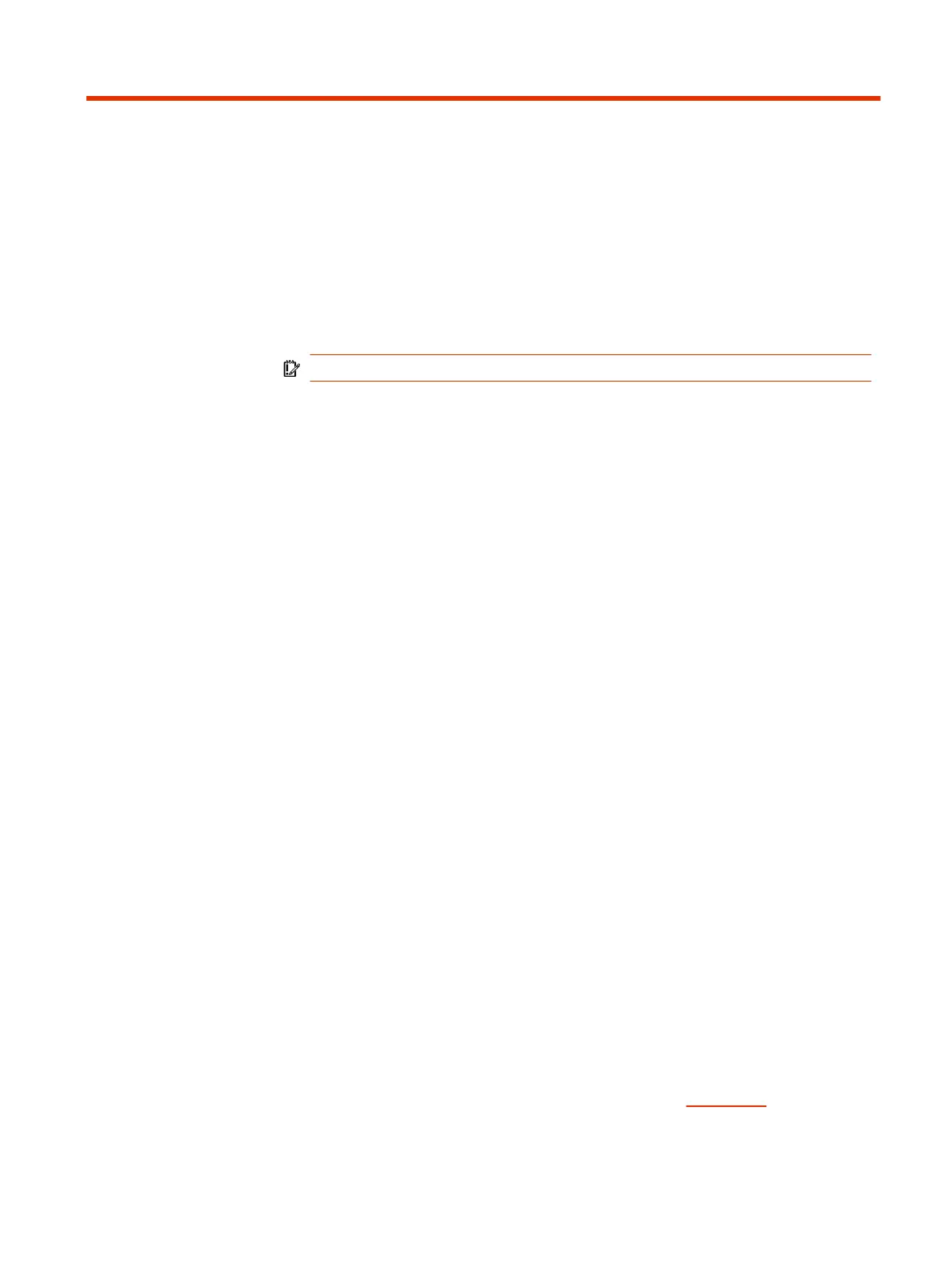Deploying Poly ATA 400 series devices3
Deploy Poly ATA 400 series devices with Microsoft Teams SIP Gateway using the
Microsoft Teams admin center and the phone’s system web interface.
Enroll Poly ATA devices in the Microsoft Teams admin center
Enroll Poly ATA devices in the Microsoft Teams admin center to register them.
IMPORTANT: Complete the procedure for each FXS port that you want to pair.
1. Log on to the Microsoft Teams admin center using the tenant administrator's
credentials.
2. Go to Teams devices > SIP devices > ... > Actions > Provision devices.
3. Under Waiting on activation, select Add.
4. On the Add MAC addresses or hardware IDs window, go to ID type >
Hardware ID (analog) and enter the hardware ID in the Enter hardware ID
field.
The hardware ID is composed of the MAC address of the Poly
ATA device and the FXS port number that you are pairing. For
example, 00-90-8F-49-28-78:001 represents a MAC address of
00-90-8F-49-28-78 and a port number of 001.
5. Select Save.
Factory reset your Poly ATA device
Before deploying your existing Poly ATA device with Microsoft Teams SIP Gateway,
reset the device to factory defaults. If you are deploying a new Poly ATA device, you
don’t need to factory reset the device.
1. In the system web interface, go to System Management > Device Update >
Reset Configuration.
2. Select Reset.
The device restarts.
Update the Poly ATA software
Update the Poly ATA software to a version that is certified for use with Microsoft
Teams SIP Gateway. The Poly ATA 400 series with software version 4.0.1 (Build:
6480) supports Microsoft Teams SIP Gateway.
1. Download the Poly ATA 400 series software from HP Support.
2. In the system web interface, go to System Management > Device Update.
4
Chapter 3 Deploying Poly ATA 400 series devices
