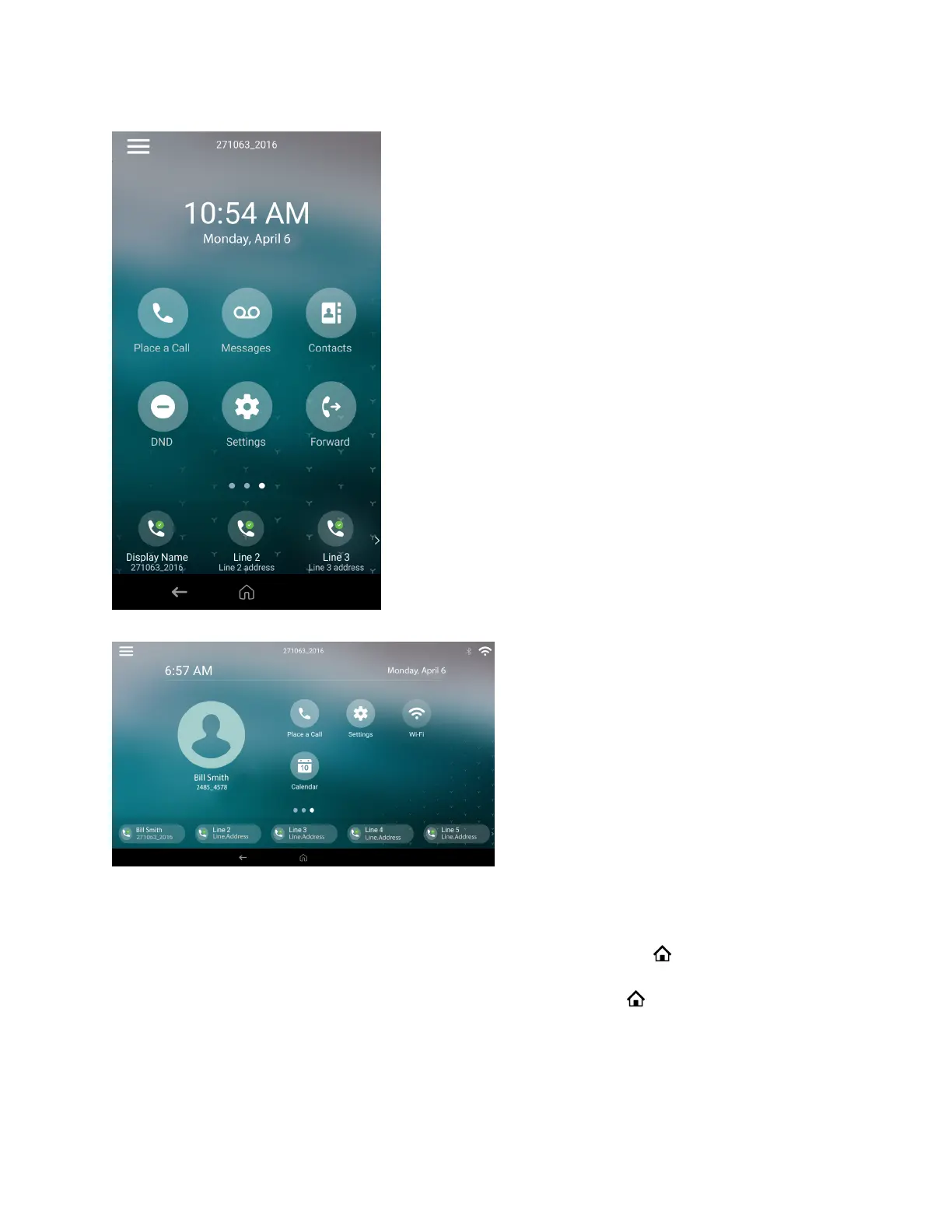Figure 5: CCX with OpenSIP default Home screen
Figure 6: CCX 600 and CCX 700 default Home screen
Procedure
» Do one of the following:
• If you set the Meetings screen as your home page, select Home or swipe left on the
touchscreen.
• If you set the Lines screen as your home page, select Home or swipe left on the
touchscreen.
Getting Started
20