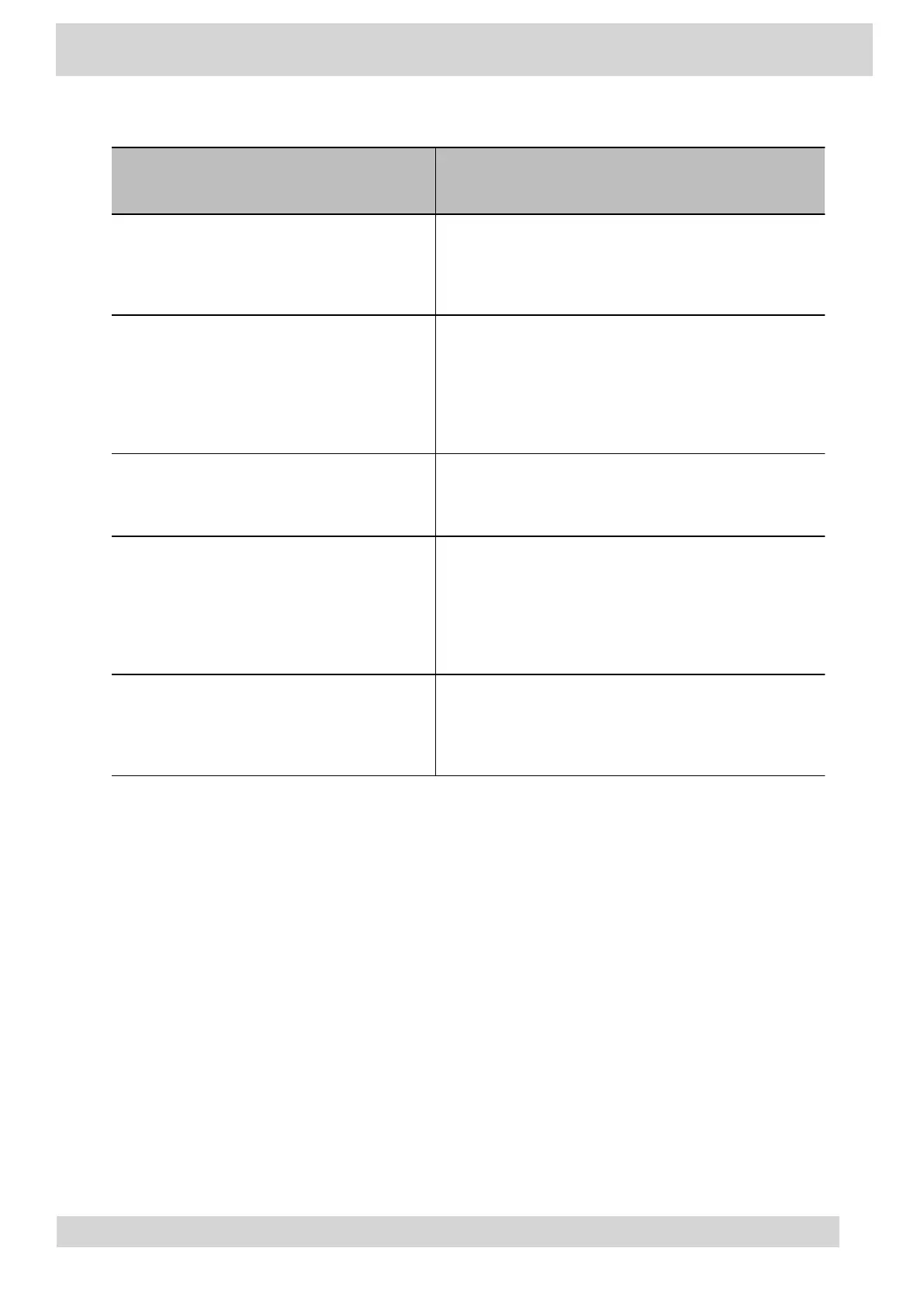Accessibility Feature Description
Visual ringing
Visual ringing makes the screen flash bright orange
for incoming calls. Contact your system administrator
for help enabling this feature.
Electronic hookswitch
If you use a headset that supports electronic
hookswitch (EHS), you can use the controls on your
headset to answer and end calls. Additionally, you
may be able to mute calls and control volume from
your headset.
Headset memory mode
If you use a headset, you can set up your phone to
use your headset for all calls.
Hearing aid compatible (HAC) handsets
Poly device handsets are Hearing Aid Compatible
(HAC) and have telecoils that magnetically couple to
most forms of wearable hearing aids per FCC section
508 (compliant to ADA Section 508
Recommendations: Subpart B 1194.23).
TTY support
Poly endpoints support commercial TTY devices
such as Ultratec Superprint and provide acoustic
coupled TTY support.
Users with Limited Mobility
Poly phones include features that enable users with limited mobility to use the phone.
The following table lists the accessibility features for users with limited mobility.
Poly CCX Phones with Teams
GoMomentum.com/Support | 888.538.3960