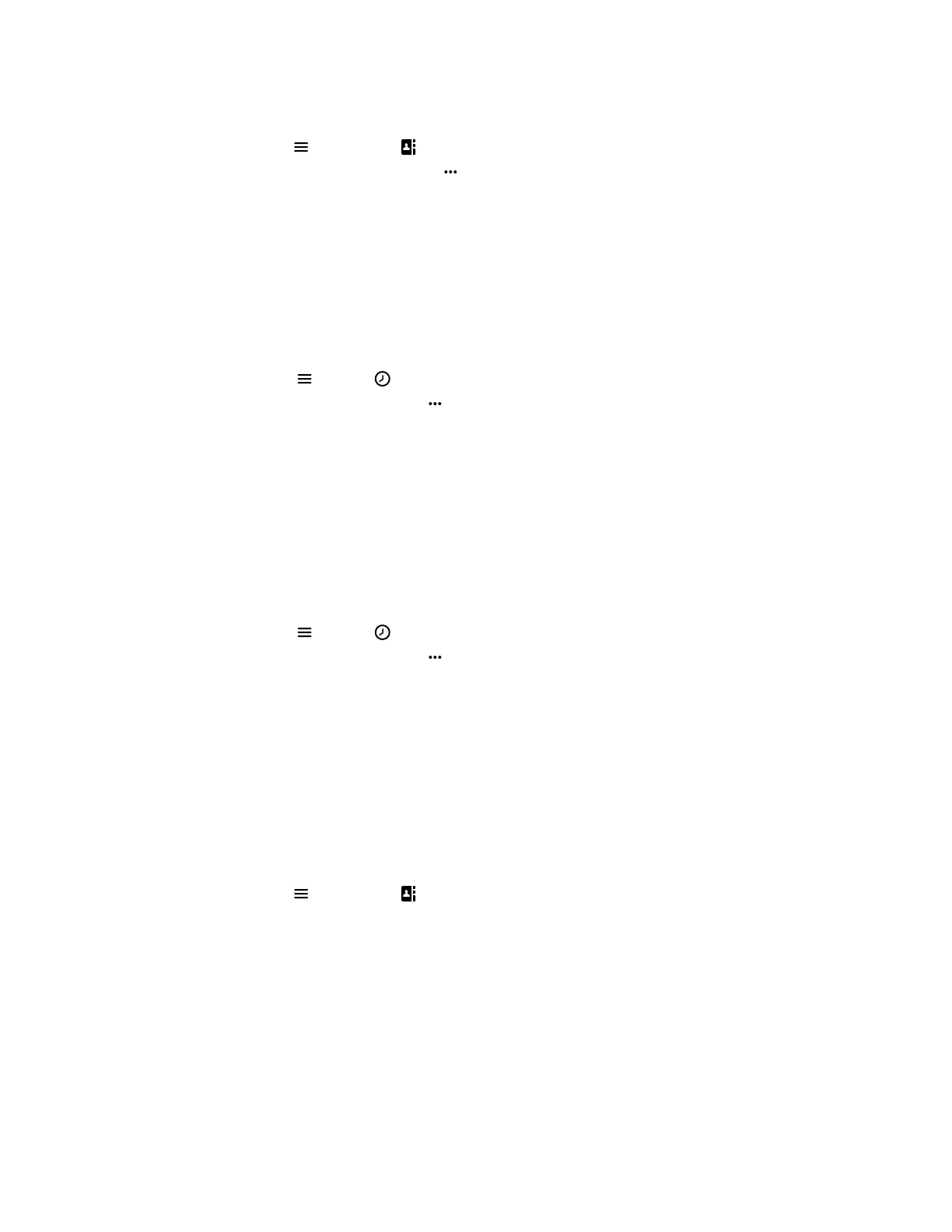• From the Home screen, select Contacts.
• Press Menu > Contacts .
2. On the Contacts screen, go to Options > Add contact.
3. Enter your contact’s information, then select Save.
Add a Contact to the Directory from a Call List
You can add a new contact to the contact directory from a call list.
Procedure
1. On the wireless handsets, do one of the following:
• Select Calls.
• Select Menu > Calls .
2. Choose a contact and select Options .
3. Select Save as contact, and select a phone number category.
4. Enter your contact’s information, then select Save.
Add Additional Contact Details from a Call List
You can append additional contact details from a call list to an existing contact in the directory.
Procedure
1. On the wireless handsets, do one of the following:
• Select Calls.
• Select Menu > Calls .
2. Choose a contact and select Options .
3. Select Append to contact, then choose an existing contact.
4. Choose a category for the number, select Save, and select Yes.
Edit a Contact in the Contact Directory
After you add a contact to the contact directory, you can update the contact’s information.
Procedure
1. Do one of the following:
• From the Home screen, select Contacts.
• Press Menu > Contacts .
2. Select a contact, then select Edit contact.
3. Select a contact entry field and make your edits.
4. Select Save.
Call Lists and Directories
25