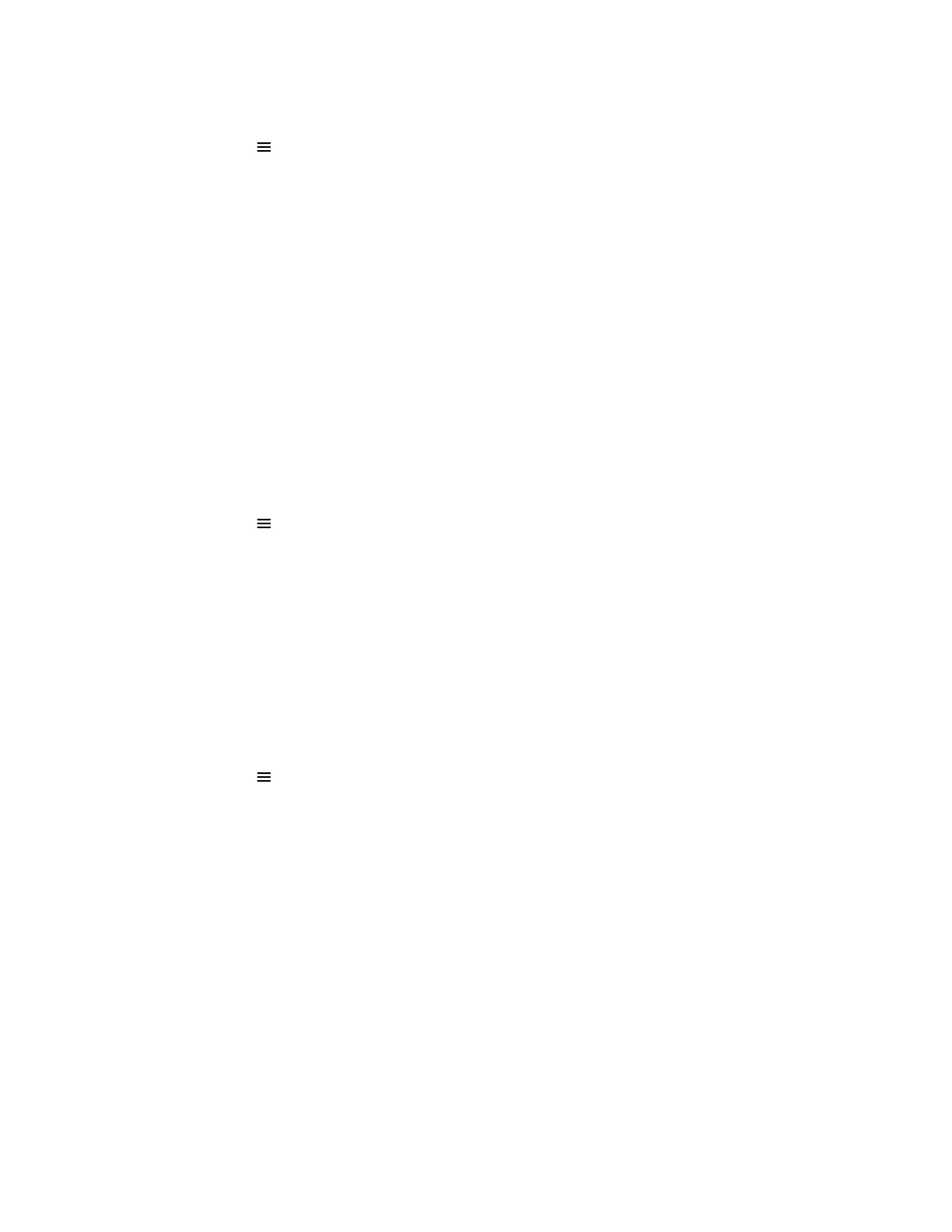Procedure
1. Select Menu > Preferences.
2. Select LED signal.
3. Select an LED color, then choose one of the following:
• Off
• Missed call
• Voice message
• Low battery
4. Select Back to return to the Home screen.
Set Timeout for Power-Saving Mode
You can set when the wireless handset screen turns off after a period of inactivity to conserve energy
when the handset isn’t in the charging cradle.
By default, the wireless handset goes into power-saving mode after 60 seconds.
Procedure
1. Select Menu > Preferences.
2. Select Power save, then select a time option from 5 seconds to 60 seconds.
3. Select Back to return to the Home screen.
Set the Screen Saver Display
You can choose which screen displays when the wireless handset is idle.
The screen saver automatically starts when your phone is idle for a specified amount of time. You can
stop the screen saver by pressing any key or touching the screen.
Procedure
1. Select Menu > Preferences.
2. Select Screen Saver.
3. Choose one of the following:
• Off
• Idle clock
• Start-up image
• Cradle screen
Poly Rove DECT IP Phone Settings
30
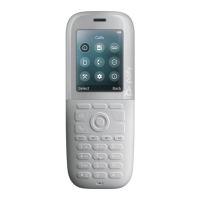