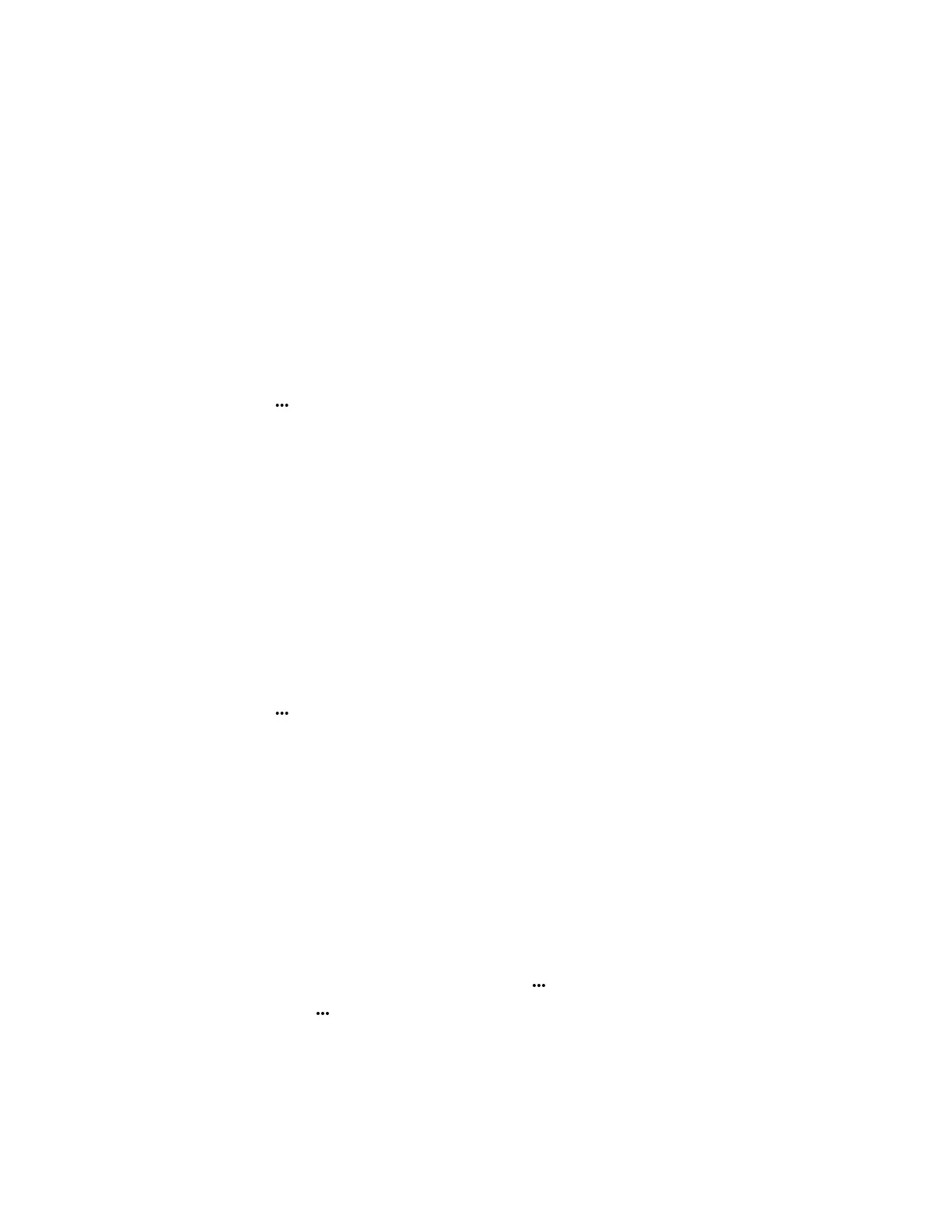4. On the wireless handset, select your smartphone in the list of devices and select Pair.
5. Confirm that the PIN on the wireless handset matches the PIN displayed on your smartphone and
select Yes.
Edit the Name of a Paired Bluetooth Device
You can modify the default name for your Bluetooth device paired with the Poly Rove 40 wireless
handset.
Procedure
1. Go to Settings > Bluetooth.
2. Select Paired Devices then select your Bluetooth device.
3. Select Options > Change Name.
4. Press the Clear softkey to delete the current device name, then use the dialpad to enter a new
device name.
5. Select Save.
View Information for Paired Bluetooth Devices
You can view the status, name, and MAC address for your paired bluetooth devices on the Poly Rove 40
wireless handset.
Procedure
1. Go to Settings > Bluetooth.
2. Select Paired Devices then select your Bluetooth device.
3. Select Options > Info.
Remove Bluetooth Devices
You can remove a Bluetooth device to make room for a new device or remove all paired Bluetooth
devices/
Procedure
1. Go to Settings > Bluetooth.
2. Select Paired Devices.
3. Do one of the following:
▪ Select a Bluetooth device, then select Options > Delete.
▪ Select Options > Delete All, then select Yes.
Connecting Bluetooth Devices
28
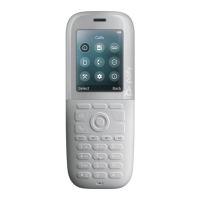