Restart a Wireless Handset
Your system administrator may ask you to restart the phone if it malfunctions or to assist in
troubleshooting.
Procedure
» Remove and then reinsert the handset battery.
The wireless handset restarts and restores connection with the base station.
Reset Wireless Handset Settings
You can return the wireless handset to its default settings.
Contact your system administrator before resetting your handset.
Procedure
1. Select Menu > Settings .
2. Select Reset Settings, then select Yes.
Maintaining Poly Rove DECT IP Phones
34
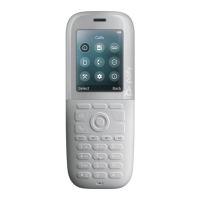
