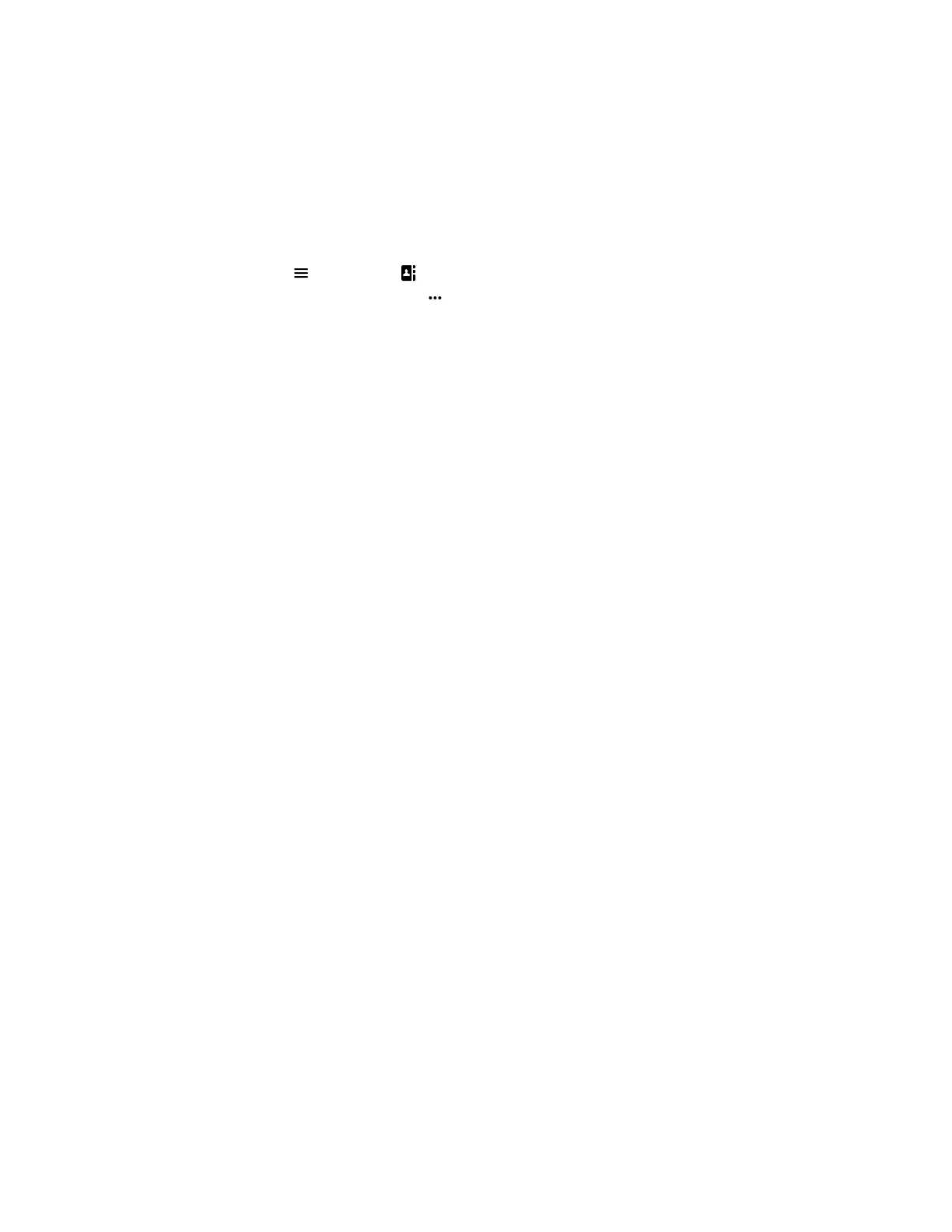Delete a Contact from the Contact Directory
You can delete any contact from the contact directory.
Procedure
1. Do one of the following:
• From the Home screen, select Contacts.
• Press Menu > Contacts .
2. Choose a contact and select Options .
3. Select Delete contact.
4. Select Yes.
Call Lists and Directories
26